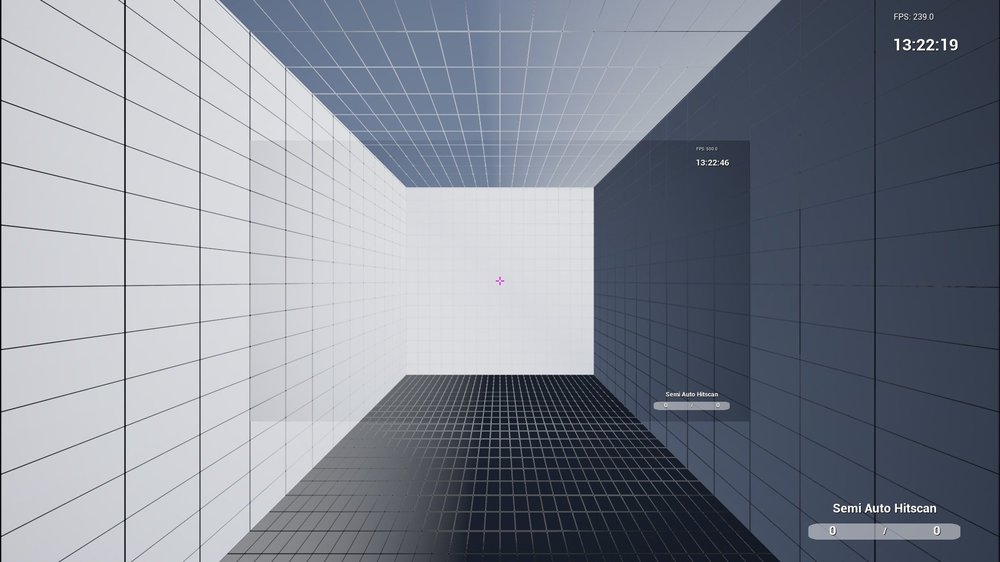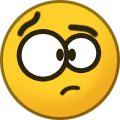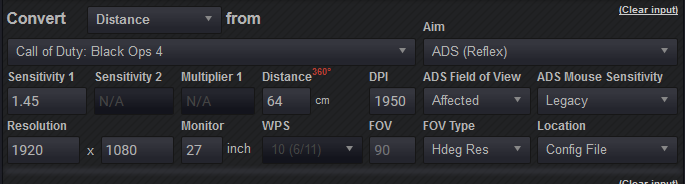-
Posts
1,211 -
Joined
-
Days Won
93
Content Type
Profiles
Forums
Updates
Release Notes
Store
Everything posted by Drimzi
-
Low sens is for people who want instant results. The lower they go, the less they can potentially do. The sens ends up defining them as it prevents them playing certain games, certain roles, certain weapons, etc. You also got to factor in hardware and peripheral choice, physical strain, RSI, energy requirements, sensitivity spread, etc. Light mice and large mouse pads become a necessity. Muscles start to accumulate fatigue and stress due to no downtime in excessive movement. Playtime may decrease because one requires more energy to feel like playing. The holding of the mouse and style of motion stays the same past a certain point, making any sensitivity slower than that point a possibility. This causes a constant change of sensitivity, within a pretty large spread. Things like that. Stick with a comfortable sens that you feel can accomplish anything given enough time practicing with it. With 4 years as a time frame, I wouldn't even consider falling into the low sens trap.
-
That specific weapon has the user zoom fov option unchecked. Most other weapons that support zooming in will also let the user specify any fov and fov type for the weapon.
-
If a scenario has a weapon that has ADS/Scope enabled for it, the scope sensitivity will be in Game Options > Weapons. Uncheck the auto sensitivity and you will get a simple multiplier like in Overwatch.
-
If it is still exactly 103 degrees horizontal for hipfire, and is now 30 degrees and 40 degrees vertical for zoom, then the new values will be: Relative to ow hipfire 37.89 51.47 Relative to windows/desktop is a little bit different, as it depends on how accurate the ow hipfire sens is (its only 2 decimals). 6/11 WPS 37.89 51.46 4/11 or lower WPS 37.92 51.51
-
Try 0% to other games, but 100% for ads/scopes. You may only like 100% when scoping so you don't have to change your mouse input as much as you should.
-

Real mouse movement to crosshair movement
Drimzi replied to Sirpedrovic's topic in Technical Discussion
You can establish a relationship between the cursor and mouse. Then the best from there is 0% monitor distance conversion to games. If you made it 1:1 relationship, then the sensitivity would be extremely slow. For a 24.5" monitor at 1920x1080, you are looking at 89.9 DPI and 127.8 cm/rev in CS:GO. You can always amplify the sensitivity. The term for this is control-display gain, which describes the proportion between movements in the control space to the movements in the display space. I personally use a control-display gain of 5 (1800 CPI, with WPS reducing it to 450 dots/pixels per inch). Formula to find the CPI for desired CD-Gain is: (Gain * Sqrt(PixelsHorz^2 + PixelsVert^2))/(ScreenSize * WPS * DPIScaling) = CPI -

A Guide to Moving Exactly 1 Pixel for Every Mouse Count
Drimzi replied to randomguy7's topic in Technical Discussion
Pixels is relative to the screen. The head could be 32 pixels on yours, or 320 pixels on mine. You can think of the monitor as a window to the game, and the pixels as a wire-screen panel bolted to the window. The room is rotating. How you perceive the movement is dependent entirely on the rotation. The wire-screen panel is irrelevant. When it comes to 'skipping', it's not about the pixels, it's about the degrees turned per count. The main benefit in this is to 'match' the sensitivity of the desktop, not to try prevent 'pixel skipping'. When matching the desktop sensitivity, you are constrained to matching the distance for the center pixel. For now, with our low resolutions, a pixel is representing a large area of the world, so a low windows sensitivity is highly recommended when matching the desktop sensitivity in order to make the angle increment small enough. But in many years time, that requirement will go away as pixels get smaller and smaller. Matching a pixel only matters if your matching desktop sensitivity, as the cursor increments in pixels. But for everyone else who is just worried about skippy aim, then it has nothing to do with pixels. -

A Guide to Moving Exactly 1 Pixel for Every Mouse Count
Drimzi replied to randomguy7's topic in Technical Discussion
Center pixel is just 0% monitor distance match, which is already in the calculator. 1 count per pixel is just an arbitrary constraint. There is nothing special about this. Less rotation per count will always look smoother, and more counts will always be more responsive. If you went from a 720p monitor to an 8k monitor, you wouldn't have to suddenly change sensitivity to prevent skippy aim, as the angular rotation will be the exact same. The benefit here, at least when it comes to matching the center pixel, is that the sensitivity will scale proportionately with the fov and the mouse sensitivity will feel most similar to the pointer speed. You don't have to use 1 count per pixel though, the Windows sensitivity is there for a reason. While maintaining the distance for a pixel, you can go as far as 32 counts with the lowest Windows sensitivity. -
Those are the 16:9 horizontal fov values. With KovaaKs, you can specify that it is 16:9 fov. With other trainers, they are most likely using the unity game engine, which will most likely be using vertical fov. You still need to specify the sensitivity in the trainer otherwise it is kind of useless. Just convert from BO4, hipfire 112 fov to the ads FOVs, using the same monitor distance match percentage as the relative coefficient used in BO4. Check the config file, multiply the coefficient by 100 to get the vertical monitor distance match %. If you had 1.33 relative coefficient, that will be 133% vertical monitor distance match. If your using legacy, then that is 0%. If you are doing zoom in KovaaKs to practice both hipfire and ads, then tick auto zoom sens if using Legacy/0%, or compare hipfire and ADS circumferences to get the zoom sens multiplier. 50cm ads and 25cm hipfire would be 25/50=0.5 zoom sens.
-
If the game is actually doing a 1.35x magnification as it says, based off your hipfire fov, then it should be ~95.36° 16:9. (360 * arctan(1/1.35 * tan(112 * pi/360)))/pi =~ 95.36 Since the sens scaling is known (it is a monitor distance match system after all), you can measure the revolution distance and see what hipfire-fov conversion has that distance. You could also resize the image to preserve the scale, and then use the above formula to calculate the fov. In this case, it looks like the first example is actually a ~1.19x increase in scale when ads, so first example is (360 * arctan(1/1.19 * tan(112 * pi/360)))/pi =~ 102.5°. Second example is like 1.64x increase in scale when ads, so (360 * arctan(1/1.64 * tan(112 * pi/360)))/pi =~ 84.2°. edit: The calc actually already has the reflex sight as an option, and with 112 fov and affected ads fov, it says it is 84.19° actual hfov.
-
To make it similar to other games, yes you would use the relative system. Typically games scale like the relative system, using a predetermined coefficient that is equal to the fov type of the game. So if a game uses 4:3 angles, then it's a 4/3 (~1.33) coefficient, a 16:9 game would be a 16/9 (~1.78) coefficient. In addition to this, they typically let the user control the sensitivity using a multiplier. So it distance matches the specified angles relative to the screen by using the coefficient, and then scale by a user specified multiplier. R6 is an odd game though, I don't think you can copy that game since the scaling seems completely different for the weapons. You would only really be able to match one weapon.
-
The shotgun and assault rifle would need to have the exact same fov for the 360 distance to be identical. In the past, equipping the game's variation of the reddot sight usually normalised every gun besides the pistols to the same fov. Check if you can do that in BO4. Iron sights are typically different, with an hfov (4:3) of 65 for pistols, 55 for shotgun and smg, 50 for ar, 45 for lmg. For BO4, this behaviour would require the independent ads fov scaling, as affected will be based on the user-set fov and not the default, and even then they might be using different values this year. Since the ads fovs differ for different guns, it is impossible to make them all have the same 360. There is no way to disable fov-dependent sensitivity scaling. For it to be possible to match 360s at different fovs, you would have to be able to somehow disable the legacy/relative sensitivity scaling and only use the ads pitch/yaw sensitivity multiplier.
-

Making desktop sens 1:1 with in-game sens
Drimzi replied to Arramis's topic in General Gaming Discussion
0% monitor distance match is the best you can do. -
You set both multipliers to the same value unless you want the sensitivity faster in one axis. You also don't even need to change them. They multiply your sensitivity by a flat amount. Just scale the sensitivity using the relative framework, and I recommend using 0 relative (same thing as legacy) if you use ~38 widowmaker/ana sensitivity.
-
There's a ads sensitivity multiplier in the config file. mouse_ads_yaw_ads_multiplier = "1" // 0 to 30 mouse_ads_pitch_ads_multiplier = "1" // 0 to 30 75% means it distance matches to the angle at 75% distance from center to monitor edge. If you have 1 ads multiplier, 75% relative match, then hipfire and all aims will require the same mouse distance to move purely horizontal to whatever reference point is at the 75% mark. Check the monitor distance match video to see what its suppose to do. It's the ads multipliers above that drop the sensitivity by a flat amount. Past cods scaled proportionately with the change in fov, which is legacy or 0% relative. If you played a past cod at 90 (4:3) fov, then aiming with smg dropped the sensitivity value by 52.0567%, and ar was 46.6308%, both scaling proportionately with the change in FOV. Whenever you aimed down sights with an SMG, everything scaled by 100/52.0567= 2.144507. Since the rendered frame is 2.144507x zoomed in, enemies and geometry looked 2.144507x larger on the screen, enemies moved 2.144507x faster across the screen, etc. The sensitivity scaled by 1/2.144507 to keep the input sensitivity unchanged. The distance to rotate angle per angle changes by the zoom factor though, so the distance to rotate 360 degrees will be 2.144507x larger. If it kept the 360 degree distance, then the input sensitivity would actually not be identical, but amplified. Same with any relative distance setting above 0%, they are amplifications in sensitivity. Use legacy or 0 relative if you want it like every other cod.
-
Reduce the ads pitch & yaw multipliers.
-

Do physical characteristics influence aim?
Drimzi replied to Struth's topic in General Gaming Discussion
Hand size and mouse will definitely affect grip. Not everyone got to handle every mouse shape available before committing thousands of hours of mouse holding. Muscle and grip will also affect perceived mouse weight. How you hold and move the mouse can affect how heavy it feels. Reaction time is a no brainer, you will adjust and track closer to real-time. I think most of this is negligible though. Skill, experience, and copying other peoples settings affect aim and sensitivity preference far more. I think most people copy others without finding what works best for them. -

How to calculate correct aperture for lower FOV games.
Drimzi replied to epitome89's topic in Technical Discussion
Yes, you have to maintain 16:9 aspect ratio. If you just reduce horizontal, then your cropping vision without zooming the game out. In CSGO, black bars on the sides does nothing to the focal length. The whole point is to make it zoom out so CSGO and OW have the same focal length. Example from a previous post. Both games had the same focal length, but different fov. The bigger the aperture, the bigger the fov. You can manipulate aperture downwards, but going upwards requires a larger monitor. -

How to calculate correct aperture for lower FOV games.
Drimzi replied to epitome89's topic in Technical Discussion
First you have to know how the game scales FOV. Some clamp the vertical degrees, clamp the horizontal degrees to some aspect ratio, or switch methods depending on the aspect ratio. For Overwatch, you would want to keep a 16:9 aspect ratio as that has the most vision. Every other aspect ratio will crop off horizontal or vertical. You also want 1810x1018 resolution. 1920 * ((tan(103*pi/360)*(9/16)) / (tan(90*pi/360)*(3/4))) = 1810 1080 * ((tan(103*pi/360)*(9/16)) / (tan(90*pi/360)*(3/4))) = 1018 You will end up with 103 degrees in the same portion of the screen as CSGO, with the other 3.26 degrees being black. -
Use legacy ads sens scaling and independent ads fov, its the same as old cods.
-
Legacy and 0% relative are the same thing. It affects every zoom. I prefer Independent for the higher magnification and similarity to prior CODs, but I can see the usefulness of Affected for fast paced SMG rushing. I thought it would be good for quickscoping too, but it doesn't seem to affect scopes.
-
Convert from Overwatch to BO4 using 360 distance or 0% monitor distance match, to get the BO4 hipfire sensitivity value. Set the conversion method to 'Convert distance' instead of 'Convert sensitivity'. Set the input game to BO4, put in 64 cm for 360 distance (32 cm for 180), set it to ADS (reflex), and put in the rest of the information. There is no way to make all aim fovs have the same 360 distance since sensitivity scales with fov. Using the largest relative coefficient possible will minimise the amount of scaling, but really you should be scaling directly with the fov, which is legacy or relative with 0 coefficient.
-
It's just the game I suppose. Black Ops 3 had the option to fix the mouse input lag, but it completely killed the FPS. This was the variable in the config.
-
There is no known formula that can work out the zoom sensitivity for the standard 79 hfov. You have to manually work out what the zoom sensitivity has to be for every single hipfire fov. If they haven't fixed that, then you now have to do that for every zoom fov too lol.
-

What are the algorithms used for the calculator?
Drimzi replied to NovaTitan's topic in Technical Discussion
circumferenceNew = circumferenceOld * ( tan(fovOld * pi/360) / tan(fovNew * pi/360) )