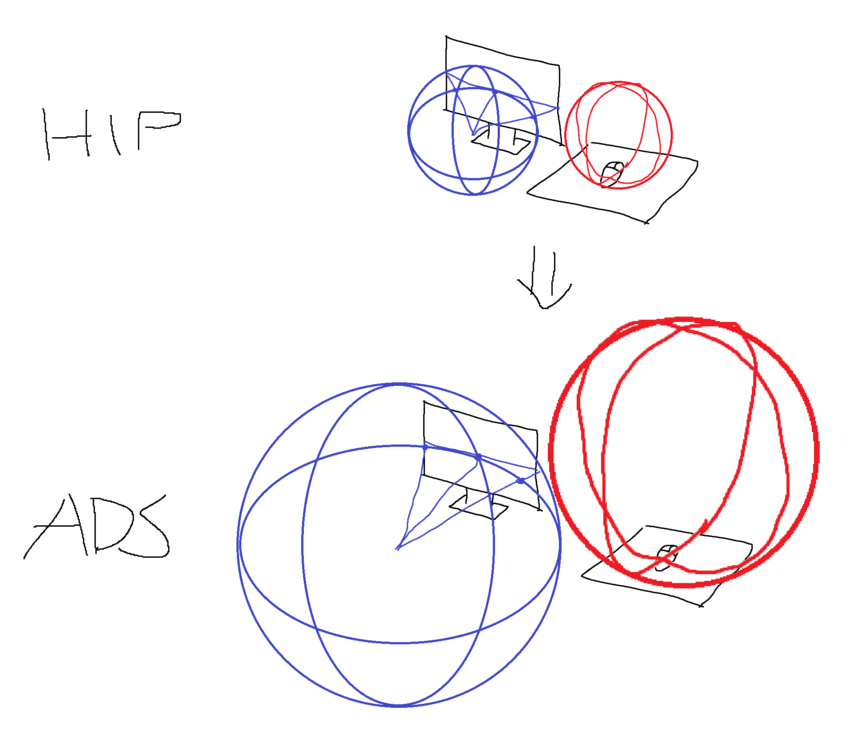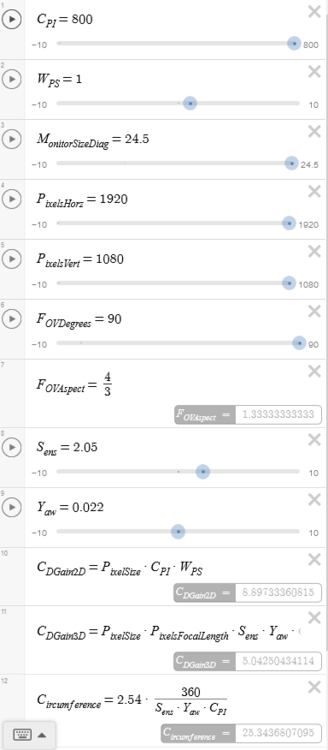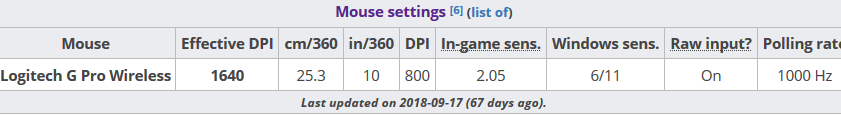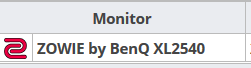-
Posts
1,211 -
Joined
-
Days Won
93
Content Type
Profiles
Forums
Updates
Release Notes
Store
Everything posted by Drimzi
-
In BF, you should only have unique values for hipfire, vehicle, and USA coefficient. Everything else should be set to 1. Just change the coefficient until satisfied. ADS FOV doesn't really need any special treatment, it just means that the magnification factors are relative to hipfire fov rather than default fov. So if you have increased the fov higher than default, the scopes will all have higher fov in general.
-
Dont convert 360 distance to scopes. Use one of the other conversions.
-
0% maintains the same sensitivity, but the different fov result in different physical scale, and different curvature. You can imagine being inside a sphere, with the interior surface being rendered onto the monitor. When you reduce the fov, the monitor doesn't shrink or turn pixels off to reduce the fov. The sphere increases in size instead, and the contents of the rendered image become physically larger. With 0% conversion, the sensitivity circumference increases in size by the exact same factor. So sensitivity is maintained, but the surface you are aiming on has less curvature as it is a smaller portion of the sphere. So aiming will feel different regardless. When it comes to changing calculator variables, it will calculate the result for those fov measurements, but that is mostly useless as it isn't what the game is using. https://teacher.desmos.com/activitybuilder/custom/5a61dd34fafbd40a25416e02#preview/d123ef39-8694-4760-af7d-c18c936ce79d
-
Other than personal constraint, what you could do is maintain a permanent hipfire cm/360°. Make use of custom resolutions to render the game into a specific portion of the screen, whilst having blackness where the missing fov would be. This way you can achieve a constant cm/360°. Let's say we want 106.26° x 73.74° fullscreen (1920 x 1080 pixels). We have a game that is limited at 103°. We know 106.26° is 1920 pixels. We need to find how many pixels is 103°. From there, we can scale the result by 9/16 to find the vertical pixels, or use the full 1080 pixels if the game can fill that in. Example formula: 1920 * (1 * tan(103 * pi/360))/(4/3 * tan(90 * pi/360)) = 1810 1810 * 9/16 = 1018 103 degrees = 1810 pixels. At 1810x1018 resolution, the game will effectively have the same focal length as 106.26° x 73.74° game at 1920x1080, and the same cm/360°. (360 * atan(1018/1810 * tan(103 * pi/360)))/pi = 70.526° We will have 103°x70.526° rendered, the rest is black. Test if the game supports 1810x1080, or 1920x1018 whilst maintaining the focal length and without stretching. You could potentially have black bars on one axis. Just think of it like your monitor grows and shrinks to change the field of view, with a max limit defined by the physical size of the monitor, instead of relying on the game zooming in and out to change the fov.
-

Is it possible to convert desktop sensitivity to ingame?
Drimzi replied to Burgz's topic in Technical Discussion
You will get the same result if you have identical DPI in the input and output fields. -
Only infinite warfare used something else, which was like ~51% or something (at least that's how it is calculated in the calculator). WWII was 0%, but let you apply a flat multiplier if you wanted, and BO4 lets you scale to any % you want. For other series, its probably only the Titanfall series, and Battlefield (with USA, not default...but requires a few clicks and zero calculations). For all other games, you just sync to your most used scope (since they usually always have one multiplier that handles everything). I like to match to the one with the higher fov, as having the incorrect sens at a drastically different fov is less noticeable to me. If a game doesnt have ads/scope sensitivity, use a dpi toggle, or script if you have a Logitech mouse. You kind of need a combination of high cpi and low wps though, in order to cut down the effective cpi increments (with 1/4 wps, the 50 cpi steps will be equivalent to 12.5 cpi steps). If a game isnt in the calculator, and you dont know the fov values, just screen shot before and after scoping in. Use an image editing program and resize the hipfire image until it overlays perfectly on the scope image. The resize % is the same as the change in cm/360deg. Modify the cpi or game scope sens until it roughly matches the correct cm/360deg.
-

Can I get some expert Help converting from COD WW2
Drimzi replied to Scarface's topic in Technical Discussion
This will match WWII exactly, at least as long as the gun iron sights have the same magnifications. FOV = 80.69 Mouse Sensitivity = 18.31725 ADS FOV = Independent ADS Mouse Sensitivity = Legacy ADS Yaw Multiplier = 1.00000 -
KovaaKs is way better than Aim Hero. 80 is the direct measurement, 50.53 is the approximate measurement for the other axis. I wouldn't stress too much, you're not going to be matching Fortnites third person camera variables.
-

Using area of fov to convert sensitivities across zooms.
Drimzi replied to jabbothehut's topic in Technical Discussion
It's arbitrary. The degrees don't matter, and with your method you will get different scaling depending on the shape of the monitor. With that logic, over hanging a cloth on either side of the monitor to reduce its width will require a new sensitivity. Use this applet. Change the FOV to visually see the change in magnification. Pretend it's a 180 degree frame just moving forward/back to have the desired angle of view within the monitor, since the monitor doesn't grow or shrink to change the amount you can see. As the frame moves forward/back, everything will scale by the change in magnification. You simply undo that scaling on the sensitivity, which is what 0% MDV/MDH achieves. It will scale the sensitivity by the change in magnification. 0% scales only by the change, so it will only work when dealing within that monitor. If you wanted to translate that sensitivity to a different monitor, you would have to take the focal length into consideration. Two different sized monitors could have the same angle of view, but require different sensitivities, as the physical scale will differ. The quantity of degrees on screen hardly matters. You just use them to calculate the change in magnification relative to that monitor. If you are wondering, if two different sized monitors both have the same angle of view, then you just need to scale the sensitivity by the difference in monitor size. The focal length is the radius for the image. 2pi * radius = circumference. Translating the sensitivity using 0% MDV/MDH will maintain the ratio between the image circumference and the sensitivity circumference. Any other method is just an arbitrary change in sensitivity. Here is a visualisation: -
It's impossible to preserve distances or make sensitivity exactly the same in any aspect. You can match one single point, with a pure vertical trajectory. Pure horizontal as long as your not looking up or down. Define a point within (or outside) the aperture/monitor using MDH or MDV in the calculator. Doesn't really matter what point, because you will never be aiming based on distances, so just use a % that feels good. You can preserve the degrees per count, which will be 360 distance in the calculator. Ideally you should just scale the sensitivity by the change in magnification (the actual magnification, not what most game tooltips say), as that is the variable that changes when you change fov. Since your monitor doesnt grow or shrink to accommodate a change in fov, the image has to magnify. Everything scales by the magnification, and you just undo that change to the sensitivity. Essentially the same sensitivity, but the 'canvas' your aiming on is different, the curvature of the image is different, so it will feel different regardless. Use MDV or MDH at 0% in the calculator to scale by magnification.
-
Fortnite's ingame value doesn't show all digits. The sensitivity could be quite different to what it says. Use the Fortnite Client Settings Editor tool to view your actual Fortnite sensitivity settings, and use that in Kovaaks using the Fortnite config sensitivity scale.
-
KovaaKs is a lot better, but you can always play both.
-
CSGO's zoom sens is applied whenever the fov_cs_debug is not equal to 0.
-
I assumed those sensitivity options would just be for console/gamepad.
-
Could be wrong, but pretty sure Fortnite is horizontal clamp only if the aspect ratio is less than 16/9. It's then 16:9 clamped for wider aspect ratios. This is why people use stretched resolutions, because they gain vertical fov and get thicker enemies. So you could do 1208x1080. Same focal length, but render the rest of the image vertically.
-

Loss of precision with higher sens?
Drimzi replied to Mustakrakish's topic in General Gaming Discussion
-

Loss of precision with higher sens?
Drimzi replied to Mustakrakish's topic in General Gaming Discussion
High sensitivity players will also want the angle increment to be as low as possible, by reducing the game sensitivity and increasing the mouse sensitivity. Otherwise they will lose precision. A light mouse is also more important for high sensitivity. -
When i tested it, 1.0 felt way too fast for me too. I reckon the sens has to scale by the change in camera distance.
-

Loss of precision with higher sens?
Drimzi replied to Mustakrakish's topic in General Gaming Discussion
Just use calc above. The only time you need to convert their sens using 0% to another game is if the game in question uses fov dependent sensitivity. My calc is not taking fov dependent games into account. The calc needs native values because it is measuring the physical dimensions of a pixel. Non native resolutions just to check 2d control display gain if they are stretching low resolution to fullscreen. Here's how you would check a pro's setup: Hiko uses 2.05 sens, 800 cpi, 6/11, and has a 24.5" 1920x1080 monitor (ZOWIE by BenQ XL2540) Plug in the values: 8.9 CD Gain for 2D 5 CD Gain for 3D 25.3 cm/360 -

Loss of precision with higher sens?
Drimzi replied to Mustakrakish's topic in General Gaming Discussion
I meant when checking other people's settings. His 3d control-display gain value is 5. -

Loss of precision with higher sens?
Drimzi replied to Mustakrakish's topic in General Gaming Discussion
Use native resolutions. Low game resolutions stretched to fullscreen is only going to affect cursor speed in game. -

Loss of precision with higher sens?
Drimzi replied to Mustakrakish's topic in General Gaming Discussion
0% MDH/MDV in the m-s calculator is the correct conversion. That will maintain the same device sensitivity. The one thing that changes when you scope in is the focal length, which results in a different quantity of degrees being visible within the window that you are viewing the game world through (the monitor). If you scope in, the projection will scale by a certain factor (defined by the fov). The sensitivity will feel incredibly fast if it isn't modified at all (you keep the same cm/360). You simply undo the scaling for the game sensitivity, which is what 0% monitor distance match does. The device sensitivity is now identical to what it was before scoping. The image is different though, the curvature and scale is different, and that is why it will feel different regardless. Your physical input will change proportionately with the change in image. Amplifying the sensitivity can make it feel a bit better, but at the end of the day it is all preference. The other options in the m-s calculator are different frameworks for amplifying the sensitivity, if you want to scale the sensitivity by some framework instead of just setting a random value. Since my calc above is based on focal length, you will get the same Control-Display Gain value no matter what FOV it is, if your sensitivity value was converted using 0%. This is why it's a more intuitive measurement for sensitivity, as it doesn't change, while cm/360 does. I wouldn't recommend ever copying someone's cm/360, as you at least have to have the exact same screen size and fov. For example, my Control-Display Gain is 5. In CSGO, it is 25.5 cm/360. In Overwatch, it is 27.1 cm/360. In the calculator, if you change all the variables to reflect these two games, both will result in 5. If I switched to a 15" laptop, the cm/360 in CSGO would change to 15.6 cm/360, which sounds a lot faster, but it would still be CD-Gain of 5. That fov, within a 15" window, is equivalent to a much, much higher fov on the 24.5" desktop. It is the same as having 73.74/106.26 degrees within the 15" portion of the 24.5" screen, with the whole screen totaling 101.55/130.67 degrees. Some nice visualisations for fov, focal length, and sensitivity. Graphical FOV Converter (Focal Length visualiser) In-depth information on sensitivity in a 3D environment The result of scaling the sensitivity using 0% MDH/MDV. Your input will directly reflect the change in image. -

BF5 USA ON/OFF no difference in the calculator
Drimzi replied to philheath's topic in Technical Discussion
It just means the ADS is not a hardcoded fov, but will be based off your hipfire fov. This way if the red dot sight was set to zoom in a tiny bit relative to the hipfire fov, and the user increased the fov dramatically, the red dot will still zoom in a tiny bit relative to the hipfire. If it was hardcoded, the zoom difference between the two would be comparable to a sniper scope instead. So it's up to you whether you want that hardcoded fov, at the expense of a huge difference between ads and hipfire, or have the fov scale based on your hipfire. -

Loss of precision with higher sens?
Drimzi replied to Mustakrakish's topic in General Gaming Discussion
Sensitivity can't be judged by cm/360 alone. How sensitive it feels depends on the focal length. Monitor size and field of view will drastically affect the cm/360 result. I like to measure how sensitive the mouse is by using this approach (Control-Display Gain). Here is a calc I whipped up to see how sensitive the mouse is. Haven't put much thought into what is exactly low and high sens, but maybe a value of 0-3 would be low, 3-6 medium, 6+ high. -

Loss of precision with higher sens?
Drimzi replied to Mustakrakish's topic in General Gaming Discussion
I agree with ajaxxo, there is no point making the sensitivity so low that it inhibits your ability to play any game other than CSGO. Use something that you feel can accomplish absolutely anything in every game, and learn to use it. I'm assuming you have KovaaK's FPS Aim Trainer? Use that to help become accustom to a new sensitivity. Try target acquisition easy, 1wall6targets small, tile frenzy standard, camera frenzy, air, adjust to track, cata ic long strafes thin, thin aiming long, ascended tracking v2, target switching 360.