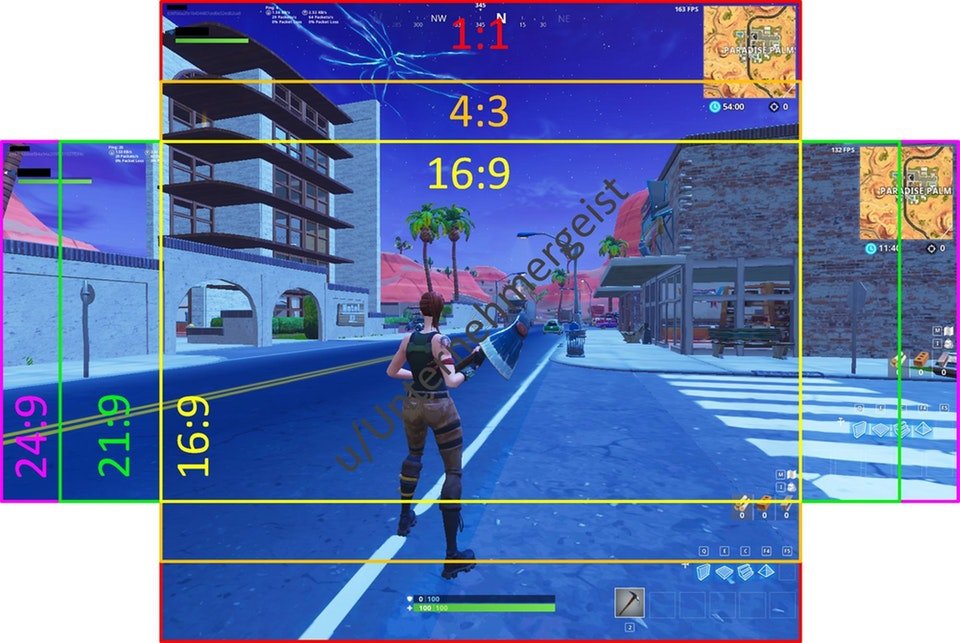-
Posts
1,211 -
Joined
-
Days Won
93
Content Type
Profiles
Forums
Updates
Release Notes
Store
Everything posted by Drimzi
-
I would just like to mention that all percentages, besides 0%, is actually arbitrary. Even the 1:1 aspect ratio percentage of 56.25%. This concept can be taken a step further, instead of just aspect ratio independent, to monitor size independent. Think of the monitor as the aperture for the camera, or simply a window to the game world. When thought of it this way, then dividing any angle, even if its the angle that's at the screen boundaries, is just as arbitrary as any other angle, as the screen boundary depends entirely on the size of the monitor. A 24" monitor displaying 90 degrees vertically, is the exact same as a 12" monitor displaying 53.13 degrees vertically, as they both have the same focal length (149.4 mm). It's just different apertures. The 15" monitor's frame could be placed on top of the 24" monitor's frame and it will blend in perfectly. You could play a game windowed on the 24" with half the resolution (and 53.13 vfov) to emulate the 12". An example. Both cases have very different angles of view. If you just divide angles, which is what monitor distance match does, then you get very different results, and this isn't even including what length you use (Vertical? Horizontal? Diagonal? 1:1? 4:3? 16:9? 12"? 24"?). Both the 24" and 12" examples should have the same sensitivity, except they won't if you use monitor distance match at any percentage other than 0% (whilst simultaneously using the appropriate CPI for each monitor). If you did 56.25%, you would distance match to 90 degrees on one, and 53.13 degrees on the other, simply because that's the angle at the monitor boundary for that specific focal length, and both will have very different sensitivities as a result. 0% is aperture independent, doesn't matter what the monitor size is, whether you use vertical, horizontal, diagonal, etc., you get the same result. Calculations need to take monitor size into account in order to convert the control-display gain for CPI (DPI Wizard already has this, displayed as 'base length'), and to convert 3D sensitivity based on focal length. BTW using the above concept, you can play any FOV restricted game in a custom resolution with black bars to emulate a portion of a higher FOV. So Overwatch's 103 FOV can be converted to 106.26 (CSGO) by using a smaller resolution with black bars (1810x1018), where the extra vision that CSGO has is replaced with black borders. Both games can share the same cm/360° as they will have identical focal lengths, even though the angles are different. In this scenario, any conversion method that doesn't normalise the angles using the tangent function (anything other than 0%) will result in Overwatch having a different cm/360° compared to CSGO, which would be incorrect. Tldr 0% is the correct way to convert, anything else is preference.
-
Never mind the above then, as your comparing distorted and non distorted sensitivity.
-
Try 0.015067 sensitivity, and then convert your mouse CPI to the new screen using http://www.admiralbumblebee.com/general/2017/12/08/Transfer-mouse-CPI-settings-to-a-different-resolution-device.html
-

Same game, monitor size change, different aim - can you help?
Drimzi replied to stylusNC's topic in Technical Discussion
Yes just substitute the numbers. (800 * 27 * sqrt(1920^2+1080^2))/(24.5 * sqrt(1920^2+1200^2)) = 857.78.. (850) Since the 24.5" monitor has denser/smaller pixels, the real-world distance that the cursor moves is lower, and thus needs 850 CPI to feel like before. -
The fov types are just different measurements commonly used by games. The measurement refers to where the engine internally measures the angle, which could be vertically, horizontally, or some hardcoded aspect ratio. It could be in degrees or radians.
-
0% will scale the sens proportionately with the fov, so you will have the 'same aim'. if you want the 360 distance to remain constant, you need to match fov too. you can decide if you want to override this and just convert 360 distance instead, its all preference at the end of the day.
-
you cant change csgo's fov. your probably thinking of the viewmodel. convert using 0% monitor match to other games to maintain the same aim, or convert 360 distance if you want to maintain the same movement, or try the other methods if you dont like either.
-

Same game, monitor size change, different aim - can you help?
Drimzi replied to stylusNC's topic in Technical Discussion
Awesome. Games on different monitors require different sensitivities, and also custom resolutions with black bars (simulating a smaller monitor). For example, with 1920x1080, CSGO has a focal length of 720 pixels. If you put Overwatch into a custom resolution of 1810x1018 with no scaling (black bars all around), the game will still have 70.53 vfov and 103 hfov, but the focal length will be 719.9 px, pretty much the same as CSGO. It's like CSGO with black paper all around the screen. In this case, Overwatch should have the same cm/360° as CSGO, despite the FOV values being different. So monitor size is definitely a needed variable. https://teacher.desmos.com/activitybuilder/custom/5a61dd34fafbd40a25416e02#preview/d123ef39-8694-4760-af7d-c18c936ce79d https://www.reddit.com/r/Competitiveoverwatch/comments/5y6c51/to_make_overwatchs_fov_feel_like_cs_play_in/ -

Same game, monitor size change, different aim - can you help?
Drimzi replied to stylusNC's topic in Technical Discussion
I agree. I personally scale my CPI according to screen size. In your case (assuming both are 1920x1080), you want 1500 on the 24" and 2100 on the 17". Or if you want it the other way around, 1500 on the 17", 1050 on the 24". Math used: (1500 * 24 * sqrt(1920^2+1080^2))/(17 * sqrt(1920^2+1080^2)) = 2117.647 (2100) (1500 * 17 * sqrt(1920^2+1080^2))/(24 * sqrt(1920^2+1080^2)) = 1062.5 (1050) -
All you did was change the input parameters. You changed the input 360 distance from 84.8 cm to 55 cm, and in both cases, the output tells you what Battlefield 1 zoom sensitivity % is required to match that input.
-
They are calculating the 0% monitor match and 360° distance match values for Quake Champion's zoom sensitivity at various FOVs. As for the 'FOV Match' value at the bottom, 360° distance multiplied by 16:9 angle ratio will mean that it is 100% monitor match.
-
Go for 0% or 100% coefficient (56.25% monitor match). 0% will scale with zoom, but since you zoomed in, the distances, speed, etc are also scaled by the zoom and can become a problem if your sens is slow by default. If you countered the zoom by teleporting back (like a dolly zoom), then it would feel perfectly normal. DPI Wiz posted a video with scripting tracking at different fovs using 0%. 100% will keep the distance to rotate to the 1:1 aspect ratio boundary (pure vertical or pure horizontal movement), which is also tied to the lowest angle denominator that determines the zoom/focal length. Other coefficients are more arbitrary.
-

Is there any benefit to match desktop into games
Drimzi replied to espe89's topic in Technical Discussion
0% is best because it scales with the projection. You arent trying to match a distance or point on the screen. The fovs should feel different, as they are different. 0 fov is completely flat and uniform, and curves more and more as you approach 180. The issue with 0% is the zoom. The distance, size and speed of the thing changes with zoom, and you have to scale your input appropriately. If there was no zoom, so it was like a dolly counter zoom (vertigo effect) where the distance to the target also scales with the focal length to counteract the zoom, then I think most people will find 0% to be the best. I wish I could test this properly in real-time, but you can see that it works from a video that DPI wizard posted where the zoom was countered with distance, and 0% tracked the targets perfectly using scripted movement with different fov. When people test the methods, it will likely be a direct zoom scenario like ADS/scope, where a distance match will feel more the same since your input distance is similar. Or they will test a different game, where they will more likely compare movement, like 180s, and feel like 0% is overly sluggish compared to other methods. -

Is there any benefit to match desktop into games
Drimzi replied to espe89's topic in Technical Discussion
You can match any point, it is just that you can only match 1 exact point since the curvature changes with the fov. The curvature of your mouse movement depends on fov and pitch, so horizontal movement is not always going to reach a point on the screen even if you matched to it. Change to an extreme pitch, like looking straight up, horizontal movement will be so curved that you will just spin like a ballerina instead of turning to the point designated on the screen. The vertical movement always follows the geodesic, doesnt matter how curved the image is. 56.25% would be the max point thats even on the monitor/screen, the max point that you can reach with identical mouse movement in 2D and 3D, at all times. What you should be taking away from this is that matching a distance is kind of pointless, just base your "distance match" based on the resulting feel rather than picking a distance based on theory. -

Is there any benefit to match desktop into games
Drimzi replied to espe89's topic in Technical Discussion
2D conversions scale from 0 FOV. All methods will have roughly the same results for very low FOV, but the scaling of a method becomes more apparent the further away from 0 you get. The eccentricity of the image, and your mouse movements, scales with FOV and pitch, so pure distances and trajectories will not directly translate. If you are distance matching from desktop (or between different FOVs in general), it will only work for pure vertical (or horizontal with neutral pitch) movement. Diagonals will not match. In 2D, you could move perfectly diagonal to one corner, but in 3D, you will have to curve your trajectory to reach a corner. I would recommend converting 0% or 56.25% (distance match vertically, since vertical movement is always straight) for any conversion in general. -
A lot of games change what measurement is clamped depending on the aspect ratio. Like Fortnite seems to clamp HFOV 80 for aspect ratios below 16:9, and clamp vertical for aspect ratios above 16:9. I think OW does the opposite.
-
Looks like they are using same sensitivity as Overwatch? Did they fix the fovs since bo3?
-
Assuming the game still uses 0% monitor match like other call of duty games. If you use the ads multiplier for pitch or yaw, it will still scale sensitivity using 0% monitor match, but will speed it up by a flat amount. All ads fovs will scale 'correct' relative to each other, but essentially the hipfire will be slower than it should be. As for the monitor match system, it's the same as this websites calculator, but using a multiplier for the vertical rather than a percentage of the horizontal. It overrides the scaling behaviour completely.
-
A lot of good options here. Play with any aspect ratio with black bars. Option for relative fovs for correct scope magnifications (probably going to make quickscoping OP) Coefficient over tan scaling for pitch and/or yaw Monitor match, using a coefficient Good fov range, using 16:9 measurement, instead of resolution based (unless it switches between the two, like resolution based for aspect ratios lower than 16:9, and 16:9 for wider aspect ratios like Fortnite, or the opposite like Overwatch). Power saving / tear free menus Performance overlay Thread count (for performance vs input lag?) Object motion blur (instead of horrible camera motion blur) All that is missing is option for absolute sensitivity value for every magnification, and option to define the aspect ratio for the horizontal fov. Or noticed that pretty much anyone that has been interested in converting their sensitivity, and used this website, has been exposed to the monitor distance method. It's a good feature, I reckon all developers should be adding more sensitivity options like this. I'm surprised they defaulted to monitor match with 1.33 coefficient though, but I guess they want the sensitivity to feel okay from the get-go for anyone coming from CSGO and Battlefield 1.
-
If you want a perfect conversion, then you need to make sure the shortest angle value, in this case, the 'Actual VFOV' value, is identical in both games. Any other value and the curvature of the projection will be different, resulting in a different outcome when you move the mouse, different distortion, different zoom, etc. which makes it impossible to make it feel exactly the same in every single aspect. That's where the other conversion methods come in, with 0% monitor match being the most mathematically sound solution, while other methods are more preference.
-
Just convert 100% to pubg. Pubg already does 100% scaling for everything. The difference in cm/360 is because the fovs are different.
-
All methods are 'gear ratios', comparatively. 100% is the ratio between the 16:9 angle, 75% is the ratio for the 4:3 angle, 56.25% is the ratio for the 1:1 angle, 0% is the ratio for the focal length, etc. I tested Fortnite the other day and 1 targeting felt terrible. Even though the FOV doesn't change, the camera position does, and this isn't accounted for (it feels like it has to be). Since every weapon had a different amount of "zoom", I just set targeting to 0.75, and then multiplied the hipfire sensitivity by 1/0.75, so that targeting has the intended cm/360, and the third person hipfire has the faster cm/360. For scope, I converted 0% and then multiplied it by 0.75, for a ratio of 0.65. Everything felt pretty good, much better than 1 targeting and 0.8676 scope.
-
Lol exactly the same as me. I got roughly 20x10 hands.
-
Most games just divide the fov values, so if a game has vertical fov, check if 56.25% results in the same sensitivity for every scope. 4:3, check 75%, resolution based, check 100%. If none match, try 0%. If nothing matches, then the game is using something weird.
-
For the curious In-game -> Config Config -> In-game