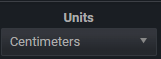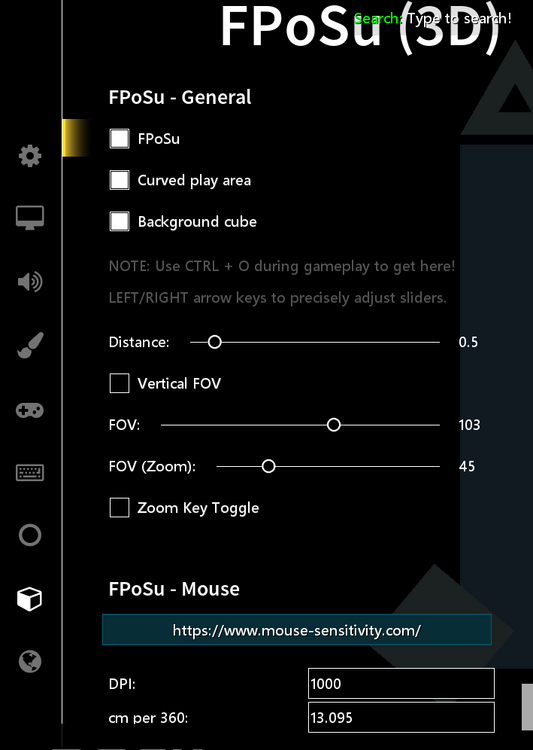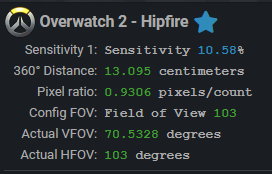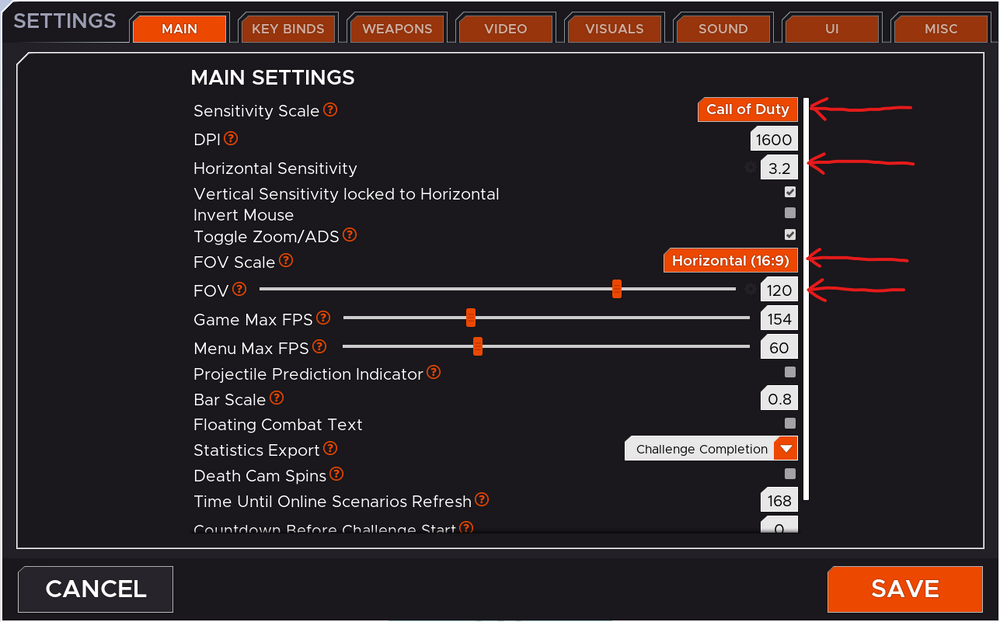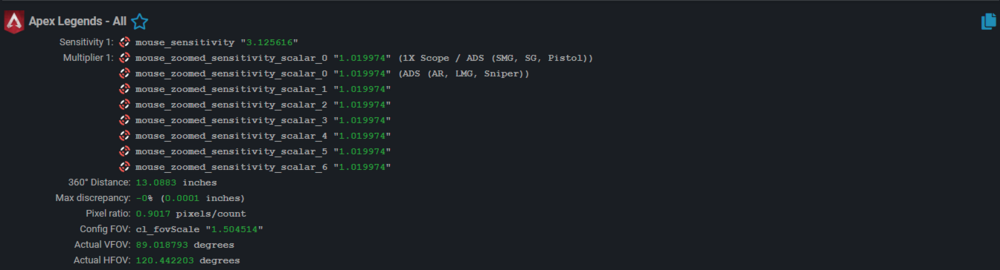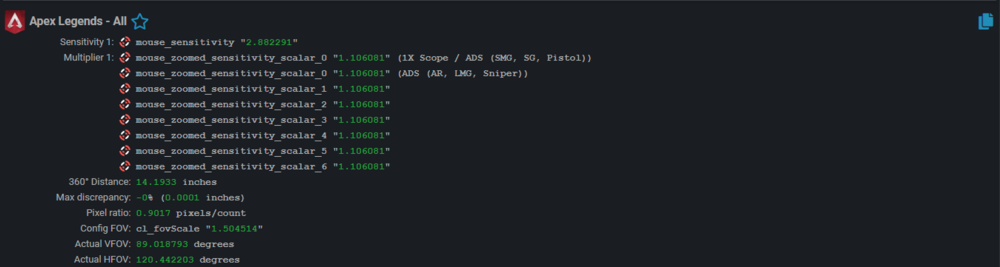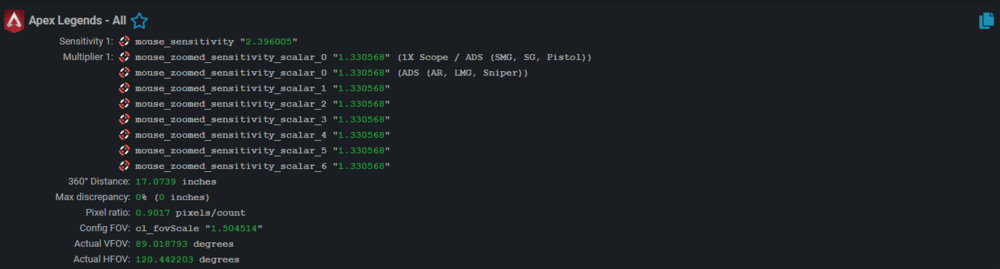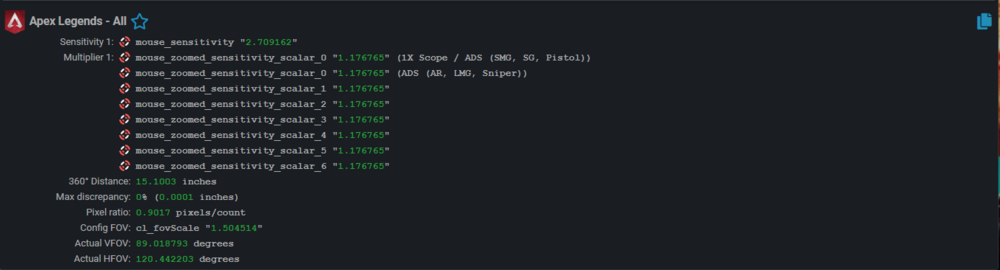-
Posts
117 -
Joined
-
Last visited
-
Days Won
4
Content Type
Profiles
Forums
Updates
Release Notes
Store
Everything posted by Vaccaria
-
I got it, thanks!
-
Yes, that's what I mean. It saves the value without conversion, which means that to do the conversion now have to set 2 games instead of 1. This I'm writing only about WoT. Was it like this in previous versions?
-
I meant, since "multiplier 1" is locked in this particular game, I could change the zoom by switching and the calculations applied. That doesn't work in OW2, because switching unlocks "multiplier 1".
-
@DPI Wizard Previously, when changed the zoom, the value of the multiplier was displayed, now the centimeter changes, but the multiplier remains the same. It worked when "Multiplier 1" is locked. https://www.mouse-sensitivity.com/?share=3855c32e61b141f325f0c607899bb421 https://www.mouse-sensitivity.com/?share=425c66ffda400b78af9fca93b51b5624
-
As long as the error is not fixed, use another way, in principle, it is necessary to use it. as all data are given in 1 window, the window McOsu is not required. In the game window there are: 360° Distance, Actual HFOV, Actual VFOV. In the calculator settings, set centimeters, as McOsu uses them. In McOsu, select FPoSu(3D) and enter the values in the windows. If the Vertical FOV window is blank, then HFOV is used. I would also add that McOsu uses the CS:GO sens formula for Zoom. That's why I don't use the Zoom FOV and the zoom functionality itself for aiming. If I want to set values for Widowmaker, I use the main FOV with Vertical turned on (Widowmaker is 30VFOV), change the centimeter, increase the distance.
-
You ask a technical question about technology, but at the same time you equate this technology with some players. You have a contradiction here. What were these technologies created for? How do these technologies work? You have shared your experience (feeling), but what next? You decided to refer to a ready-made answer, but how did that answer come to be with another person? NVIDIA Low latency - it works with the buffer for rendering frames, for example in the game OW there are dots after FPS, this is the load of the buffer, if you turn on Low Latency, there will be 1 point, if you turn off, the buffer may fill more than 1 point, which will cause a queue for rendering frames, that is waiting, which means already delayed for rendering, not for mouse input. (The video shows this process) REFLEX is a different technology, the video explains how it works. But how is the mouse involved? How does the mouse work? Where does the video card output the "frames"? Does that mean there is a monitor? What is Ghosting, Overdrive, Overshoot, Black Smearing and why Response Time is not Input Lag? Let's not open a can of worms... Logic is the science of the laws and forms of the correct construction of thoughts. Two have been formulated so far: "formal" and "dialectical". Mathematics(a tool created by humans) is formal logic. The world around us is dialectical logic. For some reason you decided to point to logic in your reasoning, but there is a contradiction in your reasoning, formal logic is not concerned with resolving contradictions. And you have not engaged in the resolution of contradictions, referring to "why should we include? "We" is to whom? You asked a question, and therefore you have to answer it, to look for an answer, otherwise you will not learn how to think, and questions will continue to appear and remain unanswered. A person who can conduct tests(A man who can, is a man with an understanding of what he is looking for...), will not waste time on tests, in his head are already theory and practice. Since the request in the tests does not refer to theory, the request refers to the feeling of the person. And a person is not a constant creature, today he may have a stomachache, and tomorrow his headache. Also, I do not deny your observations or the observations of another person, but your question and your request are not correctly formulated, and that is how the world works, because you know how to design a rocket, and I do not know, but I know something else, so for you the same language is differently understood. For example. I don't understand your example of players playing games on the professional stage. Do they have a technical background? Did their parents or society teach them how to think? They are people just like anyone else.
-
Yes, these methods do not assume the same cm\360.
-
One of: If the specified cm\360 is correct. 1) https://www.mouse-sensitivity.com/?share=1657a99f075fc67ef9b40e4975ad52e0 2) https://www.mouse-sensitivity.com/?share=c6046b83d5b3dbb6571b8379b9c4a551 I've never used something like this and can't anticipate any adjustments. That is why MDV and MDH 0%, not just MDH 0%. Corrected ADS/Scope because Valorant uses at "1" MDH 100% .
-
Your question is not correct. I can answer which method I use. Accuracy is out of the question, because the process of "aiming" is constant practice. The fact that you have turned to this site, at one and the same moment, is both your salvation and your suffering, we are all on this way I use the "Jedi V" method. From 2D(Osu) I convert to any game and to any FoV hipfire. From Hipfire by "Jedi V" to ADS and Scope.
-
MDV and MDH set to 0% are the same thing. The answer to your question - Yes.
-
The calculator cannot be wrong. It gives you what you have written in it. You didn't choose hipfire, you chose a weapon type. When the weapon type is selected, you unlock the multiplier window for hipfire, the calculator automatically entered the multiplier as "8". If you change it to 3.2, the ADS\Scope multiplier will return to "1" in the game. But, what you use in the calculator for Kovaak is not your true data. Because you don't understand it, just as you wrote. If what I gave you in the link is not the answer for you, give your settings in Kovaak as an image. I have already provided an example image. I used your sens multiplier from Kovaak and set the FoV Hdeg16:9 to 120, you used the Hdeg4:3 type since it was automatically selected, this is not your fault.
-
https://www.mouse-sensitivity.com/?share=3b183e0d2407adfbb44dc16f7cd79dd6 - Here is a link to the finished version. I used your values. Here are the settings for Kovaak. I don't have a Warzone, so I'm going to show you an image from the Internet. Transition time also plays a role, so try all kinds. The independent mode lock the FoV in the ADS\Scope. The affected mode, FoV in ADS\Scope changes depending on the set FoV.
-
@DPI Wizard Hello. The methods from 2D do not work as intended: https://www.mouse-sensitivity.com/?share=677f1ba8696f88cd42b41a6f45d0e633 https://www.mouse-sensitivity.com/?share=057234b3a6fde332362200b9271a06ac 3D to 3D work as intended: https://www.mouse-sensitivity.com/?share=85b9dedf48174e734bb0d49fa63ea73b https://www.mouse-sensitivity.com/?share=656340a9c12f2f1b5314045380dae109
-

Need help with Jedi trick scope sens
Vaccaria replied to Matsuho's topic in General Gaming Discussion
Yes. If I understand you correctly, of course. When you play a game, you play a game, but you put some demands on yourself and the game. If you are not comfortable, then try to change something to make it more comfortable. I don't play all the games, but I sometimes go into 103Fov and 80Fov games. Most of the time it's 2D Desktop. I don't feel uncomfortable playing games because I'm trying to eliminate the discomfort. I was not comfortable using 500 dpi after replacing the mousepad, I set it to 200dpi. Each game should have a different setting. You act differently in different games, so eliminate discomfort with the methods you know. This is all abstract, because you cannot formulate your own requirements. A person who knows what he needs will be able to formulate the requirements. -
Let's start in order: 1) Your so-called "habit"(problem or whatever) needs to be dealt with dialectically(if you want to start). 2) The problem can't be the only stump in the woods, which means there are reasons other than 360 distance. 3) If isolate the problem from the other factors, there are only 2 phenomena. 1. You are playing a game and trying to compete with other players who don't give you a chance - they are better. In these situations, you fall down to your training (habits and reactions to anything, which is developed through training) rather than your expectations. 2. You do not train correctly (warm-up, development of habits and reactions), hands (body) continuation of your thoughts or more simply, the brain controls the body, that is, as you imagine in your head, that is what you do hands. You yourself were able to create reasoning and come to a conclusion. Again, how much information you provided and how much information was abbreviated by yourself. We, on the other hand, can only pull our experience onto the globe or, approach the reasoning more scientifically. A little observation of mine. I used a Mousepad shidenkai: FHD 24"16.9, 103 Hdeg/70.5328 Vdeg, 500dpi 10.58 OW 26.1901 centimeters. The cm itself was changing via dpi on mousepad. With my hand I understood which cm with no obvious problems on micro-movements and long movements. After changing the mousepad to fnatic focus, the dpi was reduced to 200 and the cm became 65.4752. At 500 there was a lot of stickiness in the micro-movements, so it was also decided to take most of the work off the wrist and move it to the shoulder girdle. Approximately this is how the change of Mousepad can affect the 360 cm, even if aimed at the load on the fingers and wrist, now this load is strong and short-lived for the flicks. Once the body has adjusted to the changes, the warm-up process begins, how do you imagine aiming, how do you most often shoot, or how do you want to*? There are styles of aiming and tracking with motion mirroring, which is what you are doing and described. But apparently you don't fully understand how to train it and develop it further. The game in duels (quake) is a game of rhythms, who adapts faster to the rhythm of the opponent, he has the slippers. The same principle works in evasion and shooting, someone combines it and it looks fascinating. Most of the message will not be understandable because our rule of interpretation is different, but no one said that everything is understood from 1 time....
-
-Resolution? -Monitor? -Scope sens in the VAL? FHD 24"16.9 -or https://www.mouse-sensitivity.com/?share=1f01927351204ddf980dd0305d03d7d4 -or https://www.mouse-sensitivity.com/?share=ca8ace7857cfcc79c218f23c259f8a56 -or https://www.mouse-sensitivity.com/?share=cfda16ffd46e1b816e59e788f0272475 more options /// -or https://www.mouse-sensitivity.com/?share=9d2c436cc1ceb5c303c5d71f875d461c -or https://www.mouse-sensitivity.com/?share=5c7552777a6f0f8e7603fbe0657c2153 -or https://www.mouse-sensitivity.com/?share=4f3465ea24ffe2571f5dc46b846a5c37 -or https://www.mouse-sensitivity.com/?share=2af58167c993dba8ccae57aa0eef7eab /// -or maybe it's better not to use 120 FoV? https://www.mouse-sensitivity.com/?share=49c572e8cf931bc21abd337cd8b07626 Try them all, maybe something will fit your request.
-

Need help with Jedi trick scope sens
Vaccaria replied to Matsuho's topic in General Gaming Discussion
There are two options: 1) Manual with MDV. 2) Automatic MDH, the site does it when JT is selected as the method. I use the manual method, but will show the automatic method. 1) https://www.mouse-sensitivity.com/?share=dc8ab42216e6a320934553c92a05d810 - Let's say these are the basic settings, which, if possible, I will strive for in FPS games. 2) https://www.mouse-sensitivity.com/?share=0c4745e72bee42d932453e6d11922f5b - This is a third-person game, in third-person games I use 80H FoV. 1) 360° Distance: 28.7687 inches 2) 360° Distance: 39.5713 inches. This is all because of the difference in FoV with the same DPI. The difference can be compensated via DPI if needed(or programmatically, such as RawAccel). Now let's move on to ADS and Scope. 1) https://www.mouse-sensitivity.com/?share=7e528448e896b0cbe2ec811e67cf1104 - Here the starting point of the calculations is a 2D game. 2) https://www.mouse-sensitivity.com/?share=aa1f67e2030ed6cfe5bc7b6de57a3ea2 - Here the starting point for the calculations is Hipfire. 1) Widowmaker/Ana - 43.87 Ashe - 58.05. 2) Widowmaker/Ana - 42.91 Ashe - 57.01. We see a difference in ADS and Scope, although hipfire is the same. This is how the starting point directly affects ADS and Scope. Now let's go to Fortnite and see the difference in H and V sensitivity there. https://www.mouse-sensitivity.com/?share=60c5eeeb2feff2d20ff1ea6fc375c1bc - The MDV JT method is now applied to the vertical axis, and the MDH JT method to the horizontal axis. https://www.mouse-sensitivity.com/?share=54af53dafff09d66622b197a7a2af028 - Here again we see ADS and Scope adjusting to Hipfire. The answer to your difficult choice. When you use your multiplier for hipfire, your next step is setting up ADS and Scope. People use different methods to suit their needs, but mathematically everything tends to 0%=) The lower the FoV, the closer to 0% or otherwise it's "Pixel ratio:1 pixels/count"(if we're aiming for it from 2D to 3D, but otherwise, it's the same value "Pixel ratio: ? pixels/count" everywhere from Hipfire to ADS, Scope). The JT method combines 0% - tracking and 100% - flicks in a certain area with minimal divergence. If the game combines slow tracking (moving objects) and no flicks, you will be more comfortable using 0%. But when we go to shoot with sniper rifles, we can't aim at the head every time, we can aim at some area of the head, then commit a flick. The same applies in the sense of "flick", tracking fast moving objects in different axes is difficult, it is easier to keep the crosshairs at a distance and commit flicks than to track. Therefore, it is easier to take the way "from 2D to 3D" and each time for each game to use a method (0% or JT), than to adjust their senses. I find it easier to increase the DPI to reduce the distance by 360, but keep the "Pixel ratio" on the monitor. -

Need help with Jedi trick scope sens
Vaccaria replied to Matsuho's topic in General Gaming Discussion
The calculator calculates correctly (if I may say so to mathematics LOL) In your understanding (view) there is no knowledge of calculations (how they occur). The calculation of the transition from A(hipfire) to B(hipfire) is made using the 360 method, followed by the calculation for ADS and Scope using the JT method. 1) the difference in FoV between the games and the conversion method 2) "Pixel ratio" ratio from hipfire to ADS and Scope If you use the JT method and for hipfire everything will fall into place in your view. https://www.mouse-sensitivity.com/?share=2cf3111185b1621c3f59af75b717bed8 https://www.mouse-sensitivity.com/?share=28b0c6d42c30d68b84e47efa68078c4a But as far as your own reasoning goes, there is no contradiction. You want to use the JT method for ADS, Scope and with your Hipfire multiplier, you use and get the necessary data. There is no need to use the A game to transfer to the B game. Based on MacSquirrel_Jed's text, the goal was to minimize the error of going from 3D to 2D, and using the method from hipfire to ADS and Scope is a kind of bonus, which, by the way, works effectively. -

16:9 to 21:9 conversion (new monitor) and curved monitors
Vaccaria replied to KaJ's topic in Technical Discussion
Your transition does not require any changes to the settings. The most rudimentary comparison in PPI: Past monitor is 109, new monitor is 110. Changing the ratio changes the hFoV at the same vFoV. Your horizontal FoV has gotten bigger, which means more objects hit the edges, etc. related apparitions with that. Hdeg 16:9 Hdeg Res -
This is the best option, it closes the needs in all ADS, it was quite expected, since your feeling everywhere is very close to the values from BF, the difference in a few values. Since 0% is used everywhere even for Hipfire, your body should barely notice the difference of a few percent, a more accurate sense of the settings are formed after a few days(weeks) of comparisons from game to game BF/Apex.
-
@Zeish You have 3 kinds of settings, you need to test them all on the training ground, which ones are closest to you. 1) A copy of yours from BF for Hipfire(ADS and Scope at 0%, so in Apex you will care about their FoV) 2) https://www.mouse-sensitivity.com/?share=e669821a9c3153141d40bf1c5ccf7a87 Here you need to check how feels (1X Scope / ADS (SMG, SG, Pistol)) vFoV they have 55. 3) https://www.mouse-sensitivity.com/?share=24bec8cbf52776b703dcb83191c8bd98 Here you need to check how feels (ADS (AR, LMG, Sniper)) vFoV they have 55. The game uses a single line to ADS these weapons. mouse_zoomed_sensitivity_scalar_0 "1" (1X Scope / ADS (SMG, SG, Pistol)) mouse_zoomed_sensitivity_scalar_0 "1" (ADS (AR, LMG, Sniper)) Players prefer to use ADS (SMG, SG, Pistol). Since you used 55 vFoV in BF, you may be comfortable using this FoV for these weapons, just try it. /// Also try the same settings as the pro players, but with your data from BF. Here (1X Scope / ADS (SMG, SG, Pistol)) equals Actual VFOV:73.999974 degrees Actual HFOV:106.520039 degrees (Your Hipfire from BF) To understand what is closer to you in this game, you need to check a lot of settings. Maybe you will discover other settings, who knows... I am writing to you from personal experience. You can also report after all the tests, which of the options you are closest, then a can more accurately adjust the settings.
-
Resolution and format have no effect on these settings, have you tried them? 74 vertical is not 90 horizontal, at 74 and stretched 4.3 gives 90 horizontal, then I looked at your images and there saw 21.9 4k, so I asked. Your current data from BF is easily transferable to Apex, so you just have to decide on FoV for Hipfire and 1x ADS (not Scope)