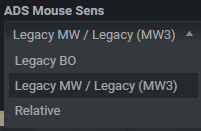-
Posts
18,143 -
Joined
-
Last visited
-
Days Won
1,762
Content Type
Profiles
Forums
Updates
Release Notes
Store
Everything posted by DPI Wizard
-
The FOV in the config file does not go above 1.7, but you have entered a value above this, that's why you get the error. If you are setting the sensitivity and FOV in-game, select in-game instead of config file as location.
-
Indeed, this makes it even more confusing. In some cases "raw input off" means that the input is processed after Windows does its acceleration and WPS, in other cases it's just after Windows processes it, but with no acceleration or WPS. In the latter cases it's pretty much indistinguishable from raw input. But in any case, unless there's some known issue, Raw Input should always be set to on.
-
If you set it to false, Windows will intercept all packets from the mouse and process them. This adds both lag and and potential acceleration due to the pointer speed setting (WPS) in Windows, as well as acceleration due to "Enhance pointer precision". Note that exactly how this works depends on the game. Rainbow 6 had an issue previously that made "Raw Input" set to "Off" way more accurate than having it on. But in pretty much all cases it's recommended to have it on to get the raw data from the mouse for maximum precision.
-
You are probably right, the Iron Sight currently in the calculator for Vanguard is for AR.
-
Hisera and Legendary are added. This game has way too much acceleration so it can't be added.
-
The "ADS Mouse Sensitivity Mode" changes the FOV of your aims, and everything is matched using MDH 100% regardless of the selection.
-
This game has too much acceleration, so it can't be added.
-
See the game notes for instructions on how to disable smoothing. View full update
-
-

Mouse Sensitivity Discord Server
DPI Wizard replied to Kanoyde's topic in Feedback, suggestions and bugs
I do agree that this would be a good thing to have in place, I will try to get it up and also integrated as soon as I can. -
They have changed a lot, both where the config file is and how the game calculates FOV. Everything is updated and verified now!
-
Ok, the calculations changed for 4.11 I think it was, but I'll look into adding pre-4.11 as an option.
-
What build/version/fork are you on? The calculations are for the latest builds currently, but maybe I should add some options to separate the builds.
-
This is added to the MW2 entry with updated information. Scopes etc. does not currently have any zoom information on them I think, so they will added/updated later if they are any different from the ones already added.
-
Games added The Talos Principle Saints Row 2 Lunacid Zombie Survival Game Online Games updated Call of Duty: Modern Warfare III (2023) / Modern Warfare II (2022) / Warzone 2.0 - Added MW3 info. Roblox - Added REGRETEVATOR. Shatterline - Added adjustable FOV and 1.2X scope.
-
There's plenty of guides if you Google it. Here's the doc, and here's an example. As the name implies, this scripting tool requires a Logitech G mouse or keyboard with G keys to function though. There's might be other equivalent tools for other brands.
- 7 replies
-
- distance
- mouse acceleration
-
(and 2 more)
Tagged with:
-
You are measuring pixels on a 2D plane when the camera is rotating in 3D space, so you need to apply some math to figure out the exact values. The easiest and most precise way would actually be to just use a scripting tool like the one available in Logitech G, then manually move the crosshair where you want it and count how many counts it takes.
- 7 replies
-
- distance
- mouse acceleration
-
(and 2 more)
Tagged with:
-
Check again now, it wasn't properly published.
-
I missed that one, it's added now.