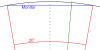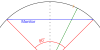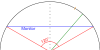-
Posts
18,142 -
Joined
-
Last visited
-
Days Won
1,762
Content Type
Profiles
Forums
Updates
Release Notes
Store
Everything posted by DPI Wizard
-
Probably true for a lot of people when it comes to hipfire, but matching aimed and scoped sensitivity to a 360 distance does not work well. It will be way too sensitive.
-
Counter-Strike 1.6 supports the "m_rawinput 1" option, which makes it unaffected by WPS. Without this option enabled, mouse sensitivity is less accurate.
-
Vertical movement is something I have not looked at yet. Few games support a separate setting for it, so for now it kinda just rolls with the horizontal sensitivity. So I need to look into this more to answer your question
-
It's individual what feels right I think. 50% is obviously a good middle-point where you get slight differences up and down. Whereas 1% or 100% gives you quite large differences in the opposite ends. If you prefer to track around the crosshair, lower % would be preferable, but if you like to snap towards the edge, higher would be better. I prefer 50% myself, but I'm far from a pro
-
It's released now, along with a couple of videos
-

Windows to CSGO is inaccurate.
DPI Wizard replied to hellothere's topic in Feedback, suggestions and bugs
The new version is live now! -
Version 5 Instructional video: Layout The "Input Mode" is now moved to to the "Convert from" section of the calculator, and the new "Monitor Distance" mode is added to the "Convert to" section along with "360° Distance" mode. This is done so it's more obvious what these options do. Field of View The FOV output will always show two values: Config FOV and Actual FOV. The Config FOV is what you have to configure in the game based on what you put into the calculator. The Actual FOV is the FOV you see in degrees. You can select any type of FOV Type, and the correct config and actual FOV will be calculated for you. What is new in this version is support for either locked FOV's or FOV's that are based on the configured FOV. An example of locked FOV's are sniper scopes in Battlefield 4 and Widowmaker's scope in Overwatch. And FOV's that scale is i.e. the Vortex rifle in Doom and ADS in H1Z1. Monitor Distance This is a new conversion mode that converts how far you "move" the crosshair on the monitor between games. NOTE: This mode is 100% dependent on correct FOV, so shout out if a game and especially an aim seems wrong. Games updated The following games are updated to support Monitor Distance for their different aims: Doom (2016) Overwatch Counter-Strike: Global Offensive Tom Clancy's Rainbow Six Siege H1Z1 Planetside 2 Battlefield 3 Battlefield 4 A ton of code update and optimization
-

Windows to CSGO is inaccurate.
DPI Wizard replied to hellothere's topic in Feedback, suggestions and bugs
It's all done, working on some videos to accompany the release so stuff is explained -
Basically correct. When you turn 50% of the monitor distance, the degrees turned is not 50% of half your FOV. Look at these three examples. The green line show you where 50% of the monitor is, while the orange marker shows you where 50% of half the FOV is. I'll have more details on this in the video
-
Consider these two screenshots with a monitor distance overlay. If you want to match the movement to 50%, it will be different for all other percentages if the FOV is different. So if you are matched at 50%, moving to 100% will not be the same between the two aims. It's a little complicated to calculate, but I've got it perfect for the new version. I'll put up a video along with the release of it to explain this better
-
They're not strange, they're more accurate Note that in v5 you can select "Match At" which I set to 50% in the screenshot (and I left the resolution at 1080p). This is crucial for accurate calculations, as you can only match different FOV's to one spot on the monitor. v4 only calculates ratio for crosshair-to-edge, while v5 calculates crosshair-to-percentage. Here it is with 100% match:
-
It's a little counter-intuitive that the discrepancy for ratio is displayed when the 360 distance is matched, as they are different matching methods. The calculator is not trying to match this, and it is only possible to have them both at 0% if the FOV and aspect ratio is the same. Anyway, the new version (which I hope is ready this weekend), solves this (see the first screenshot). And it also gives you a much better matching method than 360 distance, which is Monitor Distance matching. Shown in the second screenshot here, matching the movement to aim at an object 50% between the crosshair and the edge of the monitor. For correct calculations it is best to use the correct aspect ratio for the monitor. This way you can match all kinds of FOV's and scopes/ADS with each other. I'll have a video on this later
-

Overwatch decimal supported ?
DPI Wizard replied to starryson's topic in Feedback, suggestions and bugs
It's only available on the PTR (test server) for now, it's not on the live servers yet. So you have to make due with 7 until they release it -

Overwatch decimal supported ?
DPI Wizard replied to starryson's topic in Feedback, suggestions and bugs
It is already supported -
As it is in development, they will hopefully fix this. Most, if not all, of Cryengine games I've analyzed have been pretty much perfect.
-
It shouldn't I think, but try 1st person as well. I was "hoping" for a much worse result, so no that doesn't really help much If you try converting from DayZ to another game you have that is on the calculator, do you get the same distance there too?
-
What result do you get with the DPI analyzer at 400 DPI and 4 inches?
-
Unfortunately I don't have alpha access, or else I would be all over this game. If anyone can lend me access for a day or so, I can add this! In regards to all other requests, the focus now is on the new calculator mode to convert monitor distance between games. It is mostly ready, but some cosmetic adjustments remain. The requests will be gone through after the new version is launched, hopefully within a week or two
-
Yes, either buy a voucher and use that to pay with at the checkout, pay with a credit card and choose not to save info, or lastly pay with Paypal, and cancel the recurring payment here after it has been withdrawn (the subscription will run until it should be renewed even if you cancel at Paypal)
-
Strange, it is right on the money here. Could you try to move your config file to another folder for backup, and the start the game so a new config file is created, then exit the game and don't change anything except the mouse sensitivity in the file. See if that makes a difference, maybe there's some setting I'm missing that affects the sensitivity.
-
Planning to do it
-
Updated
-
Many WoW bumps! Will look into this very soon
-

Witcher 3 sensitivity is wrong
DPI Wizard replied to transport's topic in Feedback, suggestions and bugs
Just checked the game now, and the sensitivity is correct. But as this is a 3rd person game, converting monitor distance from Windows or even another FPS game is not really feasible. The 360 distance is correct, but since 3rd person games pivots around the character, how far away an object is will change how far you have to move your mouse as well.