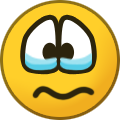-
Posts
18,142 -
Joined
-
Last visited
-
Days Won
1,762
Content Type
Profiles
Forums
Updates
Release Notes
Store
Everything posted by DPI Wizard
-
I will update this the the FOV change is live.
-
ADS Zoom has to be enabled.
-

Converting Call of Duty sens to Rainbow Six
DPI Wizard replied to TheRealSpoke_'s topic in Technical Discussion
The conversion setup has to match your settings, use the reverse function to find it automatically. -
The game maxes out at 120 hdeg, so I've implemented a limit in the FOV calculation. See if it works better now
-
Still the same issues as far as I can tell.
-
The FOV is important because it's the source of the conversions. I don't know you exact CoD settings, but if I assume it's sensitivity 1 with FOV 120, a scope like the 6X will have a 360 distance of about 146 cm: https://www.mouse-sensitivity.com/?share=e872d9810138a107cc75ee751adc2ad3 However, if you use BattleBit as the source, a scope with the (almost) same FOV like the 3X will have a 360 distance of about 182 cm instead: https://www.mouse-sensitivity.com/?share=5ad03bfd179cc2a4778e99803fe923ea So identical scopes will have a different sensitivity/feel/360 distance. This is why you should use CoD as the source like this, to make sure the scopes are the same. This way the FOV for your hipfire does not affect the scope calculations.
-
Not sure if you mean the FOV or the matching method, but in BattleBit you have set the FOV to 120 Vdeg, vertical degrees. CoD uses Hdeg 16:9, which is horizontal degrees based on a 16:9 aspect ratio. Not sure which CoD you are referring to, but if it's MW3 2023 it maxes out at 120 Hdeg 16:9, which is about 88.5 vertical degrees. 120 vertical degrees is a lot wider and not the same at all. As for the matching method, coefficient 1.78 in CoD is the same as Monitor Distance Vertical 178%. Monitor Distance Horizontal 178% is completely different. I hope that answers you question
-
The issue with doing it like this is that now your aim sensitivity is based off of hipfire with a 360 distance of ~44 cm and a FOV of 120 vertical degrees. If this is not the same as your FOV and 360 distance in CoD, your aim will be different. Meaning that two scopes with the exact same FOV will have a different 360 distance, which you don't want. This is why you should use the same source for your conversion, unless you have any special preferences.
-
This is updated now.
-
The sensitivity in this game is so random you might as well stub your toe on a table and set the sensitivity to the pain rate. Games that have a somewhat predictable range within the smoothing and where the base sensitivity can be reverse-engineered are usually added, but that is not possible for this game. Calculations will have no accuracy, so there's no point in adding them. Ping the devs, it's amazing that they haven't fixed this one line of code yet. There is zero reason to have this smoothing enabled.
-
Still the same awful smoothing I'm afraid.
-

Disable "dpi too high" message for advanced
DPI Wizard replied to randomguy7's topic in Feedback, suggestions and bugs
The calculator suggest the lowest possible DPI based on the sensitivity range of the game, as in the first link where it suggests 1440 DPI. But the calculator doesn't know you have the possibility to configure 1440, so it can't just assume you are using it. Some users might have to go to 1400 DPI, others 1000 DPI etc depending on the driver and supported DPI resolution. The DPI used for the calculation is the one entered, there is no way around this without causing a ton of confusion. The multiplier is based on the entered DPI. If the entered DPI is causing the sensitivity to be out of range, the only solution as it is right now is to suggest a DPI that causes the sensitivity to fall within a valid range. Technically it could also suggest a multiplier, but there's no way to enter a DPI multiplier into the calculator, you need to enter the effective DPI. For this to work the way I think you want we would need a new DPI multiplier field, but I'm a bit reluctant to add more fields to the calculator covering rare edge cases, as it mostly causes confusion. -
It should be exactly the same as Marvel's Spider-Man Remastered.
-
Enshrouded is already added.
-
Both these are updated now.
-
The only difference is some versions having issues with smoothing, vsync and FPS affecting the sensitivity. The base sensitivity and FOV is exactly the same for all versions.
-

Disable "dpi too high" message for advanced
DPI Wizard replied to randomguy7's topic in Feedback, suggestions and bugs
Can you give a specific example? The error in most cases means that a calculation is impossible. -
I need to borrow a QQ account for this I think.
-
Added.
-
Game added The Last Oricru - Final Cut Games updated Resident Evil Revelations 2 - Added support for adjustable FOV using a mod. Roblox - Added Gunfight Arena.