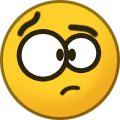-
Posts
18,144 -
Joined
-
Last visited
-
Days Won
1,763
Content Type
Profiles
Forums
Updates
Release Notes
Store
Everything posted by DPI Wizard
-
Are you using a mouse with 1000Hz report rate?
-

Much improved save function
DPI Wizard replied to DPI Wizard's topic in Feedback, suggestions and bugs
The old save system used the local storage in your browser, the new one is stored on the server. So unfortunately the old settings are gone. Part of the reason for the change is so that the settings follow your account and not your browser. -

csgo to rainbow seige!! plz help
DPI Wizard replied to Dieselofficial10's topic in Technical Discussion
You only need two calculations for this game, first convert to Hipfire (Advanced), like this example. Use either 360 Distance, Viewspeed or Monitor Distance for this calculation (the on you prefer): Then use this newly calculated sensitivity for R6 in the Iron Sight or ACOG sensitivity (only do the one you prefer to be matched, they use the same sensitivity), and only use Viewspeed or Monitor Distance: -

csgo to rainbow seige!! plz help
DPI Wizard replied to Dieselofficial10's topic in Technical Discussion
Yes. It doesn't really matter what the value is, as long as it is the same in the .ini as you put in the calculator. 50 works fine. -

csgo to rainbow seige!! plz help
DPI Wizard replied to Dieselofficial10's topic in Technical Discussion
You can find the values in your config file, the correct variable name is listed in the output. -
It definitely should be. This engine has proven to be one of the best in terms of sensitivity and options, so I'm not sure how they'd manage to mess it up.
-
I would assume it does, but if you PM me a key I can verify it.
-
Aha, I misunderstood
-

PUBG: BATTLEGROUNDS (PlayerUnknown's Battlegrounds)
DPI Wizard replied to DPI Wizard's topic in Supported Games
50.585765 is using Viewspeed, 61.xxxxx is using 360 distance as conversion. Make sure the right one is selected and you'll be good! -

PUBG: BATTLEGROUNDS (PlayerUnknown's Battlegrounds)
DPI Wizard replied to DPI Wizard's topic in Supported Games
Nothings should be changed in the calculations lately, when did you calculate the old sensitivity and what's the difference? -
No, it depends on the game. Some games scale 1:1 with DPI (i.e. double DPI and half sensitivity = same sensitivity), others do not. Usually games with a valid sensitivity of 0 or below does not scale 1:1.
-
Sorry about that, it is not finished yet. It was a zoom sensitivity based on how it works in BF1, but this game seem to work differently. Removed it now until I can analyze it properly.
-

whats better to use? viewspeed or 360
DPI Wizard replied to Dieselofficial10's topic in Technical Discussion
For hipfire sensitivity it's down to what you prefer, but for scopes use viewspeed. -
Assuming you play with a 16:9 aspect ratio, with the default USA settings with all the multipliers at 1 the rotation to 75% of the distance between the crosshair and the edge of the monitor is the same. If you set USA coefficient to 1.777778, the distance matched is all the way to the edge.
-
Is the Technical Test still available somewhere, or is it over?
-
Calculator updates The save function is completely overhauled, and now works like this: Settings are saved on the server, and will be available to you when you log in, regardless of browser, device and location. The Add button adds a new entry to the input list, and saves all entered data to this entry. The entry name can be 30 characters long, and you can add up to 100 entries. Entries will be sorted alphabetically. The "Default" checkbox is to select this entry as the one that loads when you log in. The Edit button allows you to edit the entry name, and change the "Default" selection. The Delete button deletes the entry, and reverts all fields to either your default selection, the first alphabetical selection, or clears all fields if you have no entries left. The Save button saves all entered data into the selected entry. The Load button loads the selected entry. Entries will auto-load when you select them. Game added Start Wars Battlefront 2
-
The save function is completely overhauled, and now works like this: Settings are saved on the server, and will be available to you when you log in, regardless of browser, device and location. The Add button adds a new entry to the input list, and saves all entered data to this entry. The entry name can be 30 characters long, and you can add up to 100 entries. Entries will be sorted alphabetically. The "Default" checkbox is to select this entry as the one that loads when you log in. The Edit button allows you to edit the entry name, and change the "Default" selection. The Delete button deletes the entry, and reverts all fields to either your default selection, the first alphabetical selection, or clears all fields if you have no entries left. The Save button saves all entered data into the selected entry. The Load button loads the selected entry. Entries will auto-load when you select them. Report any feedback here!
-
Done!
-

PUBG: BATTLEGROUNDS (PlayerUnknown's Battlegrounds)
DPI Wizard replied to DPI Wizard's topic in Supported Games
The FOV for the scopes are fixed and not affected by changing the FOV. So when you are changing the 1st person FOV you will also change the relation between your hipfire FOV and scope FOV, making the scope magnification misleading. And yes, the calculator accounts for this -
I don't have an issue with the value being overwritten, but maybe this varies depending on your setup. 500Hz will also help a bit, but I haven't really tested the different rates and how they perform yet.
-
Disabling acceleration works, the problem is that the game doesn't handle lots of reports correctly, like when you have the report rate to 1000Hz. Lowering it to 125Hz makes it a lot better.
-
I'm not exactly sure what happens, but when I send counts to do a 360, it ends up at a different spot every time. Kind of like acceleration, but it's all over the place. Even if I just send one small packet of for instance 10 counts, it moves a different distance every time also. So it's quite obviously major issues with how the mouse input is interpreted.
-
Zoom sensitivity etc cannot be added until they fix the mouse input.