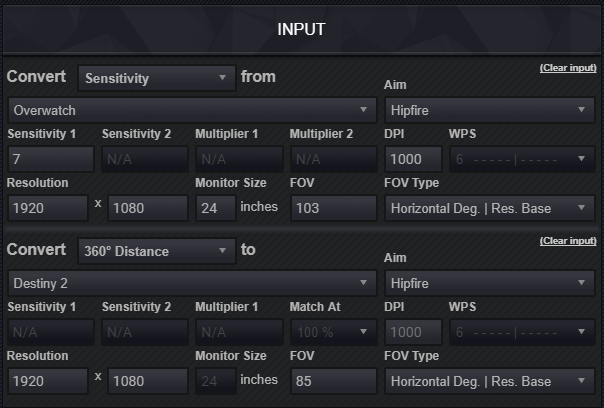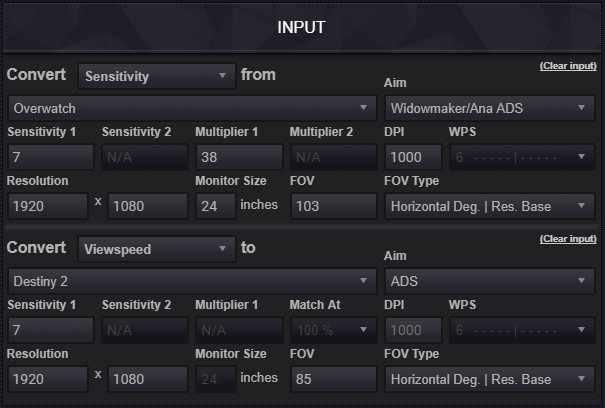-
Posts
18,144 -
Joined
-
Last visited
-
Days Won
1,763
Content Type
Profiles
Forums
Updates
Release Notes
Store
Everything posted by DPI Wizard
-
Just published a new version which brings with it a lot of changes. Interface: All games that had multiple entries with different options, like Battlefield 1 with ADS FOV on or off and PUBG with in-game and config file sensitivity, are now merged into one. The calculator now have three new fields: Special Option 1 and 2 will have options for the game that affects sensitivity. This can be options like USA and ADS FOV for BF1, different game modes for Fortnite or different versions of the game like Metro 2033. In the new Location field you can select if you want in-game or config file sensitivity (where they are supported). In some cases console and regedit are also options. Sensitivity formulas: A lot of games have had their sensitivity formulas updated. These updates are changes from numbers to constants or fractions. Examples of this are 31416 being changed to PI*10000 and 162.016 changed to 180000/1111. The implication of this in terms of sensitivity is not even measurable, but in some cases you might get a slightly different sensitivity value if the game supports enough decimals. The following games are updated: ARK Battlefield 1 Battlefield 3 Battlefield 4 Battlefield Hardline Bioshock Deceit Just Survive H1Z1 Miscreated Morrowind Oblivion Planetside 2 Prey (2017) Reflex S.T.A.L.K.E.R. - Call of Pripyat Space Hulk: Deathwing Squad Star Wars Battlefront 2 The Culling The Elder Scrolls Online theHunter: Call of the Wild Tom Clancy's Rainbow Six Siege Tom Clancy's The Division Tower Unite Unreal Tournament 4
-
Done! Updated scopes, they make a but more sense now.
-
For 360 yes, but the FOV and ADS is different.
-

Paypal payment is not possible
DPI Wizard replied to KERNSCHROTT's topic in Feedback, suggestions and bugs
Try to buy a gift card for yourself instead, and use the credits to buy the subscription. It should have less restrictions than the others. -
Fixed the targeting now. Sniper and scope should be the same as before, because they are relative to the hipfire sensitivity. But I'll do some more tests to verify.
-
Aha, gotcha. I'll add it again. I removed it before I realized they split the sensitivity in the game modes.
-
I'll see what they changed a bit later today. Do you have the targeting option in Save the World now? I didn't have them last time I checked.
-
Have they changed the settings in game? I'll check later today if so!
-
I'll do a new test some time with physical mouse movement rather than emulation now that I have a machine that can do this.
-
It is indeed fixed! Updated the game now so it supports lower numbers.
-
Fill it out like this, and change the resolution and FOV according to your settings: For ADS you do like this, and change in addition the Multiplier 1 to your Zoom sensitivity from Overwatch, and under Destiny 2 enter the calculated sensitivity under Sensitivity 1. Select either Viewspeed or Monitor Distance, not 360 distance for this conversion.
-
Updated the ADS formula slightly. The base 1st person FOV is still 96% of what you configure, and ADS is based on this value instead of the configured value. No files to configure unfortunately, but I'm guessing they will add at least 1 decimal to the sensitivity in-game eventually.
-
Have you entered 4.9 as sensitivity 1 on TF2?
-
Be sure to select Viewspeed or Monitor Distance, and not 360 distance.
-
Converting from tf2 hipfire to tf2 sniper?
-
I have not analyzed more scopes yet, will update when I have done it. The current ADS calculations are based on the Nightshade red dot sight, which has half the configured FOV. But do either viewspeed or a monitor distance you prefer for the ADS. I also need to check if the FOV discrepancy in the release version behaves differently, have not gotten to it yet.
-
Sent you a PM!
-
-
This can mean your mouse DPI is inaccurate, test it here. The math for this is quite simple: Horizontal Res / WPS / DPI * 2.54 to get cm: 1366/0.75/350*2.54 = 13.2177 cm.
-
If you use Monitor Distance 70% instead of Viewspeed, the discrepancy calculations will be correct as well. Viewspeed will be fixed in a future release.
-
The Viewspeed calculation in the alpha calculator has some issues (which is why it's still a test), specifically with different resolutions. So I would say those calculations are wrong. Use the one on the main calculator instead, and you will get a consistent result when converting back and forth. Do not pay attention to the discrepancy when converting TO Windows though, as it has a bug with Viewspeed (this has no effect on the calculation itself). Regarding discrepancy in general, you should not have to adjust anything to get it closer to 0%, unless it is off by a lot (several percent). It's just an effect of the games lack of fine-adjustment.
-
Targeting sensitivity is a multiplier applied to targeting with guns that do not have scope. I.e. holding down right mouse button so the view is moved slightly forward over the shoulder of the character. This view has the same FOV as you normally have, but is at a different position. If targeting is set to 1, you have the same 360 distance as normal/hipfire sensitivity. The problem when converting to it, is that your 0.06 sensitivity has a small discrepancy, so the calculated targeting sensitivity is probably 1.01 or something. If you increase the Sensitivity 1 in the output game to 0.061, you will likely see that the targeting multiplier is calculated to 1 or 0.99. So to sum up, if you want the same sensitivity for targeting, set it to 1. If you want slower sensitivity, use another conversion method for it. For instance use 360 distance for hipfire, and Monitor Distance 75% for targeting.
-
Save the World has issues with reporting rates. Try with 125Hz if you can, it works a lot better than 1000Hz. Also if you try in Battle Royale it it should be perfect regardless. It uses different sensitivity though, so re-calculate for Battle Royale, and see if the 360 is perfect.