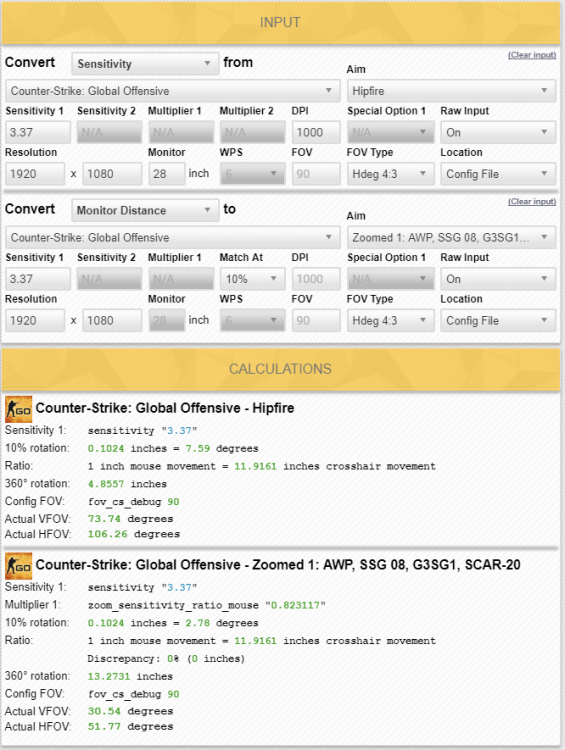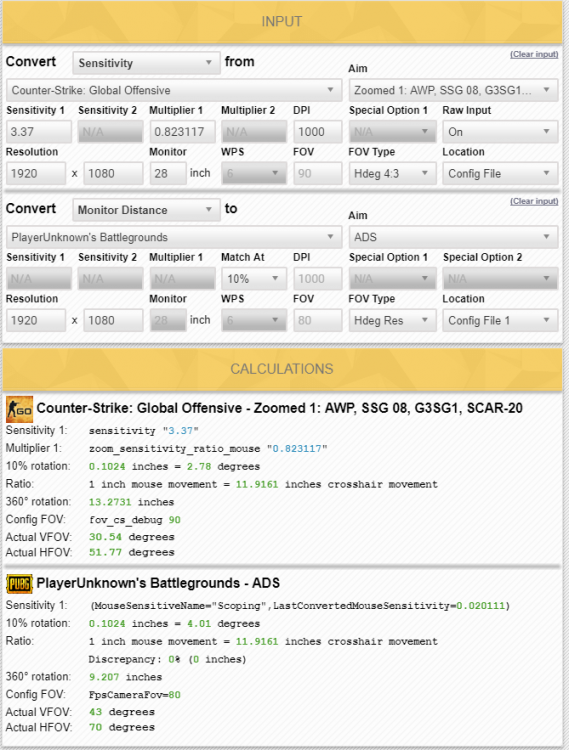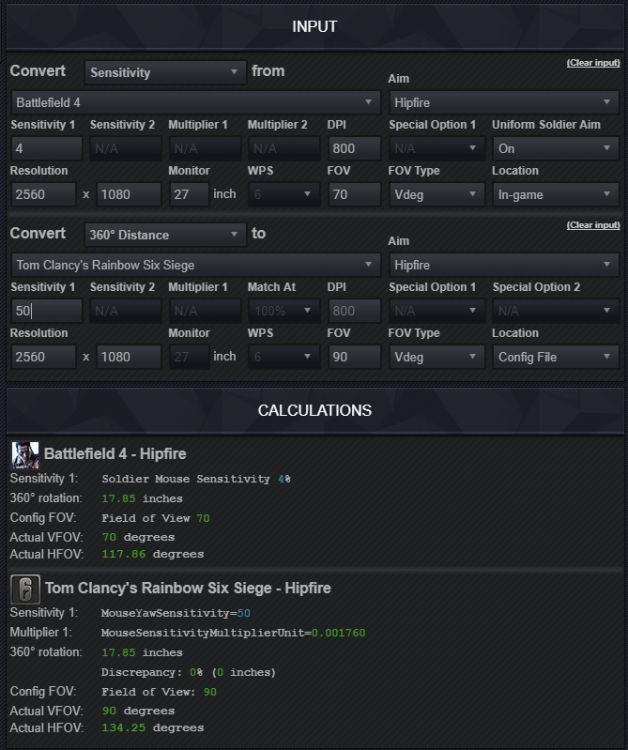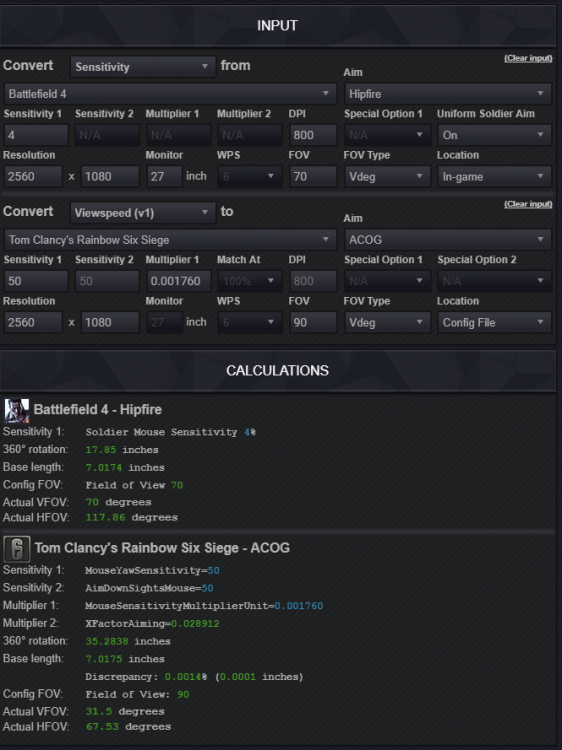-
Posts
18,144 -
Joined
-
Last visited
-
Days Won
1,763
Content Type
Profiles
Forums
Updates
Release Notes
Store
Everything posted by DPI Wizard
-

PUBG vehicle driver is affected by FOV
DPI Wizard replied to noaimBoii's topic in Feedback, suggestions and bugs
That's right, the calculation is for TPP only actually. I'll update the game so TPP and FPP are separate selections. -
Ah, yes there's a bug right there that will be fixed in the next update.
-
About this by the way, WPS will be disabled if the game supports raw input. For a few games there's an option to enable it in the calculator (as with CSGO and "Hipfire (Advanced)").
-
All options except 360 distance are actually matching sensitivity on a 2D plane (i.e. on you physical monitor). 360 distance = Monitor Distance 100% when it comes to 2D conversions.
-
Yes, I was just explaining why you got different results when using zoom sens 1 for CSGO
-
First calculate the zoom sensitivity for CSGO using monitor distance 10%: Then use this value as the zoom sensitivity for CSGO, and the conversion will be the same as from hipfire (0.020111):
-
No, that's impossible. With different FOV's you can only match one specific distance, either full 360 distance or a specific Monitor Distance. Regarding your CSGO to PUBG conversion; since you are using zoom sensitivity 1 on CSGO, the conversion will be different. For it to be the same you must first calculate the zoom sensitivity for CSGO using the same method.
-
Viewspeed v1 is around 70% monitor distance, and viewspeed v2 is around 75% monitor distance but changes a lot when converting between different aspect ratios. The difference with the viewspeed conversion is that they change a little bit depending on your conversion, while monitor distance is fixed.
-
Check out the video on the front page if you haven't
-
This is the way you should do it btw: First convert hipfire using 360 distance: Then convert to ACOG as well, using the MouseSensitivityMultiplierUnit value from the first conversion: For the rest of the variables use the default value of 50. Then update your config file, and make sure all these values are set: MouseYawSensitivity=50 MousePitchSensitivity=50 AimDownSightsMouse=50 MouseSensitivityMultiplierUnit=0.001760 XFactorAiming=0.028912
- 10 replies
-
Ok, the issue is your R6 values. The values for AimDownSightsMouse and MouseSensitivityMultiplierUnit are probably wrong as they are both 1. Default for AimDownSightsMouse is 50 and default for MouseSensitivityMultiplierUnit is 0.02. You must use the values you have in your config file, alternatively use the default values if you haven't change them. 11 for MouseYawSensitivity is also a bit weird as it doesn't line up with the BF4 sensitivity. You must first do the hipfire conversion, then do the aim conversion using the sensitivity you got from the hipfire conversion.
- 10 replies
-
Can you post a screenshot of the calculator and how you input the numbers?
- 10 replies
-
For hipfire to hipfire use 360 distance. For hipfire to scope use viewspeed. Which one is better is between 1 and 2 is not easy to answer. They are quite close to each other as long as you don't convert between different aspect ratios though.
- 10 replies
-
If you keep the same vertical FOV, the extra width is just added on. This will in most cases make things more consistent. Viewspeed 2 is adjusting for aspect ratio, Viewspeed 1 is not. That's why they are so different. One of them will probably feel right for you and the other one wrong, so try them both out.
-
This means that some field(s) in the input game are either invalid (i.e. out of range) or missing. Make sure you are selecting the correct sensitivity location for the game, that is either in-game or config file.
- 10 replies
-
It depends on your launcher (or at least it did, haven't checked in a while). I'll take a new look at the sensitivity though, it's been a long time since it was added.
-
Excellent! Seems to default to 6 decimals, so I use that as the rounding limit.
-

What convert should you use in what case?
DPI Wizard replied to Keyinator's topic in Technical Discussion
360 distance - Only for hipfire to hipfire, never hipfire to scope. Monitor Distance and Viewspeed - Mostly for hipfire to scope (or vice-versa), but can be used for hipfire to hipfire as well. There is no "best" method though, if you prefer Viewspeed 1 or 2, Monitor Distance 0% or 100% is down to personal preference, so it's best to try them out on a game you are familiar with and see which one feels best. Then stick with that when converting to other games. -

What convert should you use in what case?
DPI Wizard replied to Keyinator's topic in Technical Discussion
Make sure you set the FOV in Aim Hero to the same as in CSGO, i.e. 73.74 (if you are playing with a 16:9 resolution), both in the calculator and in the game. The sensitivity will then be identical, so between the games that Aim Hero support you don't really need a conversion. -
Correct, updated it now.
-

Converting CS:GO sensitivity sensitivity to other games
DPI Wizard replied to cammie's topic in Technical Discussion
MousePitchSensitivity is the value (it's all mentioned on the game info). I don't know about the resetting. Some people have this issue, others don't. Turning off cloud sync in whatever program you used to download the game might help. If not, you have to set the sensitivity in-game instead. -

Converting CS:GO sensitivity sensitivity to other games
DPI Wizard replied to cammie's topic in Technical Discussion
Set them both to the same value. -

Converting CS:GO sensitivity sensitivity to other games
DPI Wizard replied to cammie's topic in Technical Discussion
The default location is specified in the Game Info section if you scroll down in the calculator when you have selected the game: %USERPROFILE%\Documents\My Games\Rainbow Six - Siege\[USERID] [USERID] is a unique number representing your user id, so if you just go to %USERPROFILE%\Documents\My Games\Rainbow Six - Siege\ you should see the folder. -

Converting CS:GO sensitivity sensitivity to other games
DPI Wizard replied to cammie's topic in Technical Discussion
No, the MouseYawSensitivity from the Rainbow Six config file. If you want to just set the sensitivity in-game, and not in the config file, change location from Config File to In-game