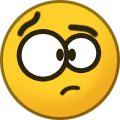-
Posts
18,144 -
Joined
-
Last visited
-
Days Won
1,763
Content Type
Profiles
Forums
Updates
Release Notes
Store
Everything posted by DPI Wizard
-
This game is old. And just added to the calculator. View full update
-
-
Added this now.
-
Calculator updates Fixed a bug where the sensitivity or multiplier value 0 was replaced by default values. Games added Metro Conflict: The Origin GZDoom / Brutal Doom Doom II: Hell on Earth Game updated Rising Storm 2: Vietnam - Added support for two decimals in the ADS calculation.
-
Viewspeed is best suited for ADS and scopes. For hipfire 360 distance is preferred by most people.
-

PUBG: BATTLEGROUNDS (PlayerUnknown's Battlegrounds)
DPI Wizard replied to DPI Wizard's topic in Supported Games
It is correct that for different FOV's you can only match the sensitivity perfectly to one specific method. The difference between 103 in PUBG and 106.26 (if you have a 16:9 monitor) is very small though. You need to set fov_cs_debug to 86.63 to match 103 in PUBG (with a 16:9 monitor), but as you probably know this only works on custom games with cheats enabled in CSGO. Unless they have changed anything in PUBG lately you can alternatively set the FOV in the config file to 106.26 instead to match CSGO. -
This will be calculated based on the resolution. Check the output for the Actual FOV.
-

Rainbow Six Siege adding Raw Input with Operation Chimera
DPI Wizard replied to dhabak's topic in Technical Discussion
Correct! Make sure all the values in the config file matches the output of that calculation, and you're good.- 30 replies
-
- rainbowsixsiege
- rawinput
-
(and 1 more)
Tagged with:
-

Rainbow Six Siege adding Raw Input with Operation Chimera
DPI Wizard replied to dhabak's topic in Technical Discussion
PUBG is a bit easier since each scope has it's own value independent of the others.- 30 replies
-
- rainbowsixsiege
- rawinput
-
(and 1 more)
Tagged with:
-

Rainbow Six Siege adding Raw Input with Operation Chimera
DPI Wizard replied to dhabak's topic in Technical Discussion
But the second one is wrong. Use the exact same FOV as with hipfire, and for multiplier 1 use the value calculated from the first conversion (0.008662).- 30 replies
-
- rainbowsixsiege
- rawinput
-
(and 1 more)
Tagged with:
-

Rainbow Six Siege adding Raw Input with Operation Chimera
DPI Wizard replied to dhabak's topic in Technical Discussion
Ok, then it looks good!- 30 replies
-
- rainbowsixsiege
- rawinput
-
(and 1 more)
Tagged with:
-

Rainbow Six Siege adding Raw Input with Operation Chimera
DPI Wizard replied to dhabak's topic in Technical Discussion
Looks good except the R6 FOV, do you have it set to 90 in the game? Or the default 60?- 30 replies
-
- rainbowsixsiege
- rawinput
-
(and 1 more)
Tagged with:
-

Rainbow Six Siege adding Raw Input with Operation Chimera
DPI Wizard replied to dhabak's topic in Technical Discussion
Correct. Default FOV in CSGO is 90 in 4:3 resolution. If you play with wider aspect ratio, extra FOV will be added on. So in 16:9 the actual FOV is 106.26.- 30 replies
-
- rainbowsixsiege
- rawinput
-
(and 1 more)
Tagged with:
-

Rainbow Six Siege adding Raw Input with Operation Chimera
DPI Wizard replied to dhabak's topic in Technical Discussion
No, the correct FOV type for the game will always be loaded when you select it. You only need to change it if you want to calculate FOV for the game from a different type. I.e. if you want the same FOV in R6 as in CSGO, you can select the same type as in CSGO for R6 (Hdeg 4:3) and enter 90 as the FOV, and the output will tell you what FOV to set in R6 to get this FOV (73.74 in this example).- 30 replies
-
- rainbowsixsiege
- rawinput
-
(and 1 more)
Tagged with:
-

Rainbow Six Siege adding Raw Input with Operation Chimera
DPI Wizard replied to dhabak's topic in Technical Discussion
Btw, the methods used for conversion in the video is just an example. The important part is how you use the numbers from previous calculations.- 30 replies
-
- rainbowsixsiege
- rawinput
-
(and 1 more)
Tagged with:
-

Rainbow Six Siege adding Raw Input with Operation Chimera
DPI Wizard replied to dhabak's topic in Technical Discussion
Check out the Monitor Distance video on the front page, it goes through it to some degree.- 30 replies
-
- rainbowsixsiege
- rawinput
-
(and 1 more)
Tagged with:
-

Rainbow Six Siege adding Raw Input with Operation Chimera
DPI Wizard replied to dhabak's topic in Technical Discussion
FOV is very important. For CSGO leave it at the default unless you play custom games, and always enter the FOV configured. The actual FOV will be calculated. You should first convert hipfire to hipfire using 360 distance. If you use the config file conversion, you also need to fill in an already existing value. You can use the default value of 50. Then convert hipfire to iron sight using Monitor Distance 75% and see how that feels. For iron sight you need to enter a lot existing values, remember to use the values from the first conversion.- 30 replies
-
- rainbowsixsiege
- rawinput
-
(and 1 more)
Tagged with:
-

Rainbow Six Siege adding Raw Input with Operation Chimera
DPI Wizard replied to dhabak's topic in Technical Discussion
Monitor size is not important for the sensitivity calculation, it's only used for calculating the ratio in the output if you use monitor distance. I.e. just informational. So enter the resolution you play with, that's the most important part.- 30 replies
-
- rainbowsixsiege
- rawinput
-
(and 1 more)
Tagged with:
-

Rainbow Six Siege adding Raw Input with Operation Chimera
DPI Wizard replied to dhabak's topic in Technical Discussion
360 distance for hipfire. For ADS it depends on what you like to be most accurate, iron sight or ACOG. You can only match one of them, and they scale very differently. Either way you should use monitor distance or viewspeed for the conversion.- 30 replies
-
- rainbowsixsiege
- rawinput
-
(and 1 more)
Tagged with:
-

Rainbow Six Siege adding Raw Input with Operation Chimera
DPI Wizard replied to dhabak's topic in Technical Discussion
Confirmed that sensitivity is the same with raw input on.- 30 replies
-
- rainbowsixsiege
- rawinput
-
(and 1 more)
Tagged with:
-

Rainbow Six Siege adding Raw Input with Operation Chimera
DPI Wizard replied to dhabak's topic in Technical Discussion
It doesn't necessarily change anything in regards to the calculations, but it might. I will check and update if needed.- 30 replies
-
- rainbowsixsiege
- rawinput
-
(and 1 more)
Tagged with:
-
Thanks for the heads-up, it's updated now.