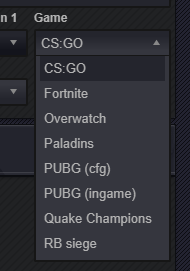-
Posts
18,144 -
Joined
-
Last visited
-
Days Won
1,763
Content Type
Profiles
Forums
Updates
Release Notes
Store
Everything posted by DPI Wizard
-
Ok, then enter the 4:3 resolution.
-
Is it stretched to fit 16:9, 4:3 with black bars or an actual 4:3 monitor?
-

bug [BUG]Warframe New DPI error
DPI Wizard replied to Sandros94's topic in Feedback, suggestions and bugs
The bug is actually in the error message, it should tell you that max DPI for Warframe is 550. Not sure why it's calculating the wrong DPI, but I'll look into it. Warframe has a very narrow sensitivity range btw, that's why it is not able to match your Overwatch sensitivity. It would result in a sensitivity below 0. -

Vertical Sensitivity PUBG
DPI Wizard replied to Tobias Bieri's topic in Feedback, suggestions and bugs
I will add it to the game notes soon -
The FOV types are: Hdeg 4:3 - Horizontal Degrees based on 4:3 aspect ratio. Hdeg Res - Horizontal Degrees based on your configured resolution and aspect ratio. Vdeg - Vertical Degrees. Hrad 4:3 - Horizontal Radians based on 4:3 aspect ratio. Hrad Res - Horizontal Radians based on your configured resolution and aspect ratio. Vrad - Vertical Radians Multi - Multiplier Since games use different types, you can't simply set the FOV in e.g. R6 to 90 and expect it to be the same as in CSGO. That's where the option to change the FOV type comes in. If you for R6 select the same FOV type as CSGO (Hdeg 4:3) and enter 90, the output will tell you the FOV you need to configure in R6 to get the exact same FOV as in CSGO. The FOV type will automatically change when you select a game to match the type the game uses.
-
You do not need to change it. The correct FOV will be automatically calculated based no the aspect ratio.
-

Optimal Sensitivity and Mouse-sensitivity users
DPI Wizard replied to darkheart46's topic in General Gaming Discussion
I put the poll on the front page so more people see it. -
Ok, then 400 DPI and 0.1 vs 800 DPI and 0.05 should be exactly the same. Have you checked your 400 and 800 DPI accuracy in the DPI Analyzer?
-
Save the World or Battle Royale? Save the World has acceleration issues.
-
Unfortunately no, the sensitivity in this game adds horrible acceleration as soon as you adjust it so it's impossible to make any calculations.
-
I'll check how the 3rd person view behaves now and update you.
-
Any decimal beyond the second in degrees is virtually meaningless, so it is rounded to two decimals.
-

GTA 5 sensitivity too high
DPI Wizard replied to noaimBoii's topic in Feedback, suggestions and bugs
Updated this game completely now. Sensitivity works better now than before, and the FOV and calculations should now be 100% correct. Added a special option for 1st or 3rd person. Added normal and ADS sensitivity for both views. Corrected FOV and how it affects sensitivity, along with instructions on what the different steps in the FOV slider means. -
Updated this game now: Added a special option for 1st or 3rd person. Added normal and ADS sensitivity for both views. Corrected FOV and how it affects sensitivity, along with instructions on what the different steps in the FOV slider means.
-
No, it is the scope the SA-50 comes with, not the one you can buy afterwards. I'll do the one with the double zoom next.
-

GTA 5 sensitivity too high
DPI Wizard replied to noaimBoii's topic in Feedback, suggestions and bugs
GTA 5 has always had issues with sensitivity, it's a typical console port unfortunately. Are you testing in 1st or 3rd person, and what FOV? -
If you just enter the FOV as configured in each game and use the automatically selected FOV Type, it will be correct. You only need to change FOV Type if you want to convert from one type to another. Say you want the same FOV in R6 as in CSGO, you select the same FOV Type for R6 as in CS:GO and enter the FOV from CS:GO. The output will tell you the Config FOV for R6:
-
Try with 360 distance instead (it's the same as 100% monitor match). It's the slowest possible 2d to 3d matching method.
-
Yes, all the different game options in Aim Hero are added as a separate special option for the game.
-
All the new games and scopes added.
-
Correct. The difference can be as much as 10% between different mice!
-
The analyzer is correct, but it's unlikely (but not impossible) that you are getting 0% deviation. Even the best mouse I have tested with a machine with 0.005 inches accurate movement are off by about 1%. Remember that the goal of the analyzer is not to hit 0%, but to move the exact physical distance and then check the deviation. You should not even be looking at the analyzer when you move the mouse.
-
Ok, that's the reason then. Good to know! 11.2 is correct, that small discrepancy can be the sensor nor being exactly 800 DPI.
-
Nothings changed as far as I can tell. Does the distance change if you set the FOV to 65?