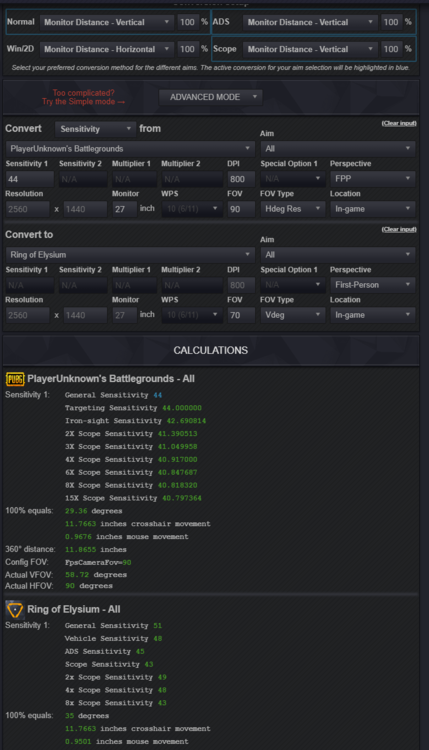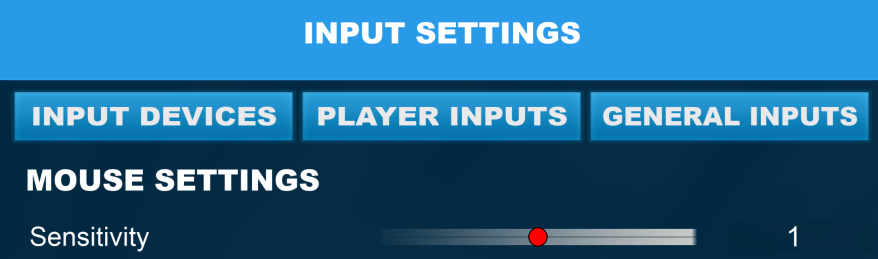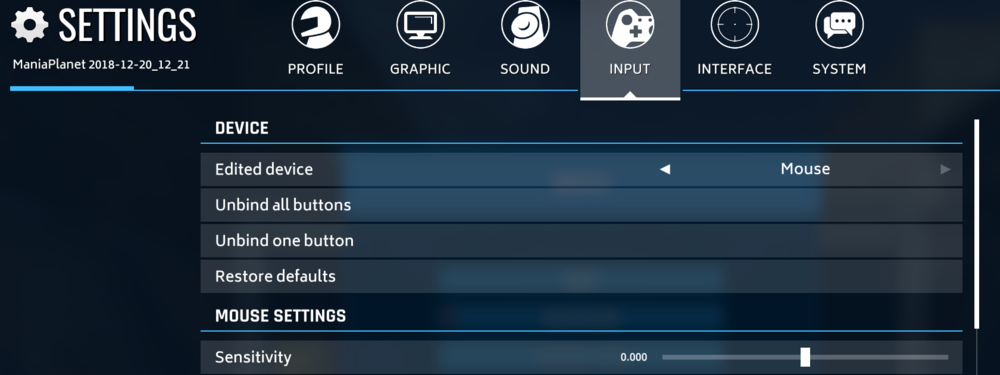-
Posts
18,155 -
Joined
-
Last visited
-
Days Won
1,763
Content Type
Profiles
Forums
Updates
Release Notes
Store
Everything posted by DPI Wizard
-

Confused about the proper way to convert
DPI Wizard replied to madDog's topic in Technical Discussion
You would still need to find a conversion method you like, but the best way to convert in a case like this is to find the scopes with the most similar FOV and convert between them. For instance 3X in PUBG (FOV 26.67) to 4X in ROE (FOV 26.11). You don't have to as the values calculated for PUBG won't make a huge difference for you, but if you want to use them for consistency just enter each value into the sensitivity fields in-game and do not press enter at any point. The most important part is the ROE sensitivity, which you should configure as calculated. -

Confused about the proper way to convert
DPI Wizard replied to madDog's topic in Technical Discussion
Correct! -

Confused about the proper way to convert
DPI Wizard replied to madDog's topic in Technical Discussion
The problem with converting scopes directly between games is that a 2x scope in one game may be completely different than a 2x scope in another game, like they are (and all other scopes for that matter) in PUBG and ROE. So you need to use a universal method that matches your preference, and while 0% is generally considered the best, it's not necessarily the best for everyone. Your settings are very close to MDV 100%, so I've used that in this example: Note that the calculated PUBG values are now very close to your settings (custom sensitivity per scope not ticked basically means setting scopes 2x-15x to the same value). MDV 100% is a perfectly fine method to use, some games even use this as their default. -

Confused about the proper way to convert
DPI Wizard replied to madDog's topic in Technical Discussion
The values are calculated based on your conversion setup and input for the game. If it doesn't match your settings it means that you either have your game set up using a different matching method, or no method at all (i.e. just setting the sliders where they feel good). If the latter is the case you should find the matching method that closest resemble your preference. Because if you want to convert between games you need a consistent method. What exactly are your values? It works both ways, and for consistency and ease of use it makes sense. For instance if you want to calculate all scopes for BFV, it would be unnecessarily tedious to first select BFV hipfire in the input, set all the correct values, then select BFV All for the output and again set all the same values. The All option in the input basically makes single game conversions one step. Now there are scenarios the All option does not work, but they are not so common. -
I'm using PHP pack and unpack directly, so anything those functions support should be possible to add, but I need to check.
-
I can add the HEX sensitivity as the code already supports that. HEX FOV isn't currently supported though. A shame 0 is minimum.
-
Not possible unfortunately, issues with mouse smoothing and sensitivity scaling. Yes. Both games are in the calculator though, as "Alliance of Valiant Arms (A.V.A.)" and "AVA: Dog Tag".
-

Counter-Strike 2 (prev. Counter Strike: Global Offensive)
DPI Wizard replied to DPI Wizard's topic in Supported Games
360 distance does not change based on resolution, that's why you get the same sens. Monitor Distance 0% would be better suited if you want the same feeling tracking targets. -
Fixed now, sensitivity was correct - distance was (obviously) wrong
-
Been playing around with Max Payne 3 a bit now, and it's a definite no-go. Just by changing refresh rate in the graphic settings the sensitivity changed from 1.8 inches to 4.8 inches and then to 6.2 inches, with no (apparent) direct link to the refresh rate. Either way, sensitivity affected by refresh rate is impossible to add
-
I haven't played the game much either, but if armor affects your speed, does it do so in a matter of max turning speed? I mean like when you drive a tank in Battlefield there is a max speed you can turn the turret at, is it like that? Or does it just become slower in a way that can be countered by increasing mouse sensitivity (which sounds like a very weird design choice to me, but ok).
-
Fortnite updated with one more decimal for greater accuracy. While four decimals would be ideal, three should make the save file editor unnecessary for most people as will be more than 0.6% accurate in most cases.
-
Actually never mind, it's already added
-
Don't have it, a key would be great!
-
I'm already on it, just need to verify that nothing else has changed and will update it
-
Still getting some negative acceleration in this game, but might be able to do it anyway. If anyone know a trick to fix it let me know! I've tried changing the FXAA, MSAA and vsync settings but it didn't fix much.
-
PUBG FPP config file sensitivity is "pure" UE4 sensitivity.
-

Who can help me, which of the two settings is better?
DPI Wizard replied to Steam's topic in Technical Discussion
MDH 0% is generally considered the best method for ADS and scopes. For hipfire it's usually between 360 distance (which make navigating easier) or MDH 0% (which makes aiming easier). If you manage to set the same hipfire FOV for the games the methods doesn't matter for hipfire. -
There are slight differences in ADS FOV for different weapons, which is why there are three options now. The old one was the same as AR is now. The best and easiest way is to enter the sensitivity value in-game, but do not press enter after changing the value. Just enter the exact number with all decimals and click with your mouse into the next box. At the end click Apply. If you enter the number and press enter the value will be rounded to the nearest whole number.
-
Scoped is missing because it was very hard to analyze with support for all the zoom/scope settings. But if I do like in Sandstorm (require certain settings to be on/off) it should be possible to add it. Ironsight have a much higher zoom than the CSGO scopes, that's why it's different.
-
Yes, this is correct!
-

Mouse Sensor Accuracy Test #1 (G900 vs EC2-A vs PM3360)
DPI Wizard replied to DPI Wizard's topic in Hardware
I do need to get around to do these tests, I've got a bunch of mice ready to go! -
As said earlier a circle is not technically correct, but the distance between the points are infinitesimal.