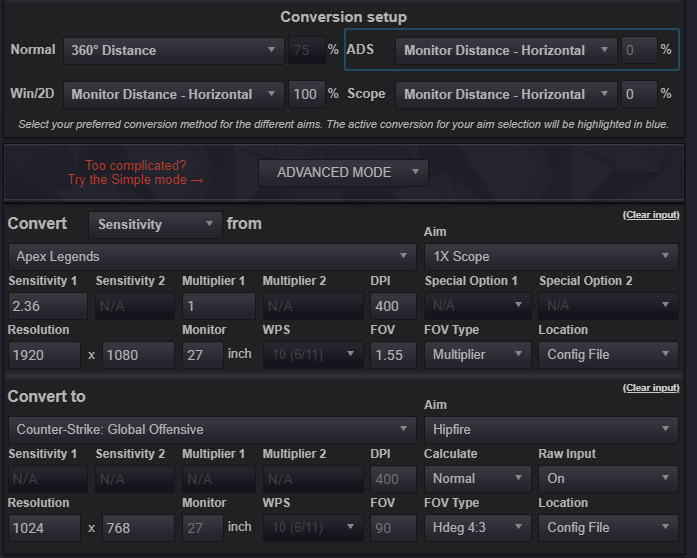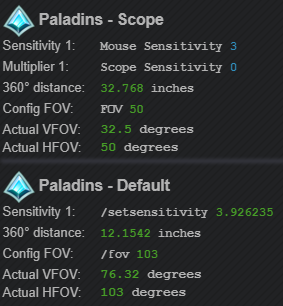-
Posts
18,155 -
Joined
-
Last visited
-
Days Won
1,764
Content Type
Profiles
Forums
Updates
Release Notes
Store
Everything posted by DPI Wizard
-
Set it up like this: In conversion setup set both Normal and ADS to 360 distance. Enter a 16:10 resolution for R6 (so the FOV calculations will be correct). For Apex enter your native resolution (I assumed 16:9 here). See the "Actual HFOV" in the output for R6, and use this value in the FOV field for Apex and select "Hdeg Res" as type. This will make sure the HFOV is identical for the two games. If you want to match the vertical FOV instead, select Vdeg and use the same value as in R6 (83). In the output for Apex you will see the "Config FOV" which is what you must configure to get the same FOV as in R6. Matching the FOV is not possible for all games as some have limited range, but go as close as you can.
-

Apex Legends sens conversion issue.
DPI Wizard replied to itsplacebo's topic in Technical Discussion
0% is basically the tracking speed of your crosshair, 100% is matching the movement to the edge of the monitor. 50% would be moving to the half way point between your crosshair and edge and so on. Since there's a quite big difference in the FOV (109.12 in Apex vs 90 in CSGO) there's no real 1:1 sensitivity you can use as you have to do a conversion. When you play stretched you should enter the resolution you have configured, if you were to play with black bars you should use the monitors native resolution. -
Calculator updated Added full support for ADS and scopes that use FOV multipliers. Fixed a bug when converting from 2D to 3D using Viewspeed Horizontal and an "All" selection. Fixed minor UI display bugs. Added support for all registry WPS values for games that use scaling different than the Windows default one Games updated Multiplier FOV fixed for: Apex Legends Ghost in the Shell: First Assault Online Payday 2 Ghost Recon Wildlands Call of Duty: Black Ops III Bioshock Infinite: Now correctly scales with a different WPS multiplier. Anthem: Removed the sensitivity multiplier as it does no longer scale linearly.
-

Apex Legends sens conversion issue.
DPI Wizard replied to itsplacebo's topic in Technical Discussion
Ok, then you should do like this: And adjust the ADS conversion setup to your preference. Either 0%, 100% or 360 distance should probably feel right, but it's hard to say what suits you best. -
Updated this game now to properly use the different multipliers and support the regedit WPS as well.
-

Apex Legends sens conversion issue.
DPI Wizard replied to itsplacebo's topic in Technical Discussion
Also, what is your zoom sens in Apex? -
All config file calculations now support the config file FOV multiplier!
-

Apex Legends sens conversion issue.
DPI Wizard replied to itsplacebo's topic in Technical Discussion
Do you play with black bars or stretched in CSGO? -
Use Hdeg 4:3 and the number you see in-game. Alternatively use the dedicated Config File FOV calculation and the FOV multiplier from the config file. An update is coming tomorrow that uses the multiplier FOV for everything when config file is selected as location.
-
Not sure, haven't tried the original, but Reborn is using a pretty standard Unity sensitivity. So unless the old one by chance had a Unity-like sensitivity they've probably changed it. Is it still possible to buy the original?
-
You're doing it right.
-

Windows Viewspeed Conversion Bug?
DPI Wizard replied to RexVoluntas's topic in Feedback, suggestions and bugs
This bug is now fixed -

Confused about the proper way to convert
DPI Wizard replied to madDog's topic in Technical Discussion
Then you have to do it in two steps. First convert hipfire to hipfire, then convert ACOG to Scopes using the previously calculated hipfire value. -
Leave at the default type (4:3) as this is what the game uses. Only change type if you want to convert between types. Say you want the FOV to be 103 like in Overwatch, then select Hdeg Res and enter 103, then check the output for the Config FOV to see what you need to configure in Apex to get this FOV.
-

Confused about the proper way to convert
DPI Wizard replied to madDog's topic in Technical Discussion
The ADS value in R6 when the "All w/ ADS" aim is selected is calculated based on the hipfire sensitivity and the conversion setup. The same goes for BFV, both the hipfire and zoom sensitivity are calculated based on the hipfire sensitivity of R6 in your setup. If you want to convert directly from ADS/Scope to zoom you need to select this aim specifically, you can then enter all values for it. -

Confused about the proper way to convert
DPI Wizard replied to madDog's topic in Technical Discussion
It doesn't use it, the game you are converting to only use the input values for hipfire when an All option is selected. -
All scopes are now in! (Holo renamed 1X Scope)
-
Just enter a 3:2 resolution (like 1440x960) and leave the FOV Type to the default value (Vdeg). The FOV Type is not related to your resolution, but to what the game uses to calculate FOV.
-
I'm actually working on adding all the zoom levels now
-
Was a bug in the calculations after the multiplier was removed, try again now.
-
If I understand you correctly it would be like this (done on a test version where I could change the scope FOV):
-
I think it used to be 50 and is now 25.
-

Windows Viewspeed Conversion Bug?
DPI Wizard replied to RexVoluntas's topic in Feedback, suggestions and bugs
This might be a bug indeed, it seems to be about twice what it should be. I'll take a closer look! -
If your goal is to have the same 360 distance with Holo in Apex as in hipfire in CSGO, you're doing it correctly.
-
Setting GstInput.MouseSensitivity to 1 in the beta solved some acceleration issues when in 1st person, but didn't have any effect on the Javelin. For the release version 1st person is fixed and doesn't have acceleration anymore, but the Javelin is the same. I just realized they completely broke the scaling for GstInput.MouseSensitivity in the release though, so I removed it from the calculation and added a note saying it has to be set to 40 for the calculation to be correct. Using 40 doesn't come with any limitations though, so it should work for everyone. In the beta it was a pure multiplier, but it doesn't scale in a mathematically sensible way anymore.