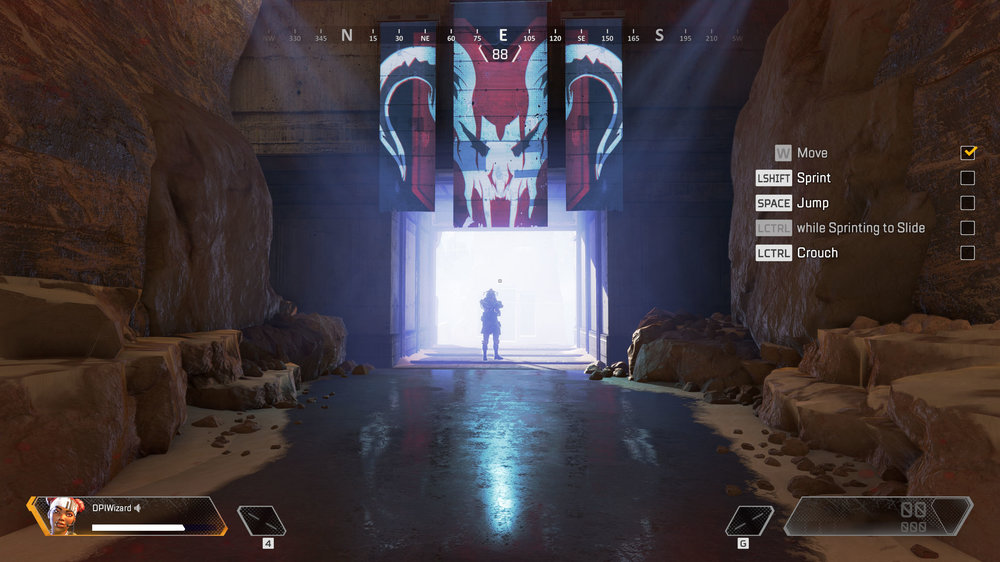-
Posts
18,155 -
Joined
-
Last visited
-
Days Won
1,764
Content Type
Profiles
Forums
Updates
Release Notes
Store
Everything posted by DPI Wizard
-
Just added! Note that the sensitivity slider is not 100% accurate.
-
Games are analyzed manually and the sensitivity formula reverse-engineered.
-
Actually the FOV is not changing, the camera just moves closer to the character: This makes the calculations a bit tricky since there's technically no change other than the camera distance, which is very hard to use in the calculations since we don't know the exact distances. The Hunting Rifle actually do zoom in (i.e. changes FOV), but I think that's the only exception.
-
You need to enter your MouseYawSensitivity so the rest can be calculated. If you haven't set the sensitivity in the config file, select In-game as location instead.
-
-

Apex Legends FOV multiplier conversion is wrong
DPI Wizard replied to Frank3XD's topic in Feedback, suggestions and bugs
For anyone interested I have confirmed that the in-game value is without a doubt wrong. The correct 4:3 FOV is multiplier*70. First for reference I did the following in CSGO where we know the FOV values are exact. Took a screenshot of an object at FOV 70, 80, 90, 100 and 110. FOV VDEG Pixels Pixel ratio FOV ratio Error 70 55.41 556 1.000000 1.000000 0.00 % 80 64.37 464 0.834532 0.834366 0.02 % 90 73.74 390 0.701439 0.700161 0.18 % 100 83.58 328 0.589928 0.587525 0.41 % 110 93.93 273 0.491007 0.490285 0.15 % As you can see the ratio between the FOV and pixels is pretty much spot on. Doing the same for Apex assuming the in-game value is correct gives the following output: FOV Multi VDEG Pixels Pixel diff FOV diff Error 70 1.0000 55.41 555 1.000000 1.000000 0.00 % 80 1.1375 64.37 464 0.836036 0.834366 0.20 % 90 1.2750 73.74 396 0.713514 0.700161 1.87 % 100 1.4125 83.58 333 0.600000 0.587525 2.08 % 110 1.5500 93.93 278 0.500901 0.490285 2.12 % The error is clearly increasing with the increase of FOV. If we instead assume the FOV is multiplier*70 we get the following: FOV Multi VDEG Pixels Pixel diff FOV diff Error 70 1.0000 55.41 555 1.000000 1.000000 0.00 % 80 1.1375 64.05 464 0.836036 0.839557 -0.42 % 90 1.2750 73.02 396 0.713514 0.709404 0.58 % 100 1.4125 82.45 333 0.600000 0.599315 0.11 % 110 1.5500 92.35 278 0.500901 0.504015 -0.62 % All this is just confirming that the FOV measured in-game correlates to multiplier*70 and not the in-game value. Images attached for reference. -
Done with both 2D and 3D sensitivity!
-
Puzzle game is in with both 2D and 3D sensitivity!
-
-
They weirdly enough scale with vertical FOV. Added both now even though they are identical, to avoid any confusion.
-
-
Yet another Star Wars classic added!
-
-
A Star Wars classic is just in!
-
Games added Sunset Overdrive Star Wars Jedi Knight: Jedi Academy Star Wars Jedi Knight II: Jedi Outcast The Witness Games updated Krunker - Increased number of decimals and adjusted ADS calculations. Tom Clancy's The Division 2 - Added support for FOV slider. Spellbreak - Updated new sensitivity scaling.
-
Cool game, just added!
-
-
This awesome open-world parkour shooter is added!
-
Mouse sens don't affect it at all strangely enough. The curve sliders probably will, but they are essentially acceleration curves so almost impossible to calculate.
-
I can't find any flight sensitivity, am I just blind or is there no option? I've figured out that the flight sensitivity is equivalent to 4.5 @ FOV 86, and scales MDH 0% to your FOV.
-
Hipfire and ADS is the same in 3.5, but ADS might scale differently depending on the weapon and scope. Exactly what weapon/scope are you wanting to sync?
-
No problems, I'll check it out
-
Krunker is updated!
-
Turns out sensitivity in this game both has smoothing and is directly affected by FPS, so it can't be added.
-
It seems to be working now, was some changes that took a while to propagate. If you're still having issues, please post a screenshot of the calculator