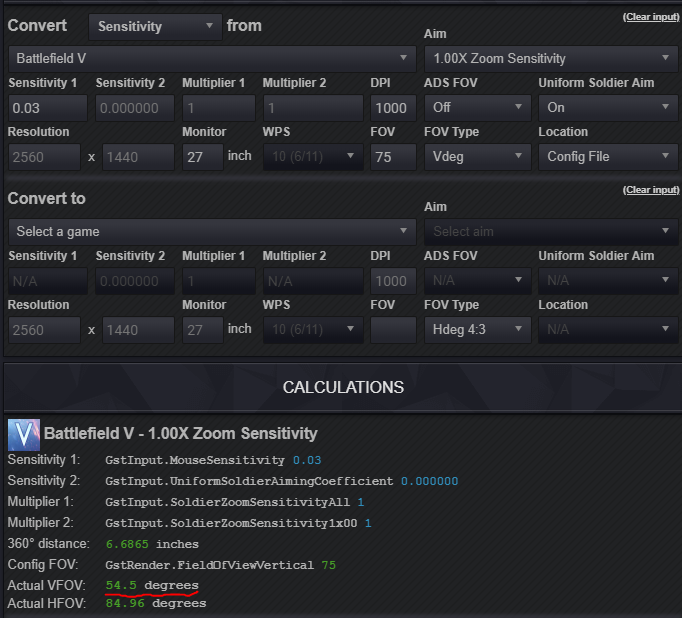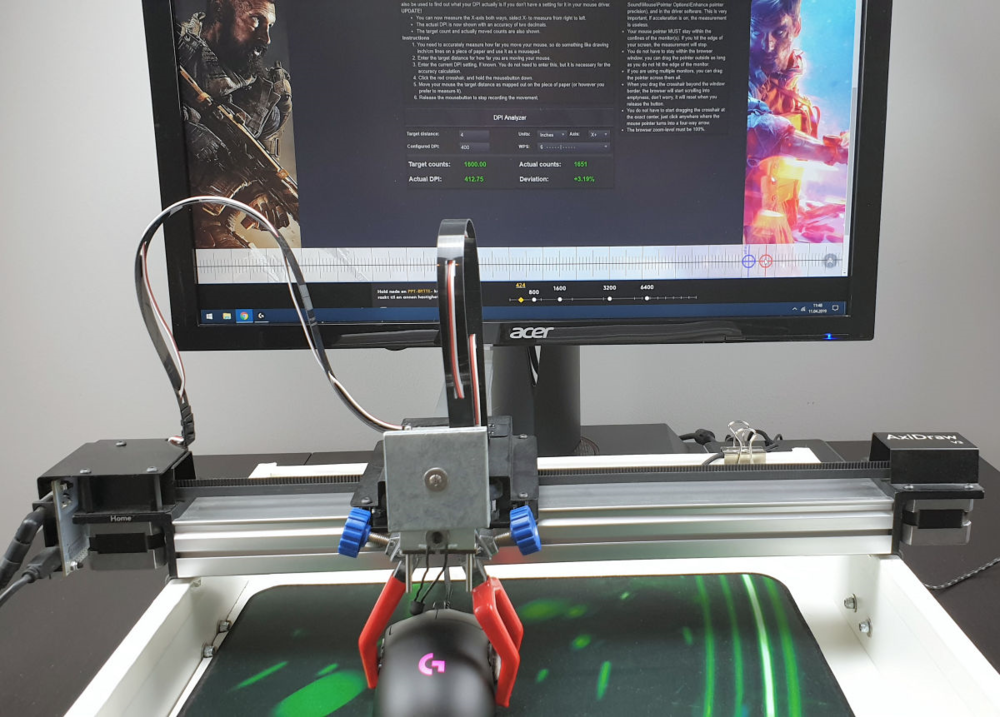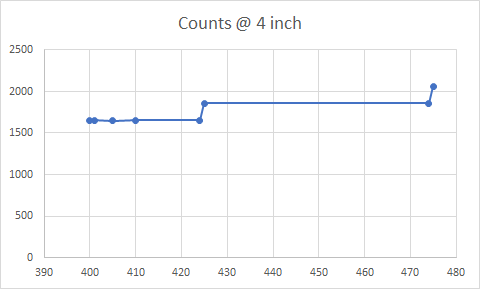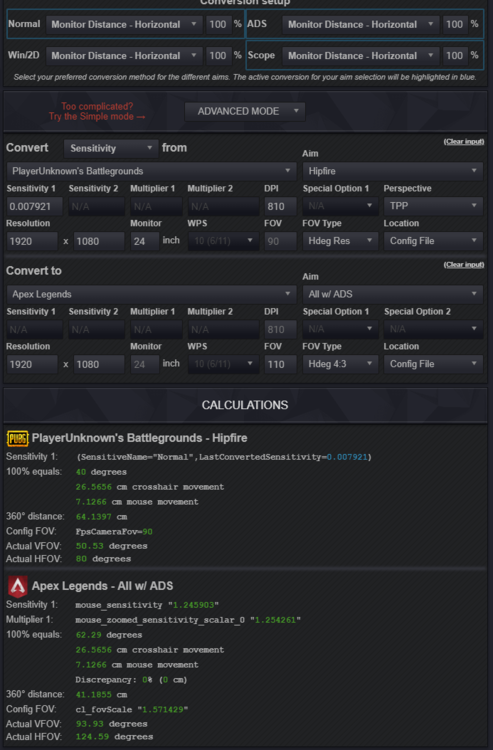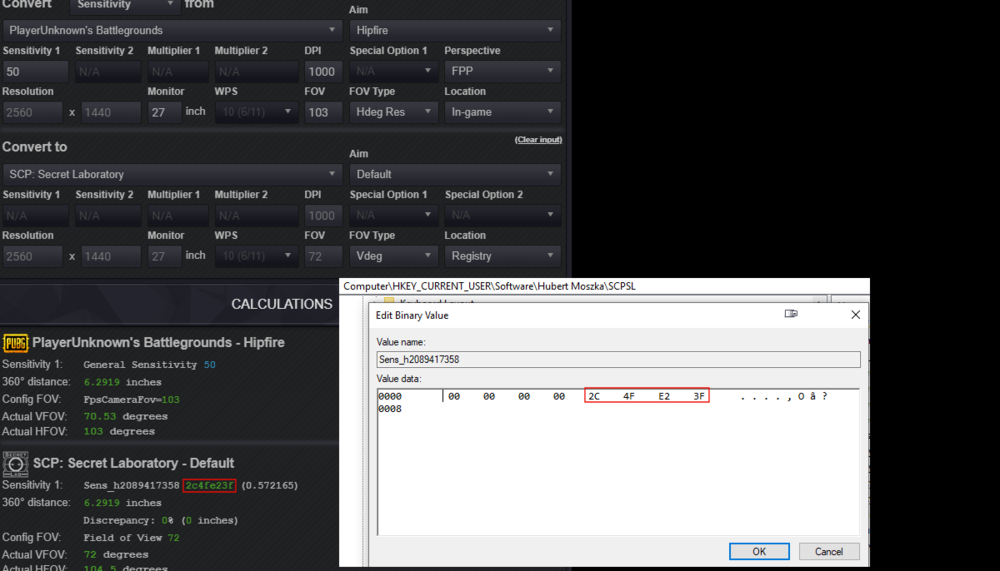-
Posts
18,155 -
Joined
-
Last visited
-
Days Won
1,764
Content Type
Profiles
Forums
Updates
Release Notes
Store
Everything posted by DPI Wizard
-
Correct, but there is a "true" edge based on the FOV, which is basically a reference point infinitely far away. Usually object 500+ meters away in games like PUBG appear very close to this reference point and can be used to calculate FOV. Fixed objects in the skybox works on some games, but not all. It's also important to try to keep the camera as level as possible.
-
Almost, it did in BF4 but there's a slight adjustment to this in BFV. You can see the exact FOV of every scope if you set ADS FOV to Off in the calculator and browse through the scopes
-
The "All" calculates both hipfire and ACOG, with just the "ACOG" option you have to enter your current hipfire sensitivity.
-
You have the wrong FOV for CSGO, it should be 90, not 68 (that's the viewmodel FOV). Also try to set the Normal match to MDH 100% if 360 distance is too fast.
-
WPS is Windows Pointer Speed, the mouse sensitivity setting from Windows Control Panel / registry. FOV Type is the different methods of expressing FOV, the correct type for the game you choose will automatically be selected. Show a screenshot of what you are trying to do
-
Logitech G HUB allows you to set DPI in increments of 1, but is the DPI actually set to the configured number? Let's find out! I used the Logitech G PRO with the HERO 16K sensor on my mouse testing machine for this, and as it is extremely accurate it should be easy to see if the small increments actually affects the DPI. I configured the machine to move 4 inches, and started with the mouse at 400 DPI. Then increased to 401, 405, 410 and so on. The result is pretty clear: DPI Counts @ 4 inch 400 1653 401 1651 405 1650.5 410 1651.25 424 1651 425 1857 474 1857 475 2063 So NO, the small increments does not work. The DPI is rounded to the nearest 50 (down from x01-x24 and x51-x74, up from x25-x49 and x75-x99). So just set it to the nearest 50 to your preference so you know for sure what DPI is actually applied.
-
It can be a bit tricky to find you preference between 3rd person and 1st person, so it's a quite hard starting point. Either way, what conversion method are you using, and does it feel to fast or too slow? Feel free to post a screen shot of everything so we can take a look.
-
-

[CS:GO to Apex] MM 75% better than MM 0%?
DPI Wizard replied to Schrotthi's topic in Technical Discussion
0% will be more "accurate" in the lower range while 75% is more accurate in the higher range, as expected. Here's a graphical representation with your settings: Ideally you should match the FOV though, then it will be equal across the board. -
It's possible with the use of Cheat Engine, but it's a bit tricky if you don't know how to use it. And I think it reset every time you quit the game. There's also a python script method, but I haven't tried it.
-
No, they are not related at all actually. But if you set the FOV to 72.6 the match for the sniper scope will be close to MDH 0%.
-
-
What is your hipfire sensitivity in PUBG, do you play first or third person, and what is your FOV?
-
MDH 0% or MDH 100% are most common. 360 distance works for ADS, but most likely not for scopes.
-
Just select "All w/ ADS" for Apex and you'll get all the sensitivity numbers in a single calculation.
-

does stretched resolution change sensitivity?
DPI Wizard replied to fighter85's topic in Technical Discussion
I assume this is CSGO, games can handle stretched resolutions differently. If you enter 1024x768 the sensitivity in the calculations will be correct in terms of monitor distance and 360 distance. If you were to play with black bars the correct approach would be to enter your monitors native resolution. While your X and Y sensitivity will be different, the calculator "knows" this as it only cares about your FOV and always assumes your FOV stretches to the edges of the monitor. -
Quite high, that's the drawback of not using the config file.
-
I'll update as soon as I get my hands on a scope!
-
-

Can we add more choice in display scale?
DPI Wizard replied to cchhqq's topic in Feedback, suggestions and bugs
Custom numbers is not supported in that field, but I can add 130% for you -
That's just the same FOV with the camera closer. I've analyzed this extensively, and just did it again for good measure. The 360 distance is the same with targeting sensitivity set to 1 because the FOV is exactly the same. With the hunting rifle the FOV is halved and the 360 distance is doubled. Here's another gif comparing hipfire, targeting with AR and targeting with hunting rifle. As you can see the FOV doesn't change with AR.
-
Added now btw
-