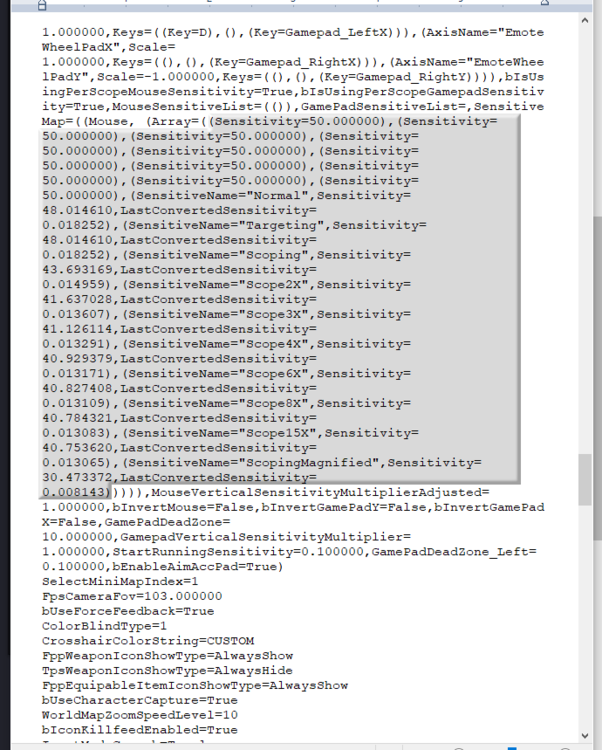-
Posts
18,155 -
Joined
-
Last visited
-
Days Won
1,764
Content Type
Profiles
Forums
Updates
Release Notes
Store
Everything posted by DPI Wizard
-
Sort of added it now, but I think I'll add another option as well. Now m_yaw is calculated and sensitivity is manually entered, I'll add the opposite option as well, so m_yaw is entered and sensitivity calculated.
-
Will update to support this ASAP!
-
It's a real mess for now. I really trust and also depend on reports like this, so if it acts differently here and I can't figure out the source (like UE4 games being affected by generic UE4 files), I will remove it or tag it as broken. Will check it again tomorrow using several different variables to see if I can provoke any inconsistency.
-

Converting Sens To A Game With No FOV Changer (HELP)
DPI Wizard replied to EagleEyeGirl's topic in Technical Discussion
You are probably better off matching the ADS to PUBG itself and not Division 2. Everything is matched to the hipfire sensitivity of the game you are converting from, so in your case this works for hipfire to hipfire, but not hipfire to ADS. So use the calculated PUBG sensitivity, and convert from this to the ADS and scopes like this: -

Converting Sens To A Game With No FOV Changer (HELP)
DPI Wizard replied to EagleEyeGirl's topic in Technical Discussion
No, it's not necessary and in many cases not possible. It is however best for consistency. Do you find the ADS in PUBG to be too fast? -

Converting Sens To A Game With No FOV Changer (HELP)
DPI Wizard replied to EagleEyeGirl's topic in Technical Discussion
Simple mode forces third person calculations for PUBG, if you play in first person you have to use the advanced option. Do you have the FOV to 90 in PUBG? -

Converting Sens To A Game With No FOV Changer (HELP)
DPI Wizard replied to EagleEyeGirl's topic in Technical Discussion
Absolutely -

Converting Sens To A Game With No FOV Changer (HELP)
DPI Wizard replied to EagleEyeGirl's topic in Technical Discussion
Yes, but exactly what method is best is down to personal preference. You can either match 360 distance (same mouse movement to turn 360 degrees), some monitor distance (aiming at a specific point on the monitor is the same distance) or tracking speed (MDH 0%, same mouse speed for tracking a moving target). You can only use one method as the difference in FOV will make it impossible to get the benefit of more than one. If the FOV is the same all methods will result in the exact same sensitivity. In PUBG you can switch between first and third person so you can easily check if the method used by the game (MDH 100%) suits you. -

Converting Sens To A Game With No FOV Changer (HELP)
DPI Wizard replied to EagleEyeGirl's topic in Technical Discussion
Both of them will work, and you can change FOV in Division 2. It's a bit weirdly named, but under the gameplay settings you have the option "Additional Field of Vision" which is the FOV. The calculator will tell you what FOV you actually have based on the this value. -
Couldn't find any, just the mod that lets you change FOV.
-

PUBG: BATTLEGROUNDS (PlayerUnknown's Battlegrounds)
DPI Wizard replied to DPI Wizard's topic in Supported Games
Seems like they are ordered based on when they are changed. So if you change 15x before 8x it will appear earlier in the list. -
Not possible, they're not really linked in a sensible way (kind of like ADS and ACOG in R6).
-

PUBG: BATTLEGROUNDS (PlayerUnknown's Battlegrounds)
DPI Wizard replied to DPI Wizard's topic in Supported Games
Great! I'm not quite sure which game(s) create this file, but it might be re-created at some point messing up again. So keep an eye for it and delete it again if it reappears. -

PUBG: BATTLEGROUNDS (PlayerUnknown's Battlegrounds)
DPI Wizard replied to DPI Wizard's topic in Supported Games
I think the issue might be the one I mentioned then, PUBG reading generic UE4 files. Do you have a folder under %LOCALAPPDATA% called "Unreal Engine" on the user with the issue? If so, check if you also have \Engine\Config folder under there, and in the Config folder a UserInput.ini file (so %LOCALAPPDATA%\Unreal Engine\Engine\Config\UserInput.ini). If you do have this file, it would be very nice if you could PM me the content. -
Correct, no special reason for it being the default selection really other than being the first calculation added.
-
It is literally matching the 360 distance between hipfire and the aim/scope you select. So with "All w/ ADS" it's matching the 360 distance for ADS to hipfire, and "All w/ 2x" will match 2x scopes 360 distance to hipfire and so on. This method (360 distance) is in most cases not recommended above 2x. Scopes below 2x are classified as ADS by the calculator.
-

PUBG: BATTLEGROUNDS (PlayerUnknown's Battlegrounds)
DPI Wizard replied to DPI Wizard's topic in Supported Games
PUBG is using 100% by default, so if you have all the sensitivity values set to the same like the default 50, you should be able to measure the distance to move the crosshair to aim at something on the edge of your screen. If this distance isn't the same between scopes and FPP hipfire somethings indeed wrong. Maybe PUBG has started reading generic Unreal Engine 4 files like we have seen with a couple of other games? -
The mod worked fine though, except for loading any old savegame you have
-

PUBG: BATTLEGROUNDS (PlayerUnknown's Battlegrounds)
DPI Wizard replied to DPI Wizard's topic in Supported Games
The PUBG config file gets messy real fast. You have a lot of invalid config in the sensitivity section. I'm not sure if it affects the sensitivity or not, but try to delete everything highlighted here and copy in just the text from the calculation and see if that helps. You should have 1 start parenthesis after "Array=" and 4 end parenthesis before ",MouseVertical". Take a backup of your file first -

Overwatch zoom sensitivity
DPI Wizard replied to dr.schrott's topic in Feedback, suggestions and bugs
In the first one everything is matched to Overwatch with an actual HFOV 103, while in the second one everything is matched to CSGO with an actual HFOV of 106.26. This difference in FOV is why you get a different result. If you use the same FOV for both games you will get the same result -

PUBG: BATTLEGROUNDS (PlayerUnknown's Battlegrounds)
DPI Wizard replied to DPI Wizard's topic in Supported Games
Just did a quick test in PUBG, and nothing has changed as far as I can tell. What does your conversion look like? -

Mouse Sensor Accuracy Test #1 (G900 vs EC2-A vs PM3360)
DPI Wizard replied to DPI Wizard's topic in Hardware
Will start doing tests again hopefully this week! -
Game added Call of Juarez: Bound in Blood Games updated The Elder Scrolls Online - Added third person sensitivity, in-game calculations and corrected FOV calculations Tom Clancy's The Division 2 - Added scope sensitivity
-
I forgot I had this on Uplay, almost re-bought it on Steam Added now.