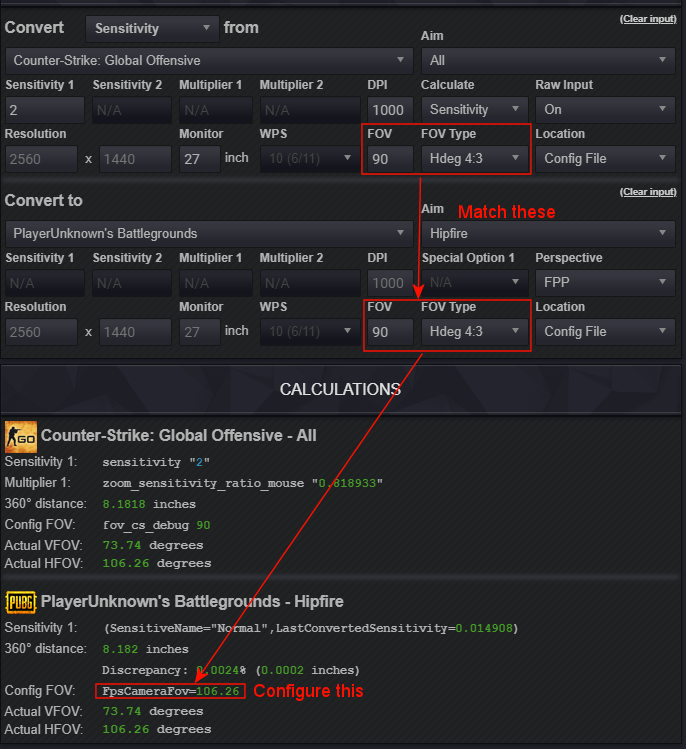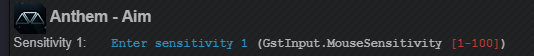-
Posts
18,155 -
Joined
-
Last visited
-
Days Won
1,764
Content Type
Profiles
Forums
Updates
Release Notes
Store
Everything posted by DPI Wizard
-
Checking this out later today!
-
Correct
-
Using the "All" aim and adjusting the conversion setup so the calculated zoom sensitivity for the game you are converting from corresponds to your settings is the recommended way. One thing though, Battlefront 2 has a big issues with acceleration and mouse smoothing so it's generally a bad game to use as the source for your conversions.
-

PUBG: BATTLEGROUNDS (PlayerUnknown's Battlegrounds)
DPI Wizard replied to DPI Wizard's topic in Supported Games
If they feel too slow you can try a higher MDH %. 100% is usually the fastest conversion commonly used, but you might have a different preference -
Correct, since it's based on Frostbite 3 I was able to deduce the hipfire and aim sensitivity since it's related to (but not the same as) Battlefield games. Vehicles are generally a lot trickier since they usually have a built in negative acceleration or max turn speed etc, so with the added smoothing and acceleration already present it makes it really hard to analyze.
-
Just checked now, and the FOV is the same for 1st and 3rd person so there is no need for a dedicated 3rd person calculator. This game still has horrible acceleration/smoothing issues though. Quite a feat considering it's based on one of the best game engines available...
-
You are using a different FOV in that calculator, 83.58 (fovscale 1.194) and not 100. It is also matching MDH 0% for hipfire and not 360 distance as you are doing in the calculator. Set the calculator to the same values and you'll get the same result. Except for the scopes, which are wrong in the jscalc output if the premise is to match everything MDH 0% as stated in the info there. The scopes change FOV with fovscale, and zoom sens 1 is always MDH 0%.
-
Zoom sens 1 is technically correct if you match the sensitivity to Apex hipfire with FOV 100. The calculator will however match the sensitivity to your input which is CSGO at FOV 90, that's why it's a bit higher than 1.
-
It's for 1st person. I need to check if it's the case, but if the FOV is the same for 1st and 3rd person the calculations will be the same. So no need for a separate entry in that case. PUBG has dedicated 1st and 3rd person options because FOV is locked in 3rd but not in 1st.
-
No, you should only do one axis to account for the extra width/height. The calculator do this for you
-
Not in regular 3D games as along as the aspect ratio is the same (16:9 for your monitors). But the cursor in Windows and in game menus etc might feel slower.
-
One simple way is to multiply the DPI by the difference factor of the old and new monitor. For instance going from 1000 DPI on 24 inches to 27 inches would be (24/27)*1000=888 DPI on the new monitor. This way movement to the edge of the old monitor would be the same physical distance on the new monitor, hence stopping before the edge. There are other methods too though, see this post for some great technical insight. But note that if your new monitor is the same aspect ratio as the old one, sensitivity in terms of 360 distance and monitor distance (i.e. monitor to a relative point on the monitor, say the edge) will be the same. Higher resolution only affects 2D games and the cursor in menus etc, so a conversion is not necessarily required depending on your preference.
-

PUBG: BATTLEGROUNDS (PlayerUnknown's Battlegrounds)
DPI Wizard replied to DPI Wizard's topic in Supported Games
Set the same FOV and FOV Type for PUBG as the default in CSGO is, and configure the FOV according to the output: -

PUBG: BATTLEGROUNDS (PlayerUnknown's Battlegrounds)
DPI Wizard replied to DPI Wizard's topic in Supported Games
If all your settings are linked through an available conversion it actually doesn't matter. That's essentially what the "All" option is for. Instead of manually entering your zoom sensitivity, make sure to select a conversion method that produces that value. This in turn makes sure that the game you are converting to uses the same method and feel the same. People have different preferences though, some prefer scope sensitivity that is impossible to get through a conversion. So I'm considering an option for the "All" conversion where you enter all data, and the calculator does hipfire to hipfire, ads to ads and scope to scope. This is kinda breaking the whole premise of converting through, but maybe someone like it this way. It depends a bit on what you want to achieve, so you should try the three most common options. 360 distance, MDH 100% and MDH 0%. See which one feels best. I'm assuming you mean FOV 90 configured in both games, which means that their actual FOV is not the same btw. If you have the same actual FOV it doesn't matter which method you use. -
Game added Screencheat Games updated Anthem - Added support for FOV and sensitivity multiplier Counter-Strike: Global Offensive - Added scopes to m_yaw calculations
-
-
Added with in-game and registry sensitivity.
-

Battlefield 5 Uniform Soldier Aiming off
DPI Wizard replied to Silleskytte's topic in General Gaming Discussion
Sorry, was a bit quick there and was thinking about BF1. You are right about BF4, USA wasn't introduced when the game launched so they kept the old scaling for USA off. -

Battlefield 5 Uniform Soldier Aiming off
DPI Wizard replied to Silleskytte's topic in General Gaming Discussion
Yes. -
The GstInput.MouseSensitivity you get from your config file, where it defaults to 40. You can in theory use any value between 1 and 100 here, but 100 is recommended as it fixes a critical issue with dropped packets from the mouse. You get a different 360 distance in your screenshots because you use a different GstInput.MouseAimSensitivity (1.510511 vs 0.7). Correct, this is also shown in-game if you hover over the sensitivity options.
-

Battlefield 5 Uniform Soldier Aiming off
DPI Wizard replied to Silleskytte's topic in General Gaming Discussion
100% (or 1 in the config file). -
Yes, in-game sensitivity will be almost useless because of the range with the value set to 100. But if you set it through the config file you can go much lower so it shouldn't be a problem. If you move the mouse very slowly with the value set to 40 you'll notice that the game misses a lot of movement.
-
You need to enter the GstInput.MouseSensitivity value as it asks for: "All" is unfortunately no longer possible since they all use different FOV settings.
-
Anthem is updated. This game still has serious issues with packets drops and acceleration, setting GstInput.MouseSensitivity to 100 solves the packet loss so support for this is added.
-

Paladins calculator incorrect
DPI Wizard replied to thunderhorse007's topic in Feedback, suggestions and bugs
It depends on your FOV, but -5.1 with the default FOV.