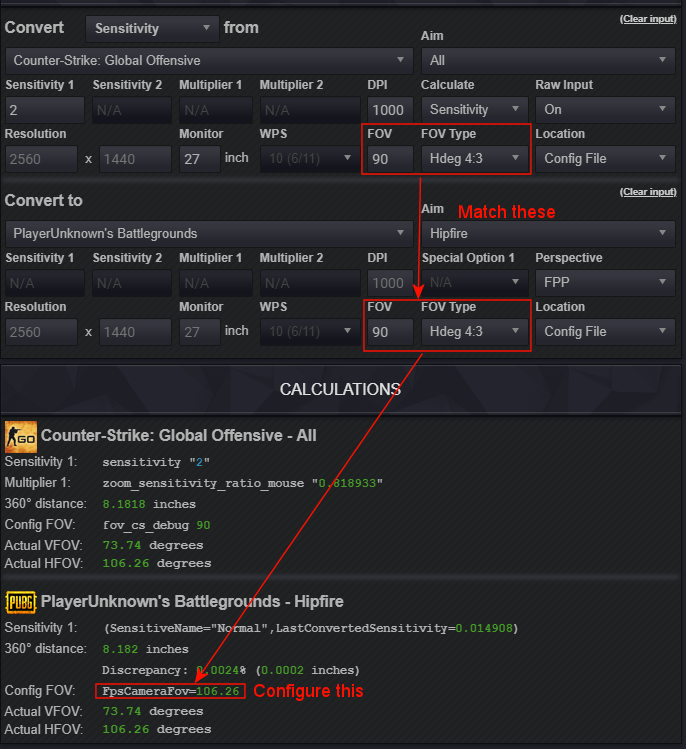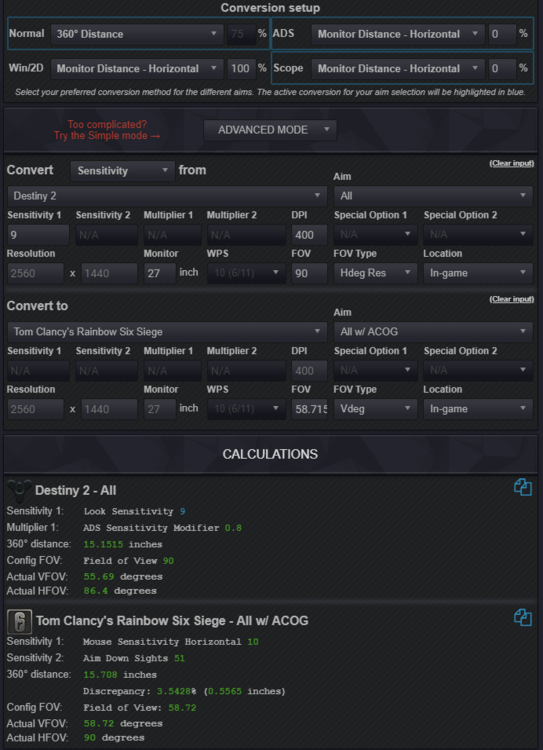-
Posts
18,155 -
Joined
-
Last visited
-
Days Won
1,764
Content Type
Profiles
Forums
Updates
Release Notes
Store
Everything posted by DPI Wizard
-

35inch 21:9 3440X1440 ultra wide screen 2D to 3D Conversion
DPI Wizard replied to JoeRinzler's topic in Technical Discussion
Fixed the bug now I think 100%, but haven't played around too much with ultrawide yet to get a good feel. -

PUBG: BATTLEGROUNDS (PlayerUnknown's Battlegrounds)
DPI Wizard replied to DPI Wizard's topic in Supported Games
Because the sensitivity in PUBG is affected by FOV. So when you change FOV the 360 distance will change accordingly so the 100% MM is always the same -
Correct, with MDH 0% all scopes in Apex will be the same. With any other method they will be different. You can convert FOVs with the calculator. Just match the FOV Type and FOV value between the games, and check the output for the Config FOV which is what you need to configure to achieve this match. An example here: Most mouse drivers does not actually support such granular DPI settings. In Logitech G Hub for instance you can set the DPI in increments of 1, but in reality it rounds to the nearest 50. Other vendors might round to 100. So I would keep 1600 do avoid any inconsistency. 3D to 3D and 3D to 2D conversions are very different, so the same conversion method does not necessarily feel the same. I find MDH 0% to be way to slow in 2D, but perfect in 3D.
-

35inch 21:9 3440X1440 ultra wide screen 2D to 3D Conversion
DPI Wizard replied to JoeRinzler's topic in Technical Discussion
This is a cm/inches bug, the calculated sensitivity is correct but the discrepancy calculations is using inches instead of cm so it's off by a lot. I'll get right on fixing it! -
Absolutely correct! Also make sure your FOV settings reflect what you have actually set in the game. The "All" options calculates all the sensitivity values instantly. This is especially useful for games like BFV where you have a lot of sensitivity variables. So instead of first calculating hipfire, then each and every aim manually the All option does everything for you. With the specific scope options (like Ashe) you (usually) have to manually enter some previously calculated value. When you select an aim to convert from like Ashe, the default value for the scope is loaded as a placeholder value that you can override. So in Apex "All /w 1X" calculates both hipfire and 1X scope based in your conversion setup. If you just select 1X, you need to enter your hipfire manually. All the different "/w 1X", "/w 2x" etc for Apex (and other games with similar options) are there because the game only supports one scope sensitivity, so you need to choose which scope you would like to calculate for. Correct on the zoom sens for Apex, 1 = MDH 0%. The FOV Type for Apex is indeed based on horizontal degrees in 4:3 aspect ratio. And while MDH 0% can be used between different FOV, matching the FOV is always recommended whenever possible. This will make the consistency as good as possible. For 3D games resolution does not affect sensitivity at all as long is it has the same aspect ratio. Your FOV and 360 distance will be exactly the same. However for 2D it changes a lot, like in Windows or in the game menus etc. For 2D conversions I think most would prefer MDH 100% and not 0%, as 0% is very slow. If you try that you'll get around 1600 instead.
-
Select location In-game if you do not want to set the sensitivity in the config file.
-

Unable to choose games to convert sensitivity
DPI Wizard replied to CyanicCloud's topic in Feedback, suggestions and bugs
Sent you a PM. -
You can use 2.36 in Apex, just enter the sensitivity manually instead of using the slider.
-
Top left in the calculator
-

Unable to choose games to convert sensitivity
DPI Wizard replied to CyanicCloud's topic in Feedback, suggestions and bugs
Do you see the games in the old calculator? -

Dauntless sensitivity/calculator.
DPI Wizard replied to Keaxihr's topic in Feedback, suggestions and bugs
It is not possible to match your CSGO settings, as 41.992 cm is the highest distance (ie lowest sens) with 400 DPI and you've got 45.1779 cm in CSGO. So sensitivity 0 is close but not perfect. -
Not possible, it has acceleration and smoothing issues.
-

hello , i could use some help
DPI Wizard replied to C_ROCKTHEKILLER_'s topic in Technical Discussion
It means that the FOV value is not horizontal or vertical degrees or radians etc, but the value represents a multiplier that is related to the FOV via some kind of formula. You can always change the FOV Type in the calculator to match the FOV between the games, and check the output for what you need to configure to get the same FOV as in this example: -

hello , i could use some help
DPI Wizard replied to C_ROCKTHEKILLER_'s topic in Technical Discussion
The type in Destiny 2 and R6 are not the same, Destiny uses horizontal degrees while R6 uses vertical degrees. If you want the same FOV in R6 you need to set it to 58.72. So do like this, and change the FOV to 90 in R6 if that is what you actually want: -

Dauntless sensitivity/calculator.
DPI Wizard replied to Keaxihr's topic in Feedback, suggestions and bugs
They have changed the sensitivity slightly, so I've updated it now. Still the lowest you can get is 41.992 cm with sensitivity 0 and your settings, set the Y sensitivity to 0.5 to match this. -
Calculator updates Added a copy button next to the sensitivity calculations so you easily can copy the entire sensitivity output without any formatting. Fixed the wrong max/min values being used for sensitivity 2 and multiplier 1 and 2 when using "All" calculations. Minor layout and bug fixes.
-

Unable to choose games to convert sensitivity
DPI Wizard replied to CyanicCloud's topic in Feedback, suggestions and bugs
Do you have any script blocker, ad blocker or privacy addon running? It seems like the necessary script didn't load, as evident by the fact that supported games etc also says 0 on the top. -
Was a bug there, try again now.
-
-
There's really no one answer to this, the different methods exist because people have different preferences. Try the three most common methods and see which one feels best. 360 distance is most suited for navigating. You always have the same movement to turn around a corner or do a 180 etc. MDH 0% is best for tracking, i.e. the rate at which you move the mouse to track a moving target is the same between FOV's. MDH 100% is for flicking to the edge of the monitor. If you find your preference somewhere between 0% and 100% viewspeed is a viable option.
-
Sorry about that, it was hidden! Showing up now
-
Send me a code and I'll get right on it!
-
Certain games (mostly newer AAA games) and features (saving input, converting all aims at once, all conversion methods and more) are only for premium members.
-
Yes, the (almost) latest update of the Unreal Engine (4.21) made the default 1:1 instead of 1:0.7
-
This is perfect for training ADS aim in Kovaak's