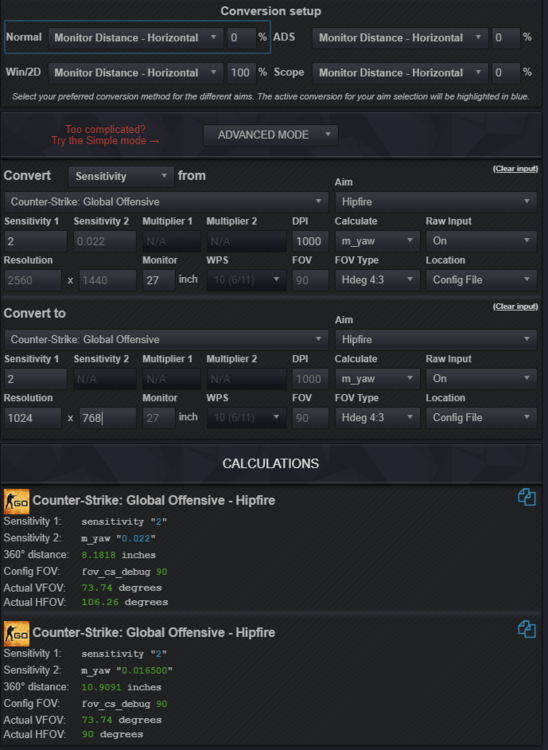-
Posts
18,155 -
Joined
-
Last visited
-
Days Won
1,764
Content Type
Profiles
Forums
Updates
Release Notes
Store
Everything posted by DPI Wizard
-
Game added Entry Point (Roblox) Game updated Fallout 4 - Added support for raw input mouse fix mod.
-
Done.
-
Another Roblox mode is in.
-
Raw input mouse fix mod support is added
-
Thank you for your kind words! I see your point, however the issue with a free trial system is that it will probably be exploited. This site has been running for over 6 years now, and it wouldn't have been possible without the premium members. In addition to covering to cost of games, servers, software, hardware and work hours it also is an incentive to make sure the service is always improving, available, updated and relevant. Anyone buying a premium membership, especially a lifetime, is putting a lot of trust in the site and I want to make sure they always have an updated and reliable service. A better solution might be to get 2 or 3 games with access to all conversion methods for free on sign-up, currently it's being looked at how to solve this or a similar solution technically. Regarding a tutorial, the next thing coming up is a comprehensive written guide, probably somewhat integrated directly into the calculator. Videos are a bit quirky as they can't be updated easily, but the ones currently available are a bit outdated so new ones are definitely due.
-

[HELP]Apex legends : Sensitivity relative to FOV
DPI Wizard replied to haxxproxx's topic in Technical Discussion
I assume you expect it to behave like this example from CSGO: However 360 distance in Apex is unaffected by FOV change, meaning it will stay the same regardless of FOV. You can see this in the game info section: So the sensitivity will stay the same with FOV changes as long as you use 360 distance as matching method. -

I don't understand how the conversion works | i need help
DPI Wizard replied to LaskiiZ's topic in Technical Discussion
Unless you play on a server with cheats enabled or offline with cheats enabled and have changed the fov_cs_debug to something else than 90, then you must use 90. It's not possible to change online on regular servers. -

I don't understand how the conversion works | i need help
DPI Wizard replied to LaskiiZ's topic in Technical Discussion
All except the CSGO FOV, it should be 90. 68 is the render FOV of the weapon. Also this assumes you are not playing with black bars. -
Both are recommended, but they have different uses. 360 seem to be more popular.
-

I don't understand how the conversion works | i need help
DPI Wizard replied to LaskiiZ's topic in Technical Discussion
Do like this for each game, but make sure to use the correct resolution, DPI and FOV. Note the conversion setup which is set to match your CSGO settings. -

I don't understand how the conversion works | i need help
DPI Wizard replied to LaskiiZ's topic in Technical Discussion
The attached file is just a link, not the actual file -
Weird, I've tested both the browser-game and the client now, and the results match up exactly with the calculation. What version/browser are you using?
-
Everything looks good, what error are you getting? Try to reload the calculator if you haven't already.
-
Correct, it displays the 4:3 HFOV regardless of your actual aspect ratio.
-
I did, but paid about half of what the Steam price is. Is it really that bad lol? Haven't played it yet, just analyzed it.
-

Conversion method guide. (and other FAQ's)
DPI Wizard replied to Skidushe's topic in Technical Discussion
1 is MDH 0% across all scopes. -
If it's stretched you should enter the 16:9 resolution so the FOV calculations are correct. Only when playing with black bars enter the native monitor resolution.
-

Ark Survival Evolved calculation is way off
DPI Wizard replied to garuda03's topic in Feedback, suggestions and bugs
You are probably encountering a bug in Unreal Engine 4, where some games read a generic UE4 file and applies some settings from it. Check if you have a file called UserInput.ini under the folder %LOCALAPPDATA%\Unreal Engine\Engine\Config. If you do, try to delete it and see if it changes the sensitivity behavior in ARK. -
It did correctly calculate this before, but putting a limit on the calculation like this has a lot of unforeseen consequences so it was removed. I need to work out these quirks before re-implementing it.
-
There's usually only any additional information if there is something out of the ordinary (like smoothing or acceleration issues), special instructions on how to set the sensitivity or some other useful information people are commonly wondering about. If there's no notes you can in most cases assume everything behaves like expected and you don't have to take any special considerations.
-
Yes, lower report rate from the mouse. This means the game gets fewer packets to handle, and drops less. If you use a high report rate the game gets overloaded with packets and drops a lot more.