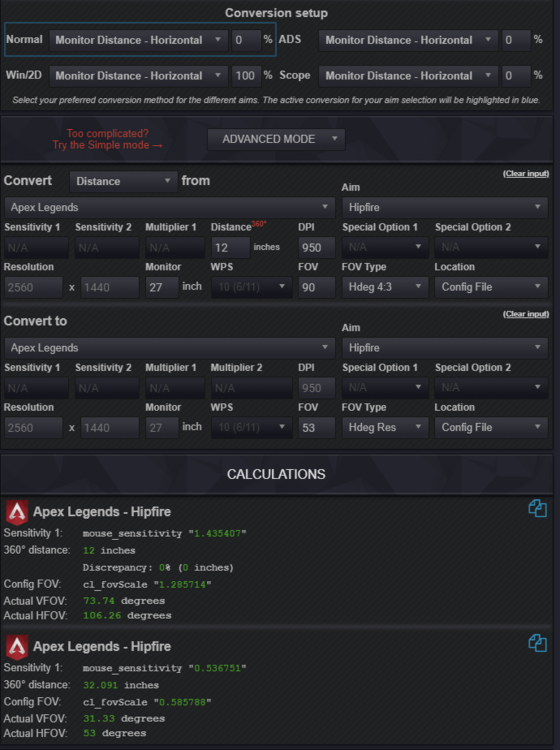-
Posts
18,155 -
Joined
-
Last visited
-
Days Won
1,764
Content Type
Profiles
Forums
Updates
Release Notes
Store
Everything posted by DPI Wizard
-
BTW, what does the bind changing the FOV look like?
-
Thanks for the video showing the issue very clearly! I'll look into what exactly is happening here.
-
Perhaps you got a coupon and not a gift card, if so you redeem it in the last step of the checkout where you pay.
-
10 is unfortunately the closest you'll get without any decimal support. The game is added now, aim sensitivity coming soon.
-
Game added Control Game updated Dauntless - Added support for adjustable FOV.
-
Make sure you redeem it here (top right), and not in the checkout
-
Meant new as in for me to analyze
-
Quite tricky sensitivity in this one, a brand new engine as well. Will work more on it tomorrow!
-
Getting Control now! (New games gets priority)
-
Can't be added as it has a ton of negative acceleration.
-
Even with acceleration and smoothing set to 0 in the config file this game has a lot of negative acceleration making it impossible to analyze.
-
Yeah, the Gunslinger defaults to shoulder aim. Renamed them now to clearify.
-

What does Auto-Scale in Kovaaks do?
DPI Wizard replied to BobTheBuilder12's topic in Technical Discussion
Knowing the FOV of both hipfire and scope is crucial, MDH 0% is a multiplier based on this as a result of the formula in your first post. So if you know both FOV's and the 360 distance for hipfire, you can calculate the correct 360 distance for the scope. You can use the calculator for this like so: So if you know the 360 distance for hipfire is 12 inches, the FOV is 90 Hdeg 4:3 and the scope FOV is 53 Hdeg Res (you can mix and match FOV types), the scope should be 32 inches to be MDH 0%. Note that you can't necessarily just use the sensitivity multiplier (12/32=0.375) and use it directly on the sensitivity value like in this example. A lot of games do not scale linearly like this. Regarding scripts, here's an example that binds to the back side-button on most G mice: function OnEvent(event, arg) if (event == "MOUSE_BUTTON_PRESSED" and arg == 4) then for i = 0, 99 do MoveMouseRelative(10,0) Sleep(2) end end end What this does is to move the mouse 10 counts to the right (MoveMouseRelative(10,0)) 100 times (for i = 0, 99 do) with a 2 ms delay between each report (Sleep(2)). The script is only able to send a count size of maximum 127 counts. -

What does Auto-Scale in Kovaaks do?
DPI Wizard replied to BobTheBuilder12's topic in Technical Discussion
If you have a Logitech G mouse or keyboard with G buttons you can measure this using scripts. Other brands have scripting too, but I only have experience with Logitech. That's mainly how I analyze games and reverse-engineer sensitivity formulas, FOV and even FOV multipliers. It can be tricky though, if the game have any sort of acceleration or smoothing the results will be skewed, so scripts have to be fine-tuned to negate these effects if possible. Measuring FOV can also be quite tricky especially for 3rd person, but also for those 1st person games where the camera is slightly behind or in front of the center of rotation. -
I'll check!
-

What does Auto-Scale in Kovaaks do?
DPI Wizard replied to BobTheBuilder12's topic in Technical Discussion
This formula is MDH 0%, and it matches the tracking speed between scopes. It's also the default method used by Apex which is why you get ADS sens 1. So with this option on you don't have to worry about the weapon FOV as long as MDH 0% is your preference. -
No, you match the FOV value and FOV type from the game you are converting from, and check the output for the config FOV for the game you are converting too. Like in this example if you were to convert from CSGO to Apex:
-
Actually CSGO is locked to 90 Hdeg 4:3 (which is 106.26 Hdeg 16:9 or 73.74 Vdeg), so you can't change it without enabling cheats. The important thing when you want to match FOV is that the Actual Hdeg and Vdeg in the output is identical for all games whenever their settings allow you to change FOV. Equally important is it that the Config FOV in the output matches what you have configured in the game based on your location selection (as in-game and config file values may differ).
-
In-game and config file just show the value using different FOV types. The end result is the same
-
You change vdeg to hdeg in the calculator so it automatically calculates the correct config FOV for you. It will tell you what you need to configure in whatever FOV type the game uses to get what you want. So if you want 100 hdeg, it will tell you to configure 67.67 in the config file, because this is the vdeg equivalent of 100 hdeg. When you switch FOV type it will also convert the value, so if you have entered 100 for Hdeg 16:9 then switch to Vdeg, the value will change to 67.6727.
-
Either that, or the targets you track are closer than the scope power. Very simplified explained 0% will have the same tracking speed only when the distance is equal to the scope power. So with a 4x scope you have to be twice as far away as with a 2x scope, and four times further away than hipfire. There's a lot more variables to this, mainly that the scope power number in games rarely actually indicates the real magnification. But that's the basic idea. So if you play a game where you track targets closer to you than the scope power suggest, 0% will be too slow and 100% might be more beneficial.
-
0% is the slowest matching method, and while it is exactly the same tracking speed, it might feel too slow for some. 100% is a perfectly good alternative, and actually what most games that don't have ADS or scope sensitivity default to for aims.
-
67 vertical degrees is about 100 horizontal degrees. The game uses different FOV types in-game and in the config file so it can be a bit confusing.