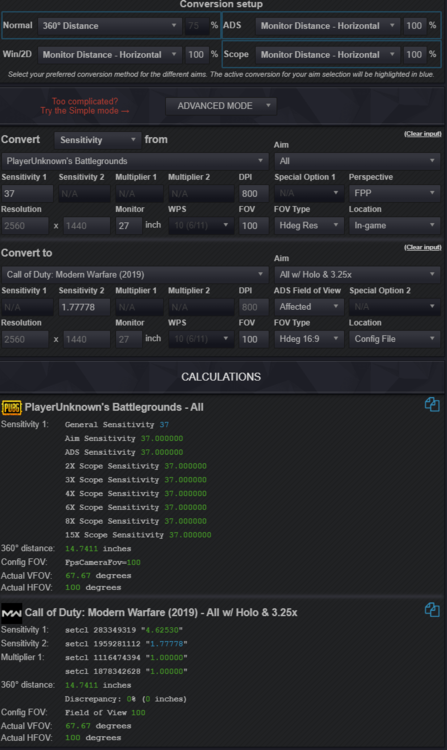-
Posts
18,155 -
Joined
-
Last visited
-
Days Won
1,764
Content Type
Profiles
Forums
Updates
Release Notes
Store
Everything posted by DPI Wizard
-

Change the sensitivity from Planetside 2 to COD(2019)
DPI Wizard replied to Hunti's topic in General Gaming Discussion
I see. The calculator is asking for sensitivity 1 for MW (hipfire) because it needs to know this value to calculate the aim sensitivity. So you need to first calculate this (hipfire to hipfire), preferably using the same FOV as in PS2 (which is 106.52 for MW): Then calculate aim to aim using the sensitivity from the first calculation: Select in-game in the Location box for MW if you don't want to mess with the config file. -

Change the sensitivity from Planetside 2 to COD(2019)
DPI Wizard replied to Hunti's topic in General Gaming Discussion
Can you post a screenshot of what you have tried? -

Counter-Strike 2 (prev. Counter Strike: Global Offensive)
DPI Wizard replied to DPI Wizard's topic in Supported Games
The same, scope/FOV doesn't affect what method you should use. -

Counter-Strike 2 (prev. Counter Strike: Global Offensive)
DPI Wizard replied to DPI Wizard's topic in Supported Games
That depends on what you want, as there is no exact same sens between two different FOV's. You can only get one specific aspect the same, that being 360 distance, tracking speed (MDH 0%) or movement to a certain spot on the monitor (MDH X%). When you match any of these, everything else will be different between the two aims. Typically scopes are matched using MDH 0%, which is the slowest method. If this feels too slow, try 75% (default for CSGO) or 100% (default for a lot of newer games). These percentages assumes 16:9 btw, if you have a different aspect ratio they will be different. -
This does indeed work, the game notes are updated.
-

Counter-Strike 2 (prev. Counter Strike: Global Offensive)
DPI Wizard replied to DPI Wizard's topic in Supported Games
That's not how it works, the zoom sensitivity is a multiplier and not an absolute sensitivity. With your assumption someone using sensitivity 5 would set zoom sens for AWP first level to 2.22, which is wrong. The FOV difference is added to the base formula for the zoom, so a 360 for AWP with a zoom sens value of 1 is 2.25 (90/40) times longer than for hipfire. -
Yes, this is normal. With coefficient 0 the game scales to MDH 0 so values will not change.
-
-

Add option for 3.25% sights in the new CODMW
DPI Wizard replied to DatKillaZilla's topic in Feedback, suggestions and bugs
Just updated this game, check it out now -
Just updated the game now. Added all scopes I have access too. Adjust rounding in-game to four decimals. You can enter four and it will apply correctly, but only two decimals are shown in-game. Adjusted config file decimals to five, as it won't read any more. Removed ADS Mouse Sensitivity algorithm selection (Legacy/Relative) as it is bugged in the game (relative is always active) and it doesn't bring anything to the calculation as legacy is (supposed to be) the same as relative with coefficient 0.
-
I'm currently adding calculations a lot of scopes and noticed that the Legacy/Relative ADS sensitivity is bugged, it's always "Relative" and the coefficient is applied regardless of setting. Working on an update now. Edit: Bugged in the game that is, not in the calculator! (Well, technically also in the calculator since it doesn't correctly reflect how the game behaves.)
-
The coefficient will be calculated based on your conversion setup in the calculator. The coefficient value will be a placeholder, so you need to delete any number you have entered there to see it. As for the cfg file, make it read-only to prevent the game from overwriting it.
-
Then enter the resolution you use (1080x1080). Don't touch the FOV, it's not possible to change in CSGO without sv_cheats enabled.
-
I added support for negative MDH a few weeks ago. It's technically not a mathematical "sane" thing, but it's simply using the opposite value of the difference between 0 and the positive value. So for instance if 0% is 8.5472 inches and 100% is 7.5738 (a difference of -0.9734), then -100% is (8.5472+0.9734) 9.5206 inches. This way you can make a consistent match slower than 0%.
-
Is it stretched or with black bars?
-
Added config file calculations now. Make sure to set the config file to "read-only" after making the changes so the game doesn't overwrite it.
-
Phantom Forces is updated now.
-
This should be perfect, these two games are using the same sensitivity formula, so their sensitivity will be the same Their zoom sensitivity values will be different though, since they scale differently with FOV.
- 5 replies
-
- quake live
- sensitivity
-
(and 1 more)
Tagged with:
-
Probably the FOV in CSGO. You can't change it from the default 90 unless you have sv_cheats enabled or play on a server with cheats enabled. On regular servers the FOV is locked to 90, so entering 120 in the calculator will make a huge difference.
- 5 replies
-
- quake live
- sensitivity
-
(and 1 more)
Tagged with:
-
That's kind of the issue with acceleration. Even with a 100% accurate robot it's impossible to replicate two equal movements within the same game. And in addition to this games implement different acceleration curves which again makes them inconsistent. So an external program like mentioned is recommended so at least the curve and acceleration behavior is the same.
-

Planetside 2 sens to Apex Legends...having some difficulty
DPI Wizard replied to Kanya's topic in Technical Discussion
First convert your hipfire to hipfire like this. Note the calculated FOV in Apex to match PS2: Then convert ADS to ADS using the calculated hipfire sens: Since your ADS sens is very slow, you can use MDH 0% as matching method for ADS/scopes and use the same sensitivity for all of them. If it's too slow, try MDH 100% instead. -
The weird thing is that it's impossible to provoke using scripts or mouse emulators as far as I have tested. Smoothing is usually very easy to both test and visually see. And the fact that it overshoots with 500 Hz and undershoots with 1000 Hz while 125 and 250 is correct is also very strange.
-
You generally don't want the same 360 distance for ADS and scopes, as that makes them extremely sensitive and aiming very difficult. That's why there's other matching methods available based on FOV. You can switch the conversion setup to match 360 distance for ADS (and scopes), but for many games this is not even possible to achieve.
-

Dead By Daylight sensitivity inaccuracies
DPI Wizard replied to Leomund's topic in Feedback, suggestions and bugs
You can, just click the "Physical Stats..." button. There you can enter DPI (CPI) and distance. Test with this and see if you get consistent and accurate results. Here's an example: -
1000 Hz is usually preferable because it will send more data to the game resulting in a smoother movement. If your mouse driver supports it, make a dedicated profile for Outer Worlds with 250 Hz.