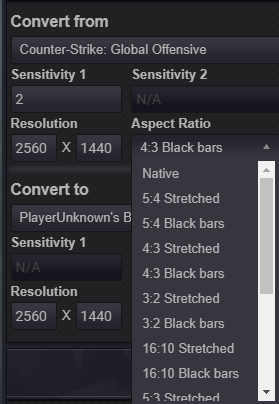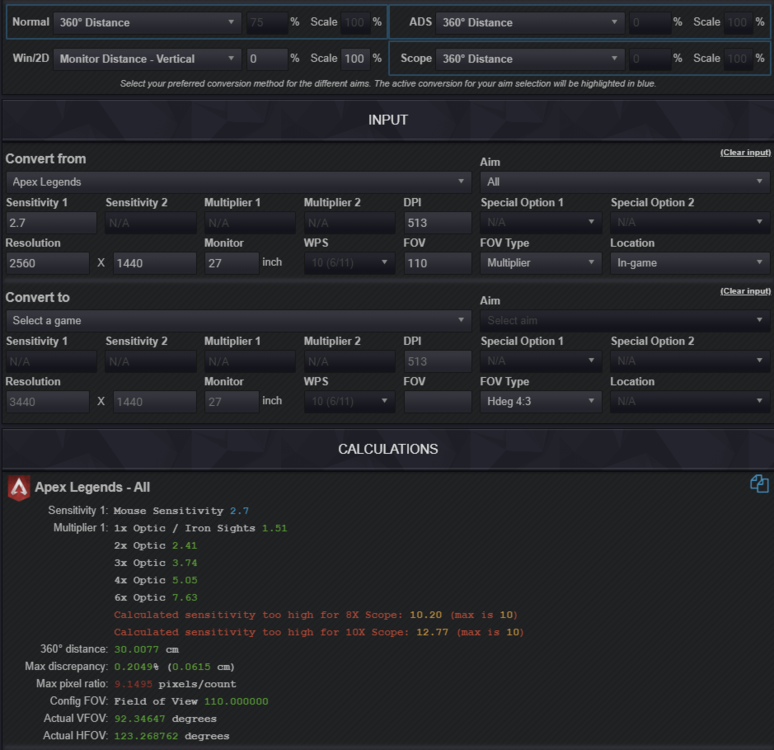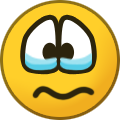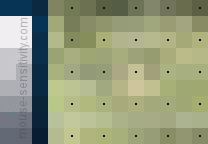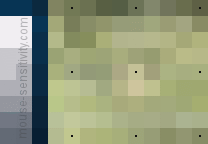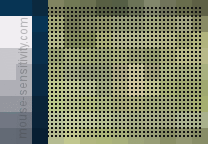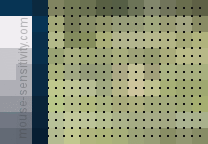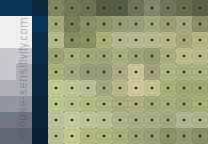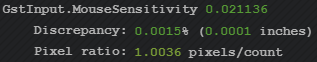-
Posts
18,158 -
Joined
-
Last visited
-
Days Won
1,764
Content Type
Profiles
Forums
Updates
Release Notes
Store
Everything posted by DPI Wizard
-
-
What's best is down to personal preference, as it's impossible to get a true 1:1 conversion when the FOV is different (as they almost always are for aims). Check the instructions if you haven't already, a lot is explained there.
-
The default conversion setup is a good starting point. Some might find the ADS and scope too slow here though, of so try MDV 133.3333 % or MDH 100% instead. Other than that it's beneficial to match the FOV whenever the game supports it.
-
It's easy to test if you use scripts. Set the sensitivity to 1 which will give you a 360 distance of 54545.45 counts. Set FOV to 80 and line up something vertical at the edge of the monitor. Now move with scripts what should line up the crosshair with this vertical line, which is 54545.45/360*80/2=6060.6 counts. This will however put you here, which as you can see clearly overshoots. If you instead move 95.9% of the distance (6060.6*0.959=5812 counts) you will end up smack in the middle of the line: Which means that the FOV is actually (5812*2)/54545.45*360=~76.72 and not 80
-
It's not as simple as a multiplier so I added ADS as an own entry now Select it as the "convert to" aim and adjust the DPI until the sensitivity is the same.
-
You probably don't want that, in fact it's not even possible for all the scopes. But here's how you would do it: The reason is that the scopes will be insanely sensitive.
-
Legacy is (or at least was) broken in MW, the coefficient was applied regardless of whether it was set to relative or not. So yes, in the calculator it is set to relative. There is Hipfire for MW, so just use that
- 6 replies
-
- call of duty
- modern warfare
-
(and 3 more)
Tagged with:
-
Polling rate should not affect sensitivity at all, but some games have issues with high rates. In CSGO there is no difference between 125Hz and 1000Hz, the sensitivity is exactly the same. In Crossfire 125Hz should be the correct sensitivity, but do note that I have not tested the Chinese version. If it's the same as the EU version then turning on Mouse Polling Rate should be enough to fix any issues.
-
BO4 is for some reason slightly off compared to what it should be, but the difference is extremely small.
- 6 replies
-
- call of duty
- modern warfare
-
(and 3 more)
Tagged with:
-

Solving Problem with CSGO to other games
DPI Wizard replied to davixx500's topic in Technical Discussion
It depends on what you are converting. If you convert 360 distance then there is no difference as aspect ratio does not affect 360 distance for these games. But if you use a horizontal method (Monitor Distance or Viewspeed) then changing aspect ratio will change the FOV, which is used to match the sensitivity. So if you match FOV then converting from 4:3 with m_yaw 0.018025 is the same as 16:9 with default FOV: -

Solving Problem with CSGO to other games
DPI Wizard replied to davixx500's topic in Technical Discussion
You're probably thinking of when "Calculate m_yaw" is selected, then sensitivity 2 is enabled as you must enter the m_yaw value. When using the All setting with "Calculate sensitivity" the sensitivity 2 value will be calculated based on the conversion setup. So if you're not using 0.81xxxx adjust the setup to match your configuration. -

Solving Problem with CSGO to other games
DPI Wizard replied to davixx500's topic in Technical Discussion
The 360 distance will be the same with the default m_yaw. Using m_yaw 0.018025 means that the 4:3 stretched sensitivity is matching 16:9 using MDH 75% which is the default match for CSGO (i.e. the same scaling as scopes using zoom sens 1). This only affects the horizontal sensitivity, the vertical is not changed. When converting to other games select "Calculate m_yaw" for CSGO and you can enter your m_yaw value: -

Pixel ratio - are you pixel skipping?
DPI Wizard replied to DPI Wizard's topic in Technical Discussion
Center. -
Both of these added now
-
Use MDV 0%, also in FPoSu set the FOV to 80 so it matches Fortnite.
-
You are not using the same conversion method all the way, that's why you get a different result. If you set all the conversions to MDV 0% you will get the same result, but you have the Normal conversion set to 360 distance. Since the FOV in FPoSu and Fortnite is different this is where the difference is.
-

I can not add new profiles
DPI Wizard replied to egorek375's topic in Feedback, suggestions and bugs
I just tried with your profile now, and it seems to work. You have a lot of profiles that can be selected and loads like they should. Do you not see them in your list? -

Pixel ratio - are you pixel skipping?
DPI Wizard replied to DPI Wizard's topic in Technical Discussion
The illustrations to the right with the black dots are a little misleading. It shows you how the crosshair will move across the pixels you see at any given time. But as soon as you move in the game a new image will be rendered, allowing sub-pixel accuracy. You can see from the 0.25 animation to the left that it has a lot more frames rendering sub-pixel movement. Some games do have a lower limit to how small movements they can render, but it's usually very low and very few games have this issue. -

Pixel ratio - are you pixel skipping?
DPI Wizard replied to DPI Wizard's topic in Technical Discussion
PUBG config file is a little bit special. To be able to construct the whole proper config file text blob it is specially coded, so it lacks the individual aim output showing discrepancy and pixel ratio. But if you switch to in-game you should get almost identical sensitivity and the discrepancy and pixel ratio will be shown. -
See the instructions
-
Just added a new feature for advanced and advanced plus modes where you can see your pixel to count ratio. Default mode will show the maximum for any aim, while advanced mode will show details for each aim. A pixel ratio of 1 means that your crosshair moves exactly 1 pixel for every count: Going lower means an even smoother movement, like 0.5 pixels/counts: Or 0.25: Ideally you should not be over 2, as that theoretically means you are unable to aim directly at something on the pixel you skip. Shown here as 2 pixels/count: And 4 pixels/count: Now as mentioned this is theoretical, the reality is that even at 2 pixels/count variations such as bullet spread will in most games far outweigh this pixel you can't aim at. Also for this to have any real impact you have to aim at something 100-150+ meters away without a scope. So the bottom line is that it certainly doesn't hurt to make sure the pixel ratio is below 1, but it is by no means critical. Over 2 should be avoided.
-
Calculator updates Fixed a bug affecting some games with multiplier FOV. Fixed rounding in steps when using distance as input. Default values for sensitivity 1 will now be used as placeholders. Advanced modes will now show pixelratio, i.e. how many pixels each count moves the crosshair. Games added Aimgod Dungeon Defenders: Awakened Games updated Hell Let Loose - Fixed missing FOV scaling for hipfire.