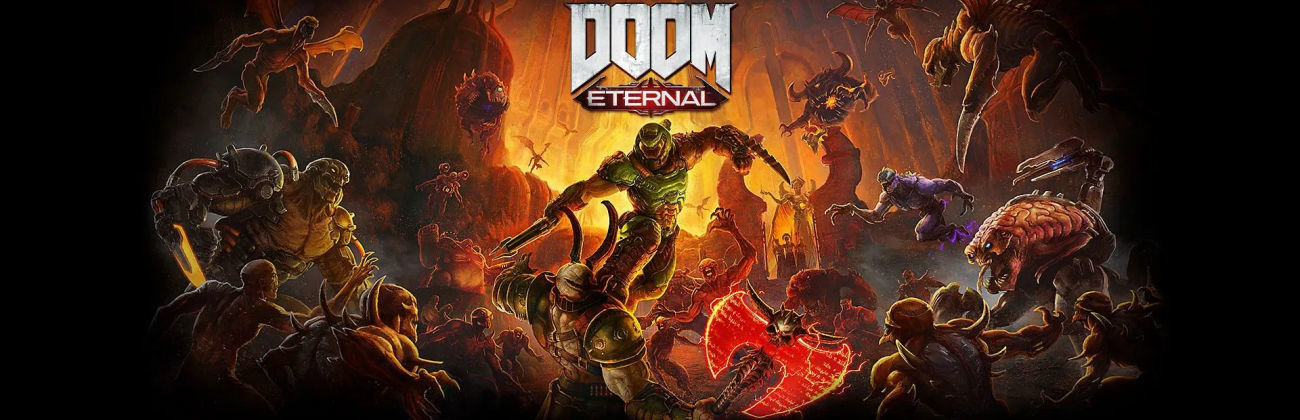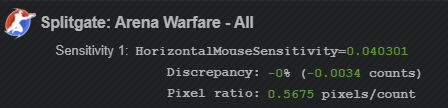-
Posts
18,158 -
Joined
-
Last visited
-
Days Won
1,764
Content Type
Profiles
Forums
Updates
Release Notes
Store
Everything posted by DPI Wizard
-
Do something like this.
-
You are converting from the ADS sensitivity, so the matching method used is the ADS one which is MDV 0%. This is how you should do it to convert ADS to ADS and ACOG to scopes.
-

minecraft field of view should be vdeg not multi
DPI Wizard replied to 8w_'s topic in Feedback, suggestions and bugs
Ah, that's the issue, I don't have that on. So the FOV increases by 10% when you fly, as I did when measuring thanks! -

Can i give a closed alpha key for sens converter?
DPI Wizard replied to SzuiZide's topic in Feedback, suggestions and bugs
Sure, send it to me. -
The ADS sensitivity in Apex are multipliers for the vertical monitor distance. They are not their own sensitivity, so that's why you don't have the same number as hipfire. For your conversion you should set it up like this I recon.
-

Just bought 1 month of the calculator, R6S to COD MW (2019)
DPI Wizard replied to 王昱博's topic in Technical Discussion
1. This is somewhat explained in the game, but technically Legacy locks all the scope scaling to MDV 0% with a base FOV of 65 Hdeg 4:3. 2. With relative your can adjust the coefficient yourself, which is exactly the same as Monitor Distance Vertical (explained in the instructions). 3. Affected will adjust the scopes below 3.25X according to your FOV. With independent they have a locked FOV. 4. You should in most cases not convert directly from ADS to ADS and scopes to scopes. This is because they have different FOV's, so it's better to base all the conversions on a single sensitivity like hipfire. You can set up the calculator like this, this way both the ADS and ACOG matches your ADS sensitivity, and ADS will be converted to low while ACOG will be converted to high. For MW you have to choose which high and low scope/gun you prefer. -
Calculator updates Added a new feature to share a snapshot of your calculator input. Fixed reverse calculations using scale from ADS or Scope. Removed scale from hipfire/look and Windows/2D as it doesn't make sense to use it there. Fixed special options resetting when changing location. Added 360 distance to every aim when using Advanced Plus mode. Games updated PUBG Lite - Fixed FOV calculations. Project Warlock - Updated sensitivity calculations and range, and added adjustable FOV.
-
A new feature was just added that lets you share all of your current input in the calculator. This is great to both get help and share config with others. To use this feature click the purple "Share" button, then "Create Link" and copy the link. Links are valid for 14 days. Note that the shared link is a snapshot of everything as it is when you click "Create Link", it is not linked to your specific entry in the saved inputs. I.e. the link won't change if you change something after the link was created. Here's an example! https://www.mouse-sensitivity.com/?share=d6d006d05ff7e568868c0eb32569b5ca
-
Do you mean the 0.0000008 it's off by? If so that's because CSGO to Splitgate causes a very small discrepancy you can only see if you switch to counts: When you convert back to Kovaak's you get 2.0000008 instead of 2 because of this.
-
Are you keeping the mouse inside the boundaries of the mouse pad and not centering it on the edge of the pad on both sides? If so you have to subtract the width of the mouse if you haven't already. That in addition to the sensor being lower DPI than configured might explain it. If we assume the 3.75" you moved from side to side in PUBG is correct and subtract about 3" for the width of the mouse the distance lines up. The main reason for distance calculated not matching reality is that the true DPI is different. Also some drivers sneakily changes the DPI when launching games.
-
That's very strange indeed. Have your tried verifying the 360 distance with script or a sensitivity matcher like this?
-
360 distance for hipfire in MW is not affected by FOV changes. If the calculated sensitivity changes for hipfire when changing FOV it's because you haven't selected 360 distance as the matching method.
-

minecraft field of view should be vdeg not multi
DPI Wizard replied to 8w_'s topic in Feedback, suggestions and bugs
BTW, it might be different on MacOS, haven't tried that version. -

minecraft field of view should be vdeg not multi
DPI Wizard replied to 8w_'s topic in Feedback, suggestions and bugs
That's not how you measure FOV, you aren't considering your distance to the block. Move closer and the box is larger than your vertical FOV, move back and it's smaller... This is how you measure FOV: I do this with scripts as most games don't have a degree display built into them, but here it's really easy to see that the FOV is 99, not 90. -

minecraft field of view should be vdeg not multi
DPI Wizard replied to 8w_'s topic in Feedback, suggestions and bugs
No, when you configure i.e. 70 in-game, the actual vertical FOV is 77, in other words 110% of the configured value. Hence it's a multiplier. The config file FOV is (vdeg-77)/44, again 110% of your numbers. Why it's this way I have no idea, but I'm 100% sure it's correct and just tested the FOV now to be sure. -
800 should be 3.2", but you're not that far off. Are you testing the 360 distance in first person or third person?
-
Try to keep the cursor on the rules so you move it as straight as possible. But about 750 sounds reasonable, sensors are usually off by a few %. This wouldn't explain your 360 discrepancy though. I know that the calculations for these games are 100% correct, so there's something else going on. When you're in the PUBG menus, how far do you have to move your mouse to cursor all the way from left to right?
-
I was supposed to always be like this, but there was a bug in MW earlier that made legacy scale with the coefficient. Not sure exactly when it was fixed, but some time in the last 3-4 months I think.
-
It's only the same if you set the FOV to 65 Hdeg 4:3 (which is 80.690944 configured in the game). Legacy is locked to scale to this FOV while relative will scale to the configured FOV.
-

Bug in Apex to BFV conversion
DPI Wizard replied to El_MokoMoko's topic in Feedback, suggestions and bugs
It doesn't have the same FOV, that's why. -
Have you checked with the DPI Analyzer or just in the drivers?
-

Bug in Apex to BFV conversion
DPI Wizard replied to El_MokoMoko's topic in Feedback, suggestions and bugs
What do you mean by all 360 distances aren't the same? Do you mean that 2X in Apex is not the same as 2X in BFV etc? They're not supposed to be as scope FOV's are different even though they are named the same. -
You have entered the wrong values. First of all select In-game as location if you're not using the config file, and make sure to enter the correct sensitivity in the correct field as you can see in the output.