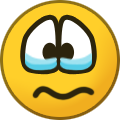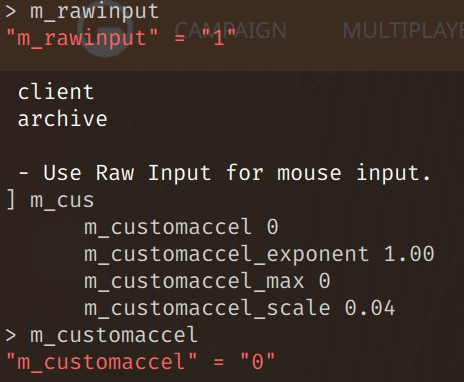-
Posts
18,158 -
Joined
-
Last visited
-
Days Won
1,764
Content Type
Profiles
Forums
Updates
Release Notes
Store
Everything posted by DPI Wizard
-

Valorant scope sensitivities kind of suck
DPI Wizard replied to NilValue's topic in General Gaming Discussion
With this tagline I'll be surprised if they didn't implement it. At least they have a logical implementation of both scope power and sensitivity scaling, so they're already ahead of Ubi -
Mainly that the conversion between different aspect ratios keeps the aim consistent. Let's say you convert from 16:9 to 21:9. The vertical FOV (usually) stays the same, so by using this FOV for the calculation the sensitivity in the 16:9 portion of the 21:9 monitor stays the same as before, with the extra width just added on. As long as you don't change aspect ratio it doesn't make any difference though. 0% is the same, and other percentages are directly related. Like MDH 100% = MDV 177.7778% on 16:9.
-
This is correct according to the default setup of the calculator which will match tracking speed between the aims. 0.152948 would match the same 360 distance, which is not ideal for aiming.
-
That was a bug regarding aspect ratio, check again now
-

trouble converting R6 sens to MW sens using "all" aim
DPI Wizard replied to ErebusR6's topic in Technical Discussion
That's because you are converting from ADS to everything. You should in most cases always use the "All" aim (or hipfire when there's no "All") to convert from. Then adjust the conversion settings so the aims matches your game settings. Like this, where the ADS and scope setup is adjusted so the calculated ADS sensitivity matches your setting of 80. Then this is used to calculate the aims in MW. https://www.mouse-sensitivity.com/?share=f21730da5f51104c157e10ce36834a5b -
You are correct about the difference in 360 distance. If you want to convert it to pixels, just set the unit to counts and multiply the discrepancy with the pixel ratio: So 291.2552*0.7057=205.5 pixels.
-
Mod worked! Added Mass Effect now.
-
Done for all links in the calculator now
-
-
With the mouse fix sensitivity in this game works like it should!
-
The scales were set to 70% to match your WW2 ADS sensitivity. When the calculator correctly calculates your settings it will also calculate the aim for other games using the same scaling so it keeps your preferred aim.
-
It's how far off the calculation is due to lack of decimals in the game.
-
Not that I know unfortunately.
-

Rainbow Six Siege Sens to Kovaak
DPI Wizard replied to alvismuliadi's topic in General Gaming Discussion
ADS: https://www.mouse-sensitivity.com/?share=b5286c2489c56d9744ba0bfd1f5ec8f8 ACOG: https://www.mouse-sensitivity.com/?share=4ff65421aba1a053a0cfa8d00f4ed459 -
This can be done if you select 360 distance as matching method for the aim. But depending on the FOV of the aim this will make tracking a target or flicking to what you see on the screen completely different. For ADS this can be viable since the FOV difference can be very small, but for scopes this is not recommended.
-

trouble converting R6 sens to MW sens using "all" aim
DPI Wizard replied to ErebusR6's topic in Technical Discussion
More specific, since R6 scales everything differently you need to choose if you want ADS Ironsight, ACOG, Glaz Flip Sight or one of the CSRX zooms converted to the aims in MW. They all scale very differently, so it will make a huge difference. -

trouble converting R6 sens to MW sens using "all" aim
DPI Wizard replied to ErebusR6's topic in Technical Discussion
R6 is unfortunately a terrible game to use as base for your conversions since none of the ADS or scopes scale in a logical manner. It can be done however, but you need to make a choice as to what aim you want converted to the other game. You need to adjust the conversion setup to match your settings, what is all of your R6 settings and what do you want to base the conversion off of? -
Most of these values are default values, so they will disappear from the file on launch actually. I've listed them just so people who are not using default values are aware of what they should be. You can check the values in-game if you open the console and type the cvar:
-
Legacy is the same as relative with 0 coefficient and FOV 65 Hdeg 4:3. Legacy does not change when you change FOV as it is locked to this FOV, but relative does does change (hence the name).
-
Adding bEnableMouseSmoothing=False to the GameUserSettings.ini file in the [/Script/Engine.GameUserSettings] helps a little bit on single packets, but there's still huge issues with multiple packets, i.e. regular movement
-
Just add them at the end of the file
-
Do it like this if you want the R6 ADS at 65 to be converted to all the scopes in Sandstorm: https://www.mouse-sensitivity.com/?share=545165427e81ab1347513fbd61b09b81
-
360 distance so your movement is the same for navigating around. You ADS to shoot, so use monitor distance for that.
-
For ADS matching 360 distance to hipfire might work in some cases, if the FOV difference between ADS and hipfire isn't too big. For scopes it will never work however, since the narrower FOV of scopes will make them extremely sensitive with the same 360 distance. The default setup in the calculator will instead match tracking speed for ADS and scopes, see the instructions for some video examples Yes, this looks correct. It should be exactly the same as in WZ.
-
Is it CSGO and what's your zoom sens in it? Also are you playing CS on the 21:9 monitor with black bars?