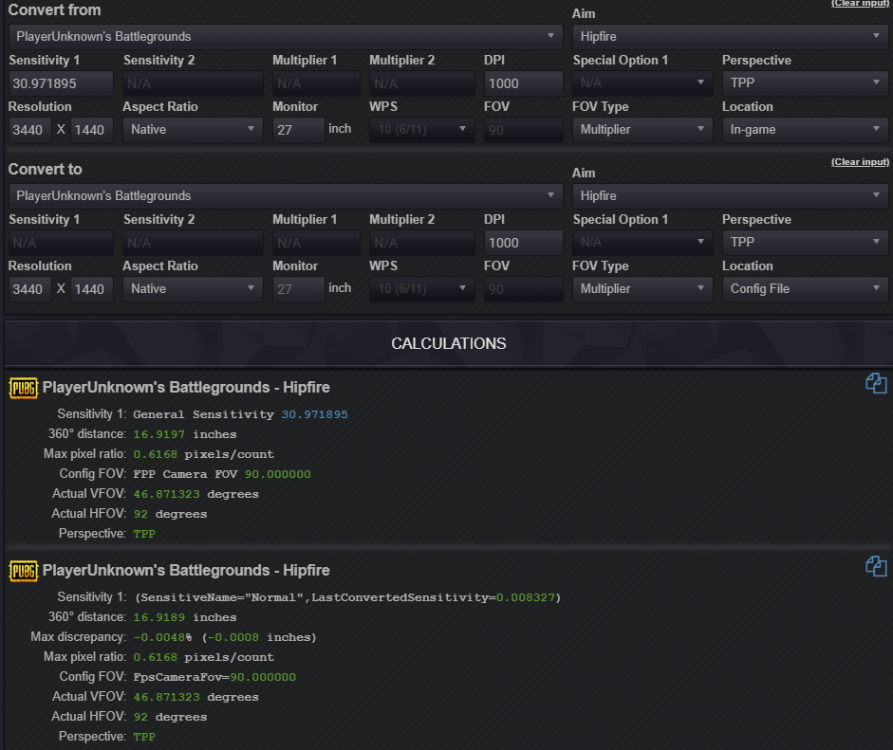-
Posts
18,161 -
Joined
-
Last visited
-
Days Won
1,764
Content Type
Profiles
Forums
Updates
Release Notes
Store
Everything posted by DPI Wizard
-
The game has negative acceleration so it can not be added.
-
0 is the sensitivity value.
-
Sort of. Check this example out: https://www.mouse-sensitivity.com/?share=d57d7816da2e94d3991e466a1e06dbad ADS is here 177%, while more powerful scopes gets progressively slower the more powerful they are. This isn't a linear reduction though, they only get slower in terms of sensitivity value because they are all using MDV 0% and the coefficient is 178%. So in reality they are all 0%. Currently the calculator only supports two levels of zoom; ADS and scope. Where the limit is between the two is kinda arbitrary and down to interpretation when the games are analyzed. Typically though anything which doesn't use a sight (i.e. ironsight etc) and is below 2.0X is considered ADS. Anything above is a scope. This isn't always the case though, as some games may have ironsight that is locked to say 40 degrees, but the hipfire might be set to 120 degrees without actually affecting ADS. So in this case the ironsight is still ADS while this kind of FOV in other games will be classified as a scope. It's in other words also down to visuals and game mechanics.
-
I haven't played this game other than analyzing it in the starting area, but maybe the FOV changes on a mission or something?
-

Questions about converting sens from overwatch to r6s
DPI Wizard replied to hdj2642's topic in Technical Discussion
-

Questions about converting sens from overwatch to r6s
DPI Wizard replied to hdj2642's topic in Technical Discussion
Just enter your FOV into the FOV box. The 60 value is just the default value as a placeholder. -
Dauntless sensitivity is now affected by your FPS, so it's all over the place. Removing the game until this is fixed.
-
There is currently no relation between the optics zoom (i.e. FOV) and 360 distance (i.e. sensitivity). It's a complete mess like Rainbow Six optics, although the difference is not as big.
-
Apex at 1.00 ADS is MDV 0% to whatever FOV you have in Apex, so that should be your source then
-
Will get it done soon!
-
This is due to the difference in the FOV of your source. A monitor distance based on say 55 vdeg will be different than one based on 120 hdeg. For this reason you should stick to one source for all your conversions. Ideally you should match the hipfire FOV of all your games, but that's not possible as a lot of games have locked FOV. You would want a scope with a FOV of for instance 20 hdeg to feel the same for any game, regardless of what the hipfire FOV is, that's why you should use the same source. Note that if you use monitor distance for all conversions (hipfire, ads, scope) then it doesn't matter what your source is as long as it is derived from the same conversion (although rounding and lack of decimals may play a part). The issue only comes when you use 360 distance for hipfire and monitor distance for ads and scope.
-
It does have these issues, I checked it three years ago and deemed it not worth adding. Checked it again now, and it's unfortunately the same story. It's actually quite stable when testing with scripts, but any variation in count size or frequency changes sensitivity quite a lot. This will probably translate to different sensitivity for people depending on their DPI, preferred sensitivity and how fast they move their mouse. In other words to many variables to manage, and the variation is too big.
-
Since the game only has one setting for high zoom and one for low zoom you have to choose which aim/scope you want to use the calculated sensitivity for. Depending on your conversion setup the numbers might be different, in your case it's because you have set ADS up to match the hipfire 360 distance. And since all ADS use the same sensitivity you can only get the same 360 distance for one of them.
-
https://www.mouse-sensitivity.com/forums/topic/6396-instructions/?do=findComment&comment=28845
-

Counter-Strike 2 (prev. Counter Strike: Global Offensive)
DPI Wizard replied to DPI Wizard's topic in Supported Games
106.26, or just set the FOV Type to Hdeg 4:3 (same as CSGO uses) and enter 90, then check the output for the config FOV you need to set to get this FOV. -
0.008xxx is the sensitivity actually applied. The only way to get it correct is to set it in the config file and not change anything in-game as it will overwrite the value. However the difference is less than 0.1% so it's bare even measurable with scripts.
-
The game does the conversion from sensitivity to lastconvertedsensitivity wrong. The relation between them is 0-50-100 is equal to 0.002-0.02-0.2, and this is exactly what the calculator does. I'm not quite sure how the game messes it up, but it does somehow.
-
That's because both numbers are calculated based on the Overwatch sensitivity, lastconvertedsensitivity is rounded to 0.008327 from 0.0083266039*** since that's the closest it can be with 6 decimals. Sensitivity at 30.971895 is more accurate and more correct, and if you convert 30.971895 to lastconverted you will get 0.008327 because that's the closest number: You can see a discrepancy of -0.0048%, which is the difference you get (in 360 distance) if you try to convert back, all because of rounding and decimal places.
-
If you mean the lastconverted sensitivity the game produces, it's actually the game that does the calculation wrong. The formula in the calculator is the correct one as mathematically it's the only one that makes sense. The implication of this is neglectable though.
-
0.008327 is more rounded and less precise than 30.971895. If you try with 0.0083266039 instead you'll get the same result as when converting from Overwatch.
-

Call of Duty: Modern Warfare 2 Campaign Remastered
DPI Wizard replied to DPI Wizard's topic in Supported Games
Updated the FOV calculation to max out at 120 now. -

Call of Duty: Modern Warfare 2 Campaign Remastered
DPI Wizard replied to DPI Wizard's topic in Supported Games
Are you in 16:9 or ultrawide? Maybe it's an ultrawide thing, didn't check in 16:9. I guess the game maxes out at 120 hdeg res actually, I'll see if I can incorporate that into the FOV calculations. -
Game added Call of Duty: Modern Warfare 2 Campaign Remastered Game updated Escape from Tarkov - Added more aims.
-
Added it now, had some issues with "Out of memory" error yesterday. It's essentially the same as other CoD games, but the FOV makes a big impact and is just a slider without any numbers. So make sure to set the correct FOV "steps" in the calculator.
-
Use config file sensitivity for best accuracy.