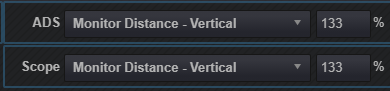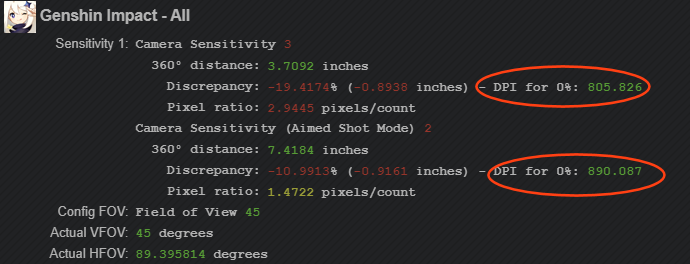-
Posts
18,158 -
Joined
-
Last visited
-
Days Won
1,764
Content Type
Profiles
Forums
Updates
Release Notes
Store
Everything posted by DPI Wizard
-
Use the link I provided, and change the settings according to your setup. But leave the input game as MW and the FOV at 65, change everything else (DPI, resolution, sensitivity etc) and use the 115 FOV for the output game.
-
The value depends on the game and how it scales sensitivity. Setting all scopes to 50 in R6 is MDV 0%. Just like setting all scopes to 1 in Apex is MDV 0%. In PUBG however setting all scopes to 50 is MDH 100% and 1 in CSGO is MDV 133%. In certain other games the scope value indicate 360 distance rather than a scale of hipfire. So you shouldn't be to concerned about the actual sensitivity value, the point with changing the sensitivity you refer to is that you shouldn't match 360 distance between scopes.
-
All to all is the way to go, and all the values in R6 are the same because the default scaling in the game is exactly the same as your conversion setup (MDV/MDH 0%). So that is correct
-
Actually it is not impossible, I meant Legacy to Legacy re-using MW values in CW was impossible unless you have a specific FOV. If you use relative you can match it like this: https://www.mouse-sensitivity.com/?share=2bc860351597714a7ec7a6a0e796d470
-
Sorry, misread your first post. This is not correct for MP, only for AR and TR. MP will likely be slightly different, the calculations for that is hopefully up tomorrow.
-
For 360 distance that is correct yes.
-
The calculator calculates the sensitivity based on the conversion setup, and it seems like you have left at the default setting of MDV 0% while your MW setting is MDV 133%. So if you set the conversion to MDV 133% you should get 1 for all aims. If MDV 0% is what you want you should use a relative coefficient of 0 instead of 1.33
-
MDV 100% is the correct monitor distance for USA off.
-
Remember that the only metric that is equal with this setting is moving to 133% your vertical FOV. That means for a 16:9 monitor moving to 75% the distance between the crosshair and the edge. Any other metric, be it tracking, 360 distance or any other monitor distance, will be different. I've tried your exact settings, and it does exactly what it is supposed to. You can test this with a tool like Kovaak's sensitivity matcher. In you case setting the physical stats to 1000 DPI and 1.053 in/rev (so the left side says "One Revolution of 1053 counts") will make it move exactly MDV 133% (MDH 75%) on execution. This should move the crosshair to the exact same object at this distance regardless of aim, like this does for MDH 50%:
-
That must be down to what you expect to be the same. If you expect a 4X in MW to be the same 360 distance as a 4X in CW you will be disappointed. They are not the same FOV so their distance is different. When you set a relative sensitivity of for instance 1.78 on a 16:9 monitor, every aim and scope in both games does exactly that, they have the same distance to move the crosshair to what's at the edge of the monitor. If you set it to 0 they will all have the exact same tracking speed. I've tested this extensively, and they're exactly the same. So when you say your sensitivity is all over the place, I really wonder what you mean. Do you mean a 4X in MW is not the same as a 4X in CW in terms of 360 distance? Do you mean aims with the same FOV act differently? Is the relative sensitivity not consistent across aims? Because you are either encountering a bug in CW causing an inconsistency (entirely possible), or you have the wrong expectation of what constitutes the same sensitivity. If you give me your exact settings in both games and expectation vs reality I can check it to see if it's off or not.
-
Yes, both these games also use MDV 0% by default, which is why the scope calculations are all the same. Some do find MDV 0% to be too slow though, if so try MDV 100% instead and see if that feels better.
-
It's better because you are matching the the aiming speed between the scopes. You want the scopes to behave the same based on what you see on your screen, now how far you have to move to turn 180 degrees etc. Also remember that ADS, 1X, 2X and so in is not the same between games. ADS in one game can be the same as a 3X in another game etc.
-
Games added Godfall Assassin's Creed Valhalla Prodeus
-
Prodeus is added!
-
-
The in-game sensitivity slider is not accurate, use the config file for best accuracy. View full update
-
Updated!
-
Done!
-

Automatic Discrepancy Calculator
DPI Wizard replied to DavieTi's topic in Feedback, suggestions and bugs
Improving this function is in the works actually, but it might not make it in before the next major update since it requires quite a few new UI elements and it's already getting to crowded with the current layout. -
-
A couple of notes just reiterating and confirming what the devs have said: Hipfire is exactly the same as in MW. Relative coefficient works exactly like in MW. Scopes above 4X works exactly like in MW (meaning they have locked FOV not affected by anything), but they do not match in terms of their power, so a 4X in MW is not the same as a 4X in CW. CW uses correct optical zoom for the FOV based on a locked FOV of 80 (or almost, it's off by a tiny bit), while MW uses seemingly arbitrarily assigned FOV values. Scopes below 4X and ADS have a very weird scaling when set to "affected", meaning they do not scale the FOV in an expected manner (they are less affected than in MW). This does however not affect the sensitivity, which still behaves as expected based on the FOV. Legacy works differently, as it is simply MDV 0% calculated based on your FOV. In MW it is MDV 0% to an FOV of 65 in Hdeg 4:3. If you use Relative in MW you can use the exact same settings (including FOV) in CW and everything will be the same. For those not experiencing the same sensitivity in MW and CW based on the above there must be a bug in CW affecting some users.
-
Interesting, I don't have an issue with this setting but it's probably affecting people depending on their hardware etc then.
-
The first Assassin's Creed game with a somewhat working sensitivity is added! View full update
-
-

Call of Duty MW2019 wrong profile path
DPI Wizard replied to EBLIS's topic in Feedback, suggestions and bugs
It was only wrong for that one entry, fixed it now. Thanks!