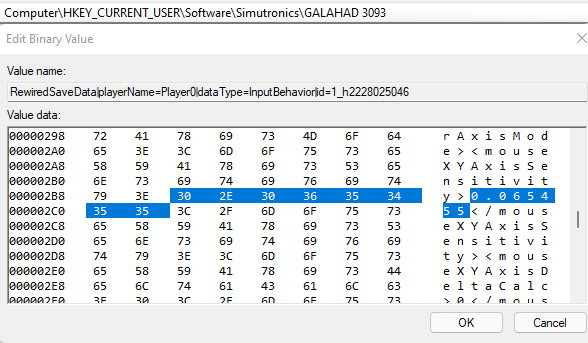-
Posts
18,155 -
Joined
-
Last visited
-
Days Won
1,764
Content Type
Profiles
Forums
Updates
Release Notes
Store
Everything posted by DPI Wizard
-
The game has some weird acceleration issues. See this video, I run the same script to do a 360 four times. First time it's accelerated, second time it works correctly, third is accelerated and fourth works again.
-
There's nothing that uses just the GstInput.MouseSensitivityVehicle value, so it's not something that is calculated. In your case you should use the max value of 1.5 to get most of the vehicle sensitivity within range. But they are vastly different from hipfire, so for instance Transport Vehicles will still be out of range. https://www.mouse-sensitivity.com/?share=ffbc50a6650be94a924bc8fe6f8b10ab
-
They are completely different, but all the land vehicles are in the calculator so you can find the correct sensitivity.
-
It's not ready yet as I'm knee deep in code on it at the moment, but as soon as it is ready for testing I'll make a post
-
Well there technically is, but it's just a slider with no notches or numbers.
-
Cool, I'll let you know when I have a beta version of it up and running so you can verify it I'll name them Jedi's Trick - Horizontal and Vertical maybe. I'm working on a lot on new features like swapping input and output with a click (to reverse the calculation) and adding games favorites so they appear in the top of the list, I'll include this in the next update.
-
I could add this as a conversion option if you don't mind
-
It's specified just for information (and is unrelated to what you use to convert). This is how the game scales the sensitivity with the FOV, so Monitor Distance Horizontal 100% means that if e.g. the horizontal FOV is halved, the 360 distance is doubled. Some games do scale sensitivity to vertical FOV even though they use horizontal FOV, so it's not necessarily linked.
-
What it means is that if you change FOV, the 360 distance will also change. You don't need to consider this at all though, the calculator does the magic for you.
-
It's absolutely horrible with raw input off, tons of packet loss and acceleration.
-
I could not find any sensitivity changes in the patch today, everything works the same as before.
-
I get this constantly if I test with 4kHz polling rate or higher (several seconds delay at 8kHz). At 2kHz it was less, but still noticeable. I assume this will be occasionally an issue for lower polling rates as well, I think Dice is aware of the issue and will hopefully fix it in the December update.
-
Other than both of them being mislabeled (for the PP-29 at least) as 1.50x when they actually are 1.25x, they are 100% identical: What polling rate are you using?
-
The "distance" in MDV 0% is infinitesimally small, once you move 1 pixel you are basically off. That's why I usually refer to it as tracking speed, because what it does is keep the rate at which you move the mouse consistent with the rate that the target on the monitor moves at any FOV.
-
Coefficient 100 is what the game uses when USA is off and the FOV is 55. But unlike BFV which scales the ADS sensitivity to the FOV, BF2042 keeps the 360 distance the same regardless of FOV, so it works differently (this is possibly a bug). By setting USA on and the coefficient to 100 you replicate how BFV works with USA off.
-
Config file sensitivity as added to Star Citizen now
-
As shown in the video above, USA is doing exactly what it should do, and is working in the exact same way as it did in BFV and BF1. If anyone feels the need to tweak their USA settings compared to BFV once hipfire sensitivity and FOV is accounted for, it's either down to a bug, high polling rates (over 2kHz is not working correctly) or possibly poor performance optimization. I would not get consistent correct results here if there was something fundamentally wrong with the USA scaling. This can easily be tested with simple script tools. We know the FOV and we know what the 360 distance should be. Verify all your settings and test the 360 distance with a script, if it's off then something is wrong indeed.
-
I'm not sure, but there are so many complaints about scopes in BF 2042 I think there are two groups. 1. Those who expect a 1.25x in BF2042 to be the exact same as a 1.25x and so on in BFV. It isn't, so they think something is off. 2. Some might be experience bugs related to the scopes. I know I've had the scopes not zoom in the proper amount many times (the 6x scope zoom about what a 2x scope does etc), some might be experiencing bugs like in the beta where the sensitivity was flawed for everyone. For this group you can only hope for a bugfix. I know this much though, the function of USA in BF 2042 is working exactly the same as in BFV, meaning it will scale any scope correctly according to its FOV 100% correctly, as shown in this video: However bugs might affect this for some people, this I can't really comment on since I don't have any bugs here.
-
If you directly match the 360 distance for scopes between BFV and BF 2042 if will not feel the same at all, because their FOV is very different. If you use USA in BFV you can easily replicate the correct zoom level sensitivity by simply using the same USA setting. But you can never in any way compare anything about say a 4x scope in BFV to a 4x scope in BF2042 because they are not the same. I assume it's intentional, and as @TheNoobPolice mentioned earlier it might just be because the maps are so friggin' huge. A more sensible option would be to add more powerful scopes though... And keep their true zoom power. BF4 had a 40X scope, so why does BF 2042 max out at 10X (or 12X in portal) with all the values being wrong?
-

Same game, monitor size change, different aim - can you help?
DPI Wizard replied to stylusNC's topic in Technical Discussion
For it to be the same sensitivity in terms of 360 distance, no. For it to physically match the old sensitivity, yes. This means that if you directly overlay your new 27" over your 25", moving the crosshair for instance to the edge of your 25" will for your 27" match the movement to where your 25" inch end on the 27". However, going from 25" to 27" is about the same angular size difference as moving 2" back. Personally I like to preserve the 360 distance, but the calculator lets you enter different monitor sizes and will convert between them (unless you use 360 distance as matching method). -
Thanks for letting me know, I will analyze the changes and update. It makes the ADS scale in a weird manner, so as it says in the game notes just disable it for the calculations to be correct. I'll check it again now and see if there's anything I can add support for, but previously it was not possible.
-
Updated with full and half lock now. Added, only possible to set the sensitivity in the registry though.
-
Games added GALAHAD 3093 BattleBit Remastered Game updated Roblox - Added half lock and full lock camera to Sound Space.
-
-