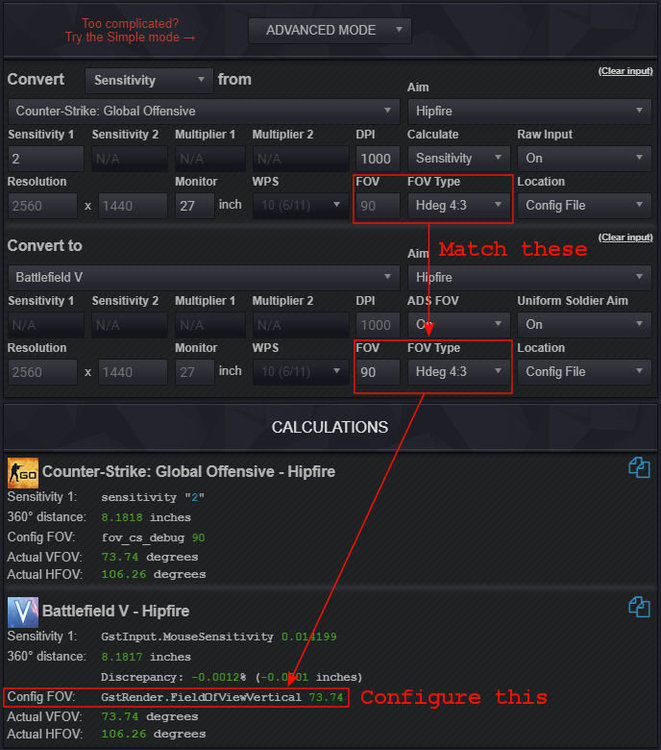-
Posts
18,149 -
Joined
-
Last visited
-
Days Won
1,763
Content Type
Profiles
Forums
Updates
Release Notes
Store
Everything posted by DPI Wizard
-
Ok, done!
-
You can't, but I can do it for you if it's as easy as any post older than X
-

Dont quite understand how the game sens work
DPI Wizard replied to GreatMusic's topic in Technical Discussion
We do accept Steam Digital Gift Cards. -
What have you tried? This should be very easy https://www.mouse-sensitivity.com/?share=83f1dc7ce432c2c0afea15a75ca3a423
-
Game added Evil West Games updated GTFO - Added config file sensitivity and instructions on how to disable smoothing. Postal: Brain Damaged - Update sensitivity calculation. Terminator: Resistance - Added instructions on how to disable smoothing.
-
This is pretty much spot on, 6.858 cm for vertical and 12.192 cm for horizontal is what it should be. But considering that you measure by hand and that the mouse likely isn't exactly 400 DPI I don't see an issue here?
-
Evil West is added!
-
See the game notes for instructions on how to disable smoothing. View full update
-
-
What distance do you have to move you mouse to move the cursor from left to right and from top to bottom in Windows with 400 DPI? Also what resolution do you use in Windows?
-
The 360 distance changes, not the sensitivity values. Note that the 50 values are default values (that you can change manually), only the multiplier is actually calculated in the output since it offers a lot more precision. This is a guide on how to convert from the old to new ADS sensitivity. As you can see, the hipfire sensitivity is not a factor in the equation. This is because the ADS scales with the hipfire sensitivity. If you change the hipfire sensitivity you also change all the ADS sensitivity. This is what you get for hipfire if you switch the location to in-game. For the scopes it depends on what you had before, it doesn't necessarily match the default conversion setup in the calculator.
-
Apex will round the configured FOV to the nearest whole hdeg 4:3 FOV before calculating the ADS sensitivity. So for instance in your case the hdeg 4:3 FOV is 86.631971, so this will be rounded up to 87 as the base for ADS sensitivity. This small discrepancy is almost imperceivable to detect by hand, but is pretty clear with scripts.
-
This one All the sensitivity values, both the ADS from Valorant, and hipfire, ADS and scope in R6, are based on the input hipfire sensitivity and FOV, which is Valorant hipfire. For Valorant the ADS is a product of "Sensitivity: Aim" and "ADS Sensitivity Multiplier", so when you change the hipfire sensitivity (i.e. "Sensitivity: Aim") the output for the ADS will be the same as it is based on this value. The same goes for R6. The hipfire is a product of "MouseYawSensitivity" and "MouseSensitivityMultiplierUnit", while the ADS is a product of those two and "MouseSensitivityMultiplierUnit" and "ADSMouseSensitivityXX". So when only the "MouseSensitivityMultiplierUnit" changes it directly affect all the other aims so they don't need to change. If you change the calculator to Advanced Mode: You will see that the 360 distance for each scope changes significantly when you change from 0.3 to 0.8 in Valorant.
-
Indeed there has! Updated it now
-
0 is correct. Setting the zoom sensitivities to 1 is correct if the hipfire FOV is the same for Apex and BFV (in this example). If the hipfire FOV is different, the zoom sensitivities will adjust for this, so scopes with the same FOV have the exact same sensitivity between the games. The result will be the same for each scope you configure, so technically there's no difference. But it's a lot easier to just set the coefficient to 0 and zoomsensitivityall to 0.888877. This way you can leave all the scopes at 1.
-
Nice, it's actually working now. It was in the calculator earlier, but the game ignored the changes to it. I've added it now, along with some instructions on how to best disable smoothing.
-
I'm not able to start a game using the launcher, I'll wait for the Steam release to update it.
-
There is no universal ADS setting in Kovaak's, the previous one was from a specific scenario so I removed it didn't make any sense for most conversions.
-
The game has smoothing enabled by default, I've added instructions to disable it in the game notes
-
There will not be any discounts for Black Friday, but maybe for Cyber Monday. No guarantees though, we haven't really tested the discount system yet so we need to know it's working as intended first.