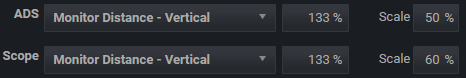-
Posts
18,144 -
Joined
-
Last visited
-
Days Won
1,763
Content Type
Profiles
Forums
Updates
Release Notes
Store
Everything posted by DPI Wizard
-
Thanks for the report, I'm hiding this topic until it is solved to avoid any confusion.
-
I've rolled back the changes until this is fixed, it happens for all non premium users.
-
It was set to 2560 minimum width, I've reduced it to 2300 now. Some elements will be very cramped unless you collapse the sidebar though, I'll see if I can address this in the future.
-
Ok, maybe not such a big refresh to the eye, but the whole front-end code is rewritten to use a proper grid instead of stacked elements. This was quite a big job with a lot of changes, so let me know if you see something that is messed up, like elements being in the wrong place or not line up. Changes include: The whole front-end of the calculator is updated to use a proper grid layout instead of stacked elements. It looks about the same, but elements are now more properly aligned and scaled, as well as updated to generally look more streamlined. This update also allows for a much better layout on smartphones etc. The blue highlight around the active conversions now works correctly. The "Advanced" output is now a lot easier to read and contains the FOV of each aim. Simple mode now hides more elements not in use to make it look less complicated. Text that is too long will now scale down and split into more lines to not break the layout. Fixed a bug where vertical scale was not applied correctly. Fixed a bug where converting from an "All" aim to "Windows/2D" only used the "Windows/2D" conversion setup. Fixed a bug where the MDD power affected affected some conversions as scale. Fixed an issue where the advanced mode didn't show information for multiplier 2. FOV range is now enforced for multipliers to avoid calculation errors.
-
Calculator updates The whole front-end of the calculator is updated to use a proper grid layout instead of stacked elements. It looks about the same, but elements are now more properly aligned and scaled, as well as updated to generally look more streamlined. This update also allows for a much better layout on smartphones etc. The blue highlight around the active conversions now works correctly. The "Advanced" output is now a lot easier to read and contains the FOV of each aim. Simple mode now hides more elements not in use to make it look less complicated. Text that is too long will now scale down and split into more lines to not break the layout. Fixed a bug where vertical scale was not applied correctly. Fixed a bug where converting from an "All" aim to "Windows/2D" only used the "Windows/2D" conversion setup. Fixed a bug where the MDD power affected affected some conversions as scale. Fixed an issue where the advanced mode didn't show information for multiplier 2. FOV range is now enforced for multipliers to avoid calculation errors. Game updated Outriders - Updated FOV range.
-
Set the scale for ADS to 50% and the scale for Scope to 60%. This will affect all ADS and all scope of course:
-

battlefield 2042 with pc sensitivity issues
DPI Wizard replied to byTheHouse's topic in Technical Discussion
I happens a lot in Unreal Engine 4 games, if so it's noted in the game notes in the calculator. It's not necessarily down to slow hardware, it's usually a smoothing feature from an ancient era which game developers still doesn't disable for some reason. In BF2042's it's more of a bug though. -

battlefield 2042 with pc sensitivity issues
DPI Wizard replied to byTheHouse's topic in Technical Discussion
Ok, nice to know. I haven't seen the issue myself below 1000 Hz, but this is probably hardware dependent. -

How to match hunt showdown sensitivity with other games?
DPI Wizard replied to gc.wav's topic in Technical Discussion
You don't have to match it scope by scope, if you configure the calculator to match your MW setup so the output for MW with the "All" selected matches your actual settings, converting to Hunt will automatically match every scope as close as possible to your MW settings. -

battlefield 2042 with pc sensitivity issues
DPI Wizard replied to byTheHouse's topic in Technical Discussion
The only issue I have seen with BF2042 earlier is with very high polling rates over 2000 Hz, but this is supposed to be fixed. If you're using 1000 Hz or below and are experiencing a fluctuating sensitivity I suspect some hardware or driver issues. Not necessarily slow hardware, but something not working correctly. -
This will keep the scopes identical, and keep the same 360 distance for hipfire.
-
Then hipfire will some way or another feel different, as you can only match one aspect of the sensitivity. Most prefer 360 for hipfire either way though.
-
Have you matched the FOV in Apex to CSGO?
-

battlefield 2042 with pc sensitivity issues
DPI Wizard replied to byTheHouse's topic in Technical Discussion
Have you enabled raw input? -
It's all explained in the instructions mate.
-
What a coincidence, the patch was released an hour or so after I tested! Now both the config file works, and the console. Just updated the game!
-
I've replied in the game thread.
-
It doesn't work, if you've tried it you'll see that the game just removes all the decimals and replace them with a .0 when you launch it.
-

Given sensitivity is no where close to original?
DPI Wizard replied to sithex1's topic in General Gaming Discussion
MDH 0% is not supposed to match 360 distance, it's matching the tracking speed which will lead to a longer 360 distance the narrower the FOV is. Matching 360 distance for scopes makes little sense, as it makes aiming at what you see on the screen very hard and imprecise. You can do it however, by setting the ADS and scope conversion to 360 distance. But for a lot of games the needed sensitivity to achieve this is out of range. -
Added!
-
Games added Wo Long: Fallen Dynasty Scars Above Resident Evil 4 (2023) Games updated Copycat's Phenomenon - Added registry sensitivity. Atomic Heart - Updated FOV to natively supported. Halo Infinite - Updated decimal precision.
-
See the game notes for instructions. View full update
-
You can't do it directly, but if you start with this: https://www.mouse-sensitivity.com/?share=f841456ba2a9f19e80648584759ed7e6 and adjust the sensitivity until you get your desired "X inches mouse movement" in the output you will get there. Then you can use this for all conversion with MDH 100%.