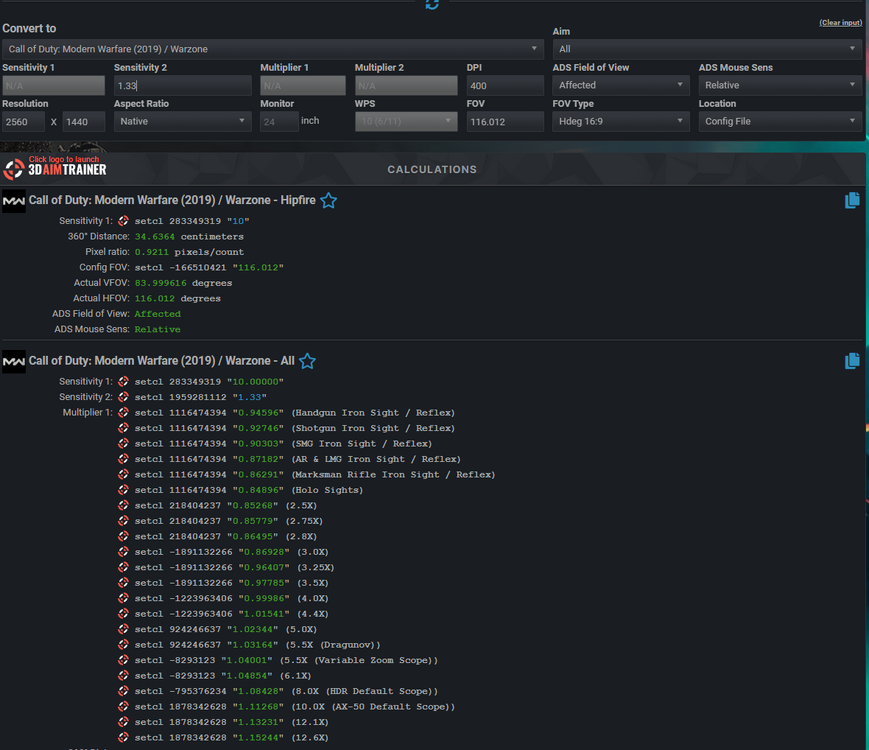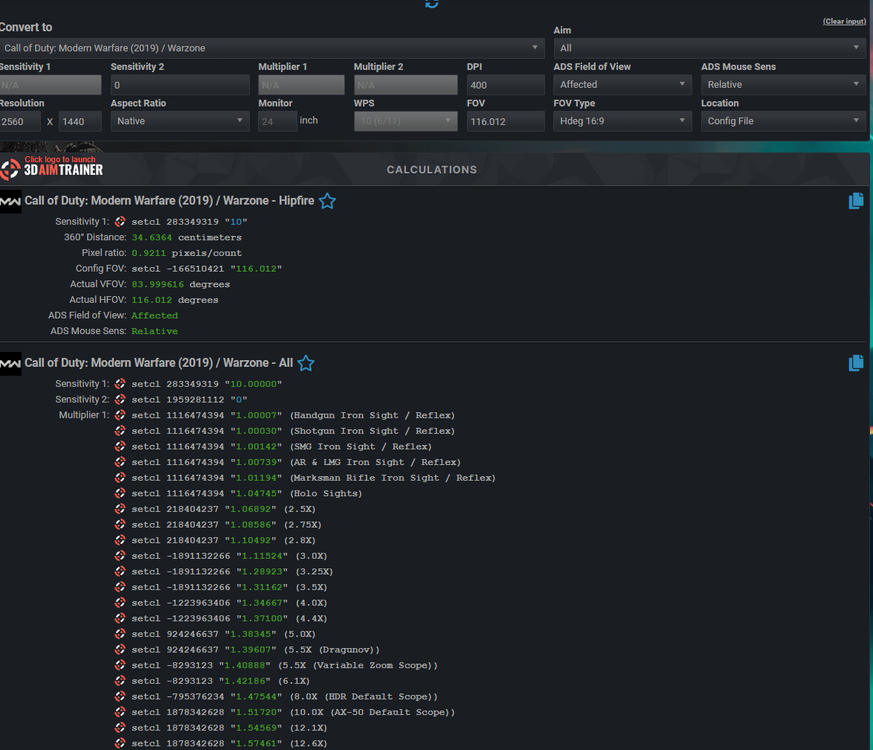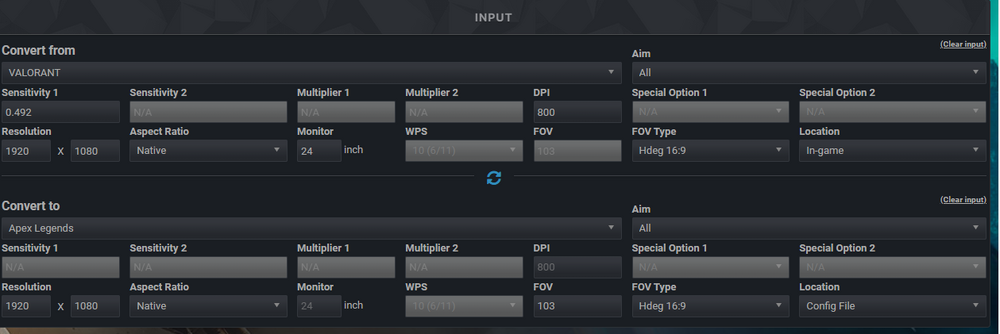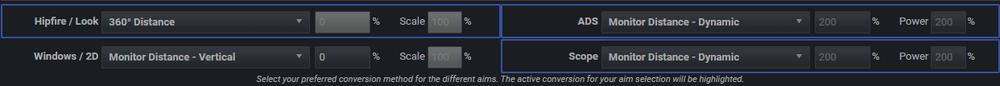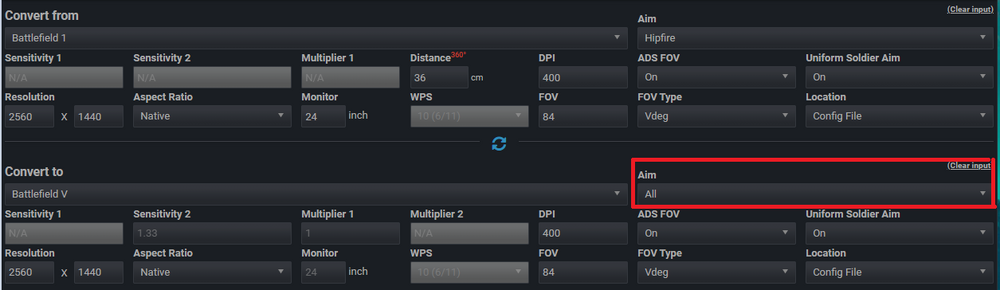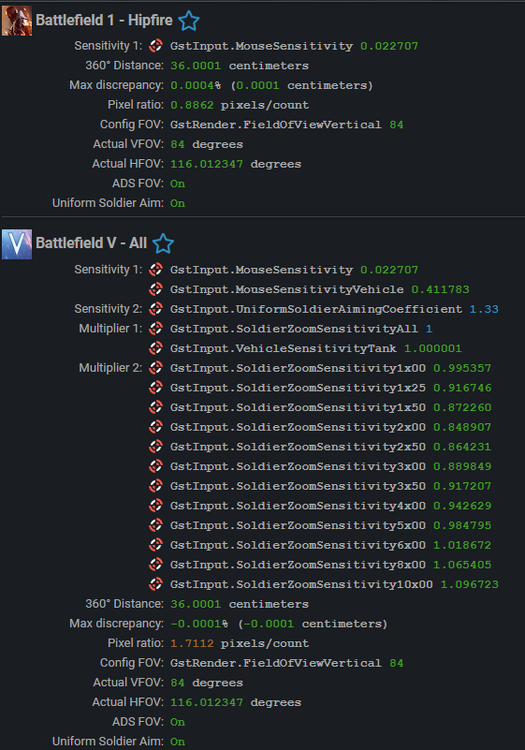-
Posts
478 -
Joined
-
Last visited
-
Days Won
34
Content Type
Profiles
Forums
Updates
Release Notes
Store
Everything posted by TheNoobPolice
-
All the FOV calculations in Frostbite internally were vertical radians. So Kertz wasn't "incorrect". He probably forgot that in BF3/BF4 it was converted to 4:3 Horizontal degrees for the user interface. The UI didn't show Vertical FOV correctly until BF4 had it's post-DICE LA patches.
-

Yet another monitor distance formula variant
TheNoobPolice replied to TheNoobPolice's topic in Technical Discussion
Well, yes, but inversely. it would be possible to do that exact same thing by reversing the formula if you were so inclined, but it’s the wrong way around for me -

Battlefield Uniform Soldier Aiming Formula
TheNoobPolice replied to Maq's topic in Technical Discussion
It is just the focal length / zoom ratio / 0% / visuomotor / pixel ratio formula. sens multiplier = tan(ZoomFOV/2)/tan(HipFOV/2) FOV’s in radians, either vertical or horizontal. doesn’t matter in this instance as long as they are both the same measurement. -

Monitor Distance - Dynamic is now live!
TheNoobPolice replied to DPI Wizard's topic in Technical Discussion
There’s no “should” per se, but it sounds like you need to reduce both the limit and the power. Try 100 for both instead. The whole idea of this is the low zooms start from 0% though, so if the very smallest zooms feel too slow, it’s probably an indication you just prefer a regular fixed monitor distance. -
The y would normally "feel" slower than x because we have less range of motion in our fingers up and down that our wrist left to right. This is why some people prefer to increase the y sensitivity. Besides that (and assuming you have factually measured a difference, because "seems to be faster" is not really convincing taking into account the above), if you know you did not adjust the axial DPI in your mouse software(s), the only thing that could occur is if there was a mouse filter installed that is performing some math on the input or causing some error in processing the (x, y) input packet. If you go to this registry key Computer\HKEY_LOCAL_MACHINE\SYSTEM\CurrentControlSet\Control\Class{4d36e96f-e325-11ce-bfc1-08002be10318} You can see any LowerFilters or UpperFilter keys for the mouse device class in the right hand pane. There is only usually the default "mouclass" under UpperFilters in a default windows install. If there are any LowerFilters especially, and you don't explicitly know you want them / installed them, then that would be something you should probably address as to why they are there.
-
Wow, that's definitely an oversight IMO
-
I don't own the remaster, but are these values for real? Max in-game sens at 400 DPI is a 239cm 360!?
-

MONITOR MATCHING 0 (TECHNICAL) QUESTION
TheNoobPolice replied to Grominou's topic in Technical Discussion
Most likely just because that is what you are most used to. It's faster overall of course and because of what I mention above with the perception being slower away from the equator anyway that it might feel better to you? Who knows honestly, not like anyone can measure your feels and debug them. If you were playing a game where you had to track for lengthy engagements with extreme vertically when zoomed in a little though, you might have a different opinion. -

MONITOR MATCHING 0 (TECHNICAL) QUESTION
TheNoobPolice replied to Grominou's topic in Technical Discussion
Actually 0% is the only "monitor distance" (because it isn't actually one) that maintains it's relationship regardless of orientation in the world. The velocity at the crosshair is always the same no matter where you look. You feel slower when you move away from the equator for precisely the same reason it feels slower when you zoom in a lot using 0% - the distortion within screen space. You have to move in a curve on the mouse pad to move in a straight line on your monitor the more you look up or down to the poles, and therefore more distance on the pad is necessary in angles where you naturally have less range of motion (diagonal / more vertically). That's why it's generally a good idea to increase the vertical sensitivity somewhat, at least for ergonomics sake. -

Monitor Distance - Dynamic is now live!
TheNoobPolice replied to DPI Wizard's topic in Technical Discussion
What Fortunate said is correct, it does not matter as the calculator works it out for you. If you have 1.33 aka default coefficient set in game, it will scale the majority of the scopes slower, besides high zooms. and when set to 0, it will scale all faster (and increasingly so as you zoom in) But the net result is identical once you are zoomed in (technically, there may be a small difference when using "gradual" transition, because the sensitivity ramp during the animation will likely scale procedurally by the coefficient selected, only to be multiplied directly by the scope factor as a post-scale, which would not have the same transition shape as if you just had set the final monitor distance as coefficient to begin with. This is such a tiny detail though that occurs over such a short period of time I would not even consider it worth trying combinations of in-game coefficients vs scope multipliers) -

Something dosent feel right with my apex sens
TheNoobPolice replied to laazaarow's topic in Technical Discussion
-

Monitor Distance - Dynamic is now live!
TheNoobPolice replied to DPI Wizard's topic in Technical Discussion
There's no relationship. Rawaccel is scaling your sensitivity by mouse input speed, the dynamic monitor distance curve is scaling sensitivity by zoom ratio. You can always move at all hand speeds at every zoom level. -

Monitor Distance - Dynamic is now live!
TheNoobPolice replied to DPI Wizard's topic in Technical Discussion
Correct. Just note that the monitor distance at the limit is the vertical (edit.....and you totally did see that, which is why you said MDV. I'll try and read better in future.) -

Yet another monitor distance formula variant
TheNoobPolice replied to TheNoobPolice's topic in Technical Discussion
Originally I was framing the idea as scaling based on FOV values. 2 & 2 made the most sense because the mid-point of monitor distance was then the midpoint of the FOV scale range. This made it easy to visualise without any graph - one could easily remember that when the FOV cuts in half your "mouse movement to monitor match point" is exactly half way between the crosshair and top of the screen (this website tells you the FOV change in it's outputs, but doesn't tell you the zoom level), and it's easy to visualise this point getting closer to the crosshair on smaller FOV changes than that, and moving upwards as the change gets larger. The curve also produced very sensible outputs as far as the FOV ranges typically chosen / used in games. But the purpose of the method is really to have a personal barometer for ADS/Scope/Zoom transition across games to your preference, and as you rightly pointed out, when the base hipfire FOV was significantly different the FOV change ratio is actually unimportant, rather instead the actual zoom (i.e level of "magnification" effectively) as far as the users perception. So better to keep this relationship. In either case, though, the fundamental method is still the same - starts at focal length scaling, ends up at some monitor distance and the values of 200% for both limit / power are still likely the best defaults. The change to V2 made the scaling slightly more aggressive toward the limit with the same limit & power values, but there would be no "makes sense" in the same way because the "zoom amount" is not shown anyway on this site's conversion output, and this is all now moot since DPI Wizard added the ability to customise the options directly here so the user can store their own preference in a preset. I like limit 150% and power 250%, which at my hipfire vFOV of 84 is basically the same as limit 150% / power 200% in the linear ratio version I first mapped my preference to. The reason this doesn't matter to me personally either way, is because for any game where I would personally care about this I will always use the same hipfire vFOV that I am used to. -

Yet another monitor distance formula variant
TheNoobPolice replied to TheNoobPolice's topic in Technical Discussion
I think DPI WIzard's summary here is nicely succinct. But here's how I will use it personally: Set both ADS and Scope aim classifications to Monitor Distance - Dynamic and also to the same values. The defaults of 200% for both are good. I would leave hipfire on 360 distance. Set the game's base hipfire and FOV to your preference, then match "all" aims. For example, here's using it from Battlefield 1 hipfire and FOV, to scale all the Battlefield V zooms You then get the outputs for each scope multiplier Because the default scaling in the game uses monitor distance 133%, dynamic scaling here reduces the sensitivity of the low zooms a little, and increases it for the high zooms by a similar amount in this example. -

Monitor Distance - Dynamic is now live!
TheNoobPolice replied to DPI Wizard's topic in Technical Discussion
Glad you find it useful! -

Yet another monitor distance formula variant
TheNoobPolice replied to TheNoobPolice's topic in Technical Discussion
Excellent! The only thing I noticed is setting scope power to 0 (which admittedly there is no point in doing, since it is then just the limit monitor distance for any FOV) results in the calculations voiding and an error message saying adjust scale to 1 https://www.mouse-sensitivity.com/?share=8c7946577c6d712c7895650d19b0fdd8 -

Yet another monitor distance formula variant
TheNoobPolice replied to TheNoobPolice's topic in Technical Discussion
Alternatively, do you think it even requires an entry for desktop or hipfire? I would personally only ever suggest this for someone wanting to scale all their scopes from one game to another (like for example, a BF player to their CoD scopes when they all use different zoom FOV's) -

Yet another monitor distance formula variant
TheNoobPolice replied to TheNoobPolice's topic in Technical Discussion
I can't check the math right now, but I'm pretty sure the match point between the two would have to vary when selecting different FOV ranges. There would definitely be "some value" that was the same between the two though for any individual case, which is why I don't think it would be required to have both. -

Yet another monitor distance formula variant
TheNoobPolice replied to TheNoobPolice's topic in Technical Discussion
I think "Dynamic Monitor Distance" or "Dynamic Coefficient" probably makes the most sense as to what it is doing. Also, are you going to add the linear scaler version or the zoom ratio scaler version? I think the latter is possibly more useful, but the limit 2 and power 2 was really defaults I suggested based on the former. @PressingForward had a good suggestion to me of using the existing scale and percent parameters and having them a call a different function when selecting this aim method, so they could directly apply to Limit and Power instead (if the structure of the site allows for it). You could have an max of 3 and a min of 1 for Power, and scale those values from 0-100% in the scale field (perhaps inversely? So increasing it makes the sens scale faster), with the percent field simply setting the target maximum monitor distance i.e limit. This would of course remove the usual function of those parameters for this mode, but it saves any extensive GUI updating -
It's not a bug. See above video. It's because both the crosshair & reticle move away from the centre of the screen in the direction you turn, but at a variable rate and distance depending on the speed of your mouse movement. Your perception of sensitivity is formed from a combination of not only the game world's velocity relative to your mouse movement, but also this velocity relative to the crosshair. The eye is naturally drawn to the centre of screen as you turn by the projection of the FOV (the angles of the game world all bend away from the centre of the screen, which is called "pincushion distortion"). When the crosshair decouples from this centre there is a subtle contradictory sensation, which is greater when moving fast and less obvious when moving slowly. Having the crosshair partially move with the game world's turn-rate makes your sensitivity feel much faster when you move faster and less-faster when you move slowly, hence your perception of sensitivity feeling floaty and imprecise, and like it's too fast overall. It's not actually acceleration as far as the game world movement, but as far as the aiming movement - it actually kind of is. This is not an issue with a timing-based aiming device like a control stick but for a direct movement aim device like a mouse it's not intuitive. I think this is probably ok for some game types, single player or milsim games - but for an Arcade PvP FPS it is probably a bad design choice. I'm sure people will adapt though.
-
although it was quickly bought regardless, awesome game!
-
Just to note for anyone else it appears the demo still uses the pre-release sensitivity
-
IMO it makes way more sense to use the vertical FOV at all times. This is because the standard convention now is to use Hor+ FOV scaling in games, meaning no matter what aspect ratio you choose, the vertical FOV stays the same. It doesn't make sense to be changing your sensitivity just because you got a wider monitor - think about this, let's say some company brought out a huge wrap-around monitor that curved around you 90 degrees each side. Would you then want to increase your sens for aiming at targets in the centre drastically due to the now extremely high horizontal FOV value? Of course not, you'd want it not affected in the slightest.