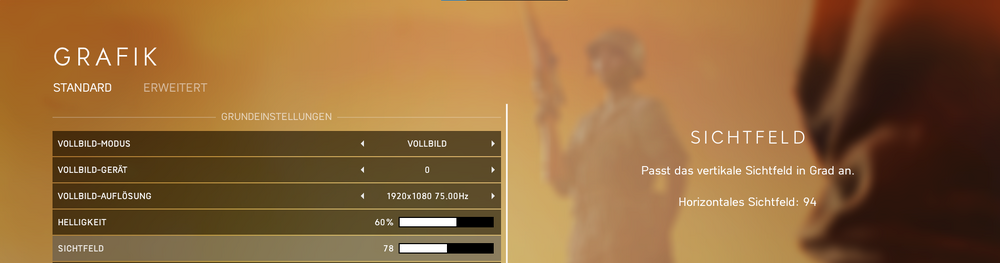-
Posts
54 -
Joined
-
Last visited
-
Days Won
1
Content Type
Profiles
Forums
Updates
Release Notes
Store
Everything posted by Scca
-
The games early access gets released on 13. April with hopefully a change to the fixed FOV and who knows what else, it will cost 22$ tho. So when can an update to the current calculations be expected, should there be any changes?
-
For me the calculator is currently broken when I want to calculate something with Warframe. I type in all stats but no output is shown. https://www.mouse-sensitivity.com/?share=c95a571236be44c8ed866f50361999f7
-
Hellow ^^ I wanna know if there is a way to calculate your ADS sensitiviy in a way that it stays the same, but the hipfire sensitivity changes. For example: I currently play with a Hipfire 39 cm/360° - 178% MDV. What cm/360° would I have if I wannt to maintain the same numbers when in Scope as I currently have, but with a 133% MDV, or even a 0% one. I am asking if there is a general mathematical way to calculate that, which is why I did not specify any game, it is just about the math really. -Hope you all have a wonderful day
-
Well, S4 League is no more, but there is a new Fangame called S4 Xero. Pretty much the same but with a few more advancements, such as 2 FOV Options Would be nice if this one is given an Update when time is given. This game sure is some nostalgic for some
-
In the config files there is a "mouse_zoomed_sensitivity_scalar_7" which doesn't exist in the calculator. Also, is there a simplerer way that I am overlooking to have a 178% MDV Ingame other than changing every value individually, especially since they are two options for "mouse_zoomed_sensitivity_scalar_0" and you have to choose from one.
-
Thanks for the explainations, but I have yet another question: What's with the ingame FOV number? When setting it to ~78 (77,552142 in the configs to be precise) vFOV, it should have a 110 hFOV, like I set it in every game. However, when hovering over the FOV setting in Battlefield V, it says that a 78 vFOV results in a 94 hFOV as shown in the screenshot below. (It's in german, sorry for that)
-
So I can just simply calculate the Vehicle Sensitivity like that, and then the Tank sensitivity like that with the result from the first calcuation used? The same in Battlefield 1 and it's vehicles. Also, what is meant with the info "Make sure you configure the same "ADS Field of View" (GstRender.FieldOfViewScaleADS) and "Uniform Soldier Aiming" (GstInput.UniformSoldierAiming) in the game as in the calculator." Because this slightly confuses me. Is the "the same ADS FOV and Uniform Soldier Aiming" meant as in: Both settings have to be the same value? I use 1.78 as Uniform Soldier Aiming, so do I have to enter the same number for the ADS FOV? What does the ADS Field of View setting do anyway and what value do I have to enter for it, it is set to 0 in the configs.
-
Hey :3 a few questions about the calculations. I am slighty confused about what the actual "Vehicle" calculation is how it's different from the "TankDriver" one, since changing the vehicle value also influrences the drivers sensitivity, leading to mixed results depending on how you calculate. Also I was wondering where the plane sensitivity is, since it has it's own value in the settings. And what about the difference of third person view and first person view when in vehicles. So basically what I want is to have a 178% MDV sensitivtiy when in vehicles from my hipfire, both in first person and third person if possible. -Greetings
-
Hellow :3 So, I always thought that TPS must have very high FOV, due to the camera being behind the playermodel, so you can see a lot of stuff. But after trying to figure out a good sensitivity for Warframeand GTA, it felt very confusing. I tried to calculate by simply using cm/360 in Hipfire, but that felt pretty slow. "Huh, must be the perspektive and high FOV that causes that" is what I thought to myself, so I used 0% MDH instead, thinking that it would result in a lower cm/360, because that is what happens when converting from a low FOV to a high FOV. But in the case of GTA, the FOV in third person is actually lower than what I use in all my FPS games (110 Horizontal), which obviously resulted in a much, MUCH higher cm/360 when using 0% MDH as a way to calculate from a FPS game to GTA 5, it was then when I actually took a look at the FOV that these third person games had, and there I noticed that it wasn't that high, actually even lower than my FPS games. So my question now: Why? And what would be a good way to calcualte from a FPS game to a TPS game? -Greetings from me
-

Yet another monitor distance formula variant
Scca replied to TheNoobPolice's topic in Technical Discussion
Why is the max HipFOV 100? -
I am not really sure where the 0.7 comes from but selecting the scope pretty much answers my "question"/request. I have gotten way to used to the luxury of being able to select and seeing all at once. Thanks
-
Yes but then the settings for the calculator are still shown in the calculations. Just take this one for example. I want to look at the 360/cm values of the scopes from these settings apllied in the "Input" section, meaning that I don't actually want to calculate anything from one game to another, I just want to look at what these settings would result into when apllied in game. Problem is, that the values shown are still the result of the calculation of the values that I entered, and those values that are automatically applied in the "calculator settings" part, which would mainly be the 0% Monitor Distance. So the results show me what I have to do inorder to achieve 0% Monitor distance with the values that I entered, but all I want is to see the results of these values without any other calculation being made. Hope I could explain it well enough (Also, I am still interested in this thread)
-
Hellow :3 So, I wanted to examine some settings that pro gamers use by looking at their ads cm/360 based on their settings. Problem there is that the outputs are always calculated based on what you put in in the settings, as it should be. However, it would be nice to use the calucator's funtions to not only calculate, but just to look, with the help of an options that deactivates the calculator settings, and only shows the results of whatever you entered in the input. Or maybe there already is a way to do that? -Greetings
-
(Sorry for the late response) As far as I know, the sniper class is already unlocked. Just select the gamemode (above the "Start" button), sellect "Practice" and take the Squad on the bottom, with the Crosshair as a symbol, that is the sniper class.
-
Does the ADS setting apply to Scopes? Because sniper-scopes feel very slow and I assume that ADS is, well, ADS and not scope
-
The problem isn't that it doesn't work or that I feel like it doesn't work because my enemies are better, leading to frustration. I am pretty much always Top 3 in the leader boards, even when playing Rank where I am always in the upper half of the Ranks (Plat in R6, Master Guardien in CSGO and so on) The problem is that it feels uncomfortable, which is the reason why I stopped playing these fast games, I no longer feel comfortable aiming in them, and I don't know how to fix that.
-
Hellow :3 Ever since I switched from high to low sensitivty about 2 years ago, I have the issue that I can't properly aim when in ADS. Basically I don't really move my mouse at all and basically adjusting my crosshair with WASD, probably a habbit from when I was using super high sens. I tried to somehow overcome this by playing on extreme low sens for a while (60cm/360) but I can't really get used to this. It always feels so different being in and out of ADS, so I basically stopped playing games where you switch between these two constantly like COD or fast paced games in general like Apex. I tried to fix my posture too since my gaming chair was basically pushing my shoulders foreward, so for years I have been playing with my shoulders being "in front" of my torso, which is obviously unhelathy and bad for aiming. And while this helped using low sense better and being overall more comfortable with hipfire aiming, the ADS problem still is there. No matter what game I can't use DMR or single shot weapons because I just can't track and my entire aim relies on adjusting by using WASD and full auto weapons rather then the mouse aim. So, maybe someone here knows an advice on how I may can get comfortable with FPS games again.
-
Hellow :3 After spending a lot of time here on this side, likely even more then in some games that I converted to/from, I just want to give a big thanks to DPI Wizard for doing and maintaining all of this. It truely is amazing work and I always wondered if, when and in what way "calculations" might find their way into e-sports. With numbers like "5.43433221" going to be normal in the settings of future pros, who knows. But either way I just love this side, I must admit that it is slightly...sad to see the forum rather "emtpy". Not as in, no one is around, there are plenty of nice people around here who often help others ( @fortunate reee:3) But I mean more like, a community feeling. But, hey, this side is more about Math then actual video games themselves, so there isn't really anything missing. I am glad that it's here, hope it will stay and wish I could invest more into it but, tight budget and all. So, thanks Wizard, make sure to always continue what you are doing :)
-
Sadly not. However it is possible for you to freely use a Railjack when others have it. They just have to invite you on their Railjack and enter Freeroam, there you can pilot it. It's how I have been doing it since I too don't have it yet.
-
Since the sensitivity is based on FOV, it gets changed when using the Railjack or Archwing. They have their own adjustable sensitivity slider in the settings but that isn't included here in the calculator. Maybe it could be added at some point when some spare time is availabe? Would be very nice :3
-

What sensitivity to choose when no ADS settings are available?
Scca replied to Scca's topic in Technical Discussion
Thanks for the fast reply :3 I tried that before but wasn't sure if that is the correct way to do it as I kinda thought that it would not result in the desired ADS sens when converting from "All" to "ADS" Here is what I now used and I just hope that it is correct: https://www.mouse-sensitivity.com/?share=c091c5d67f82ecfc83c2a10cf391cf89 -
Hellow :3 So, games like Battlefield have the Hipfire and ADS settings seperated as most games have, just under different name. In Battelfield it's "Uniformal Soldier aiming", here on this side it's called MDV. All the same under different name. (By the way, many thanks to you DPI Wizard for making all of this, it really is wonderful). However, there are games like Heroes&Generals, or older games overall, that only have 1 value you can enter. Typically the hipfire value, with the ADS sens being unchangeable. So my idea is to match the ADS sensitivty to what it would be in a game where you can adjust the ADS sens to a MDV value of 133% Example: In case of Heroes%Generals, the VFOV when in scope apperently is 40° with cm-for-360° being 57.3978. (Assuming that the hipfire FOV is 106.26, which it is in all games in my case) All I would need to know is what the cm-for-360° would be in a game like Battlefield, should it also have a scope with the same FOV values and Uniformal Soldier Aiming being set at 133% as usual. Then simply put that value here in the calculator with the "convert from: Distance" and "Aim: ADS" options selected and there, despite the Hipfire sens not matching between these two games, the ADS sens does. At least for that specific FOV value of 40° VFOV. The idea behind that is to keep the ADS sens consistant between games when the Hipfire sens can't be. My question now is: How do I do all of that? I tried it here but I am not sure if it's correct.
-
Till today I thought that Jedis Trick was meant for 2D (Windows) to 3D calculations and not actually for Scope Sens, which is why I never used it. So it was already very hepful
-
Oh, responded so fast that I didn't notice it until now. Interesting as this is the same FOV that CS:S is locked at, which brought me up to this topic in the first place because I wanted CS:S to be my base game for calculation to any "non ADS" games. Doesn't seem to be all that much of a benefit to sacrifice res. For a better conversion. But still very nice that this feature exits. Anyway, I think it's best for me to use a FOV of 110 to get the Max out of view field benefits without much screen distortion. For games like Apex and other FOV locked games I will simply convert between those games should it be necessary. But many thanks to you for giving me these numbers
-
Hellow :3 Since it was adviced to keep the FOV the same between the game you want to convert from to the game you want to convert to, I changed the FOV of most of my games to 103 since Valorant and Apex, my main games I convert from, are locked on these FOV's. However I now get a bit of a headache when playing games at such a low FOV value that I previously played witht the highest possible option. So, in slight hopes that the best possible FOV you should choose is higher then 103, I now ask here what value is best to choose without the screen getting distorted through too high FOV's. Or what FOV I could choose that wouldn't lead to a much different calculation result when using a game like Apex with a locked FOV as the game to convert from. -Hope you all doing well :)