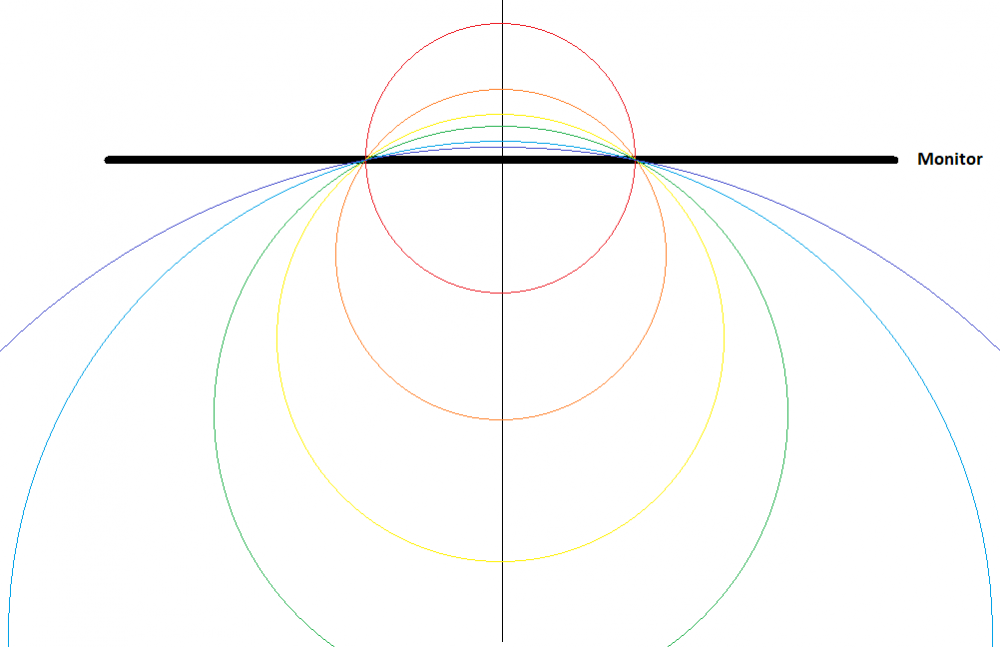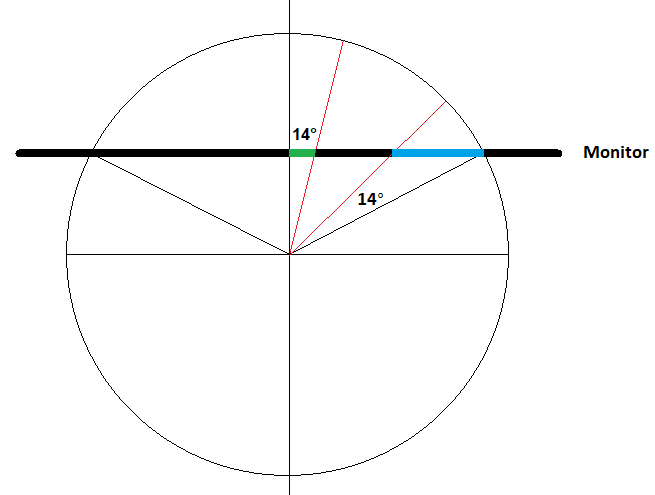Leaderboard
Popular Content
Showing content with the highest reputation on 08/12/2021 in all areas
-
1 point
-
1 point
-
Name: Tom Clancy's XDefiant Website: https://www.ubisoft.com/en-us/game/xdefiant Status: Closed Test Release date: Closed Test starts August 5th, 2021 Availability: Closed Test is Invite Only, full game Free to Play1 point
-

Big update, vertical sensitivity support is finally here!
Pyroxia reacted to DPI Wizard for a topic
While this is a feature most probably won't use, it was important to integrate it into the calculator so it can fully support every aspect of the sensitivity settings in games. Over 100 games have been updated to support vertical sensitivity! If you notice a game that does support it but haven't been updated in the calculator, let me know! This feature have three settings: 1:1 is keeping the scaling of the vertical sensitivity the same as the horizontal. This is how the calculator has always working up until now, so just keep it at 1:1 if you don't want to use this feature and make everything behave like before. "Scale" is probably the most useful and simple method if you want to use this feature. It simply scales all vertical sensitivity to the percentage chosen. If you for instance want to mimic the behavior of a lot of Unreal Engine 4 games (like ARK) you can simply set this to 70%. This will for those game that is doing this by default result in the same X and Y sensitivity value. Finally we have "Custom" which reveals a Y axis selection for all the different aim options. With this feature you have the ability to both set a preferred scale percentage for each option, OR you can select a different matching method all together. If you for instance want ADS horizontal to match MDH 100% and ADS vertical to match MDV 100% you can this with the "Custom" option. "Custom" with all Y axis set to scale and the same percentage is exactly the same as selecting "Scale" and setting that percentage.1 point -

Viewspeed v2
Slooooth reacted to potato psoas for a topic
Is there another forum we have migrated to? I notice Drimzi edited all his posts so not sure if he has started another forum with a better idea or if he just gave up trying to find a solution. Either way I'd like to reflect on some of the things we've talked about in this forum... When solving any problem there are two ways to go about things: The first way is to start with a set of assumptions and logically define a method. (induction) The second way is to gather data about various methods and identify patterns in the data to help us define a method. (deduction) These two methods of science work interchangeably to come to a conclusion about things. One of the problems with our discussion has been that we are too heavily defining the solution based on method number 2. It's been useful for collectively defining the basic skeleton of our conversion method (we can all agree that the correct solution lies somewhere between 0% and 100% monitor match, keeping in mind, for many games that use Hdeg 4:3, monitor match is dependent on aspect ratio). But we've gotten to a point where asking for a consensus about which formula is best isn't going to work anymore. At this point it may very well be personal preference, but I'd like to try addressing some of our assumptions as this might help clarify what we are looking at. What do we know about aim so far: FOV is added and cropped depending on your aspect ratio, so cm/360 should theoretically remain the same no matter what aspect ratio you use. 0% MM and converting based on the VFOV are aspect-ratio dependent methods (if the game uses rectilinear projection). 2D can be represented as 0 FOV. At 0 FOV the circumferential rotation is equally distributed so it is best to use 100% MM at 0 FOV. At 180 FOV the distortion is completely squished in the middle, so theoretically it is best to use 0% MM at 180 FOV. As we approach 0 FOV all the common methods converge so it doesn't really matter which method we use past 30 FOV as they will all feel exactly the same. It matters more how the methods feel at higher FOVs because this is where the results differ the most, and as such, we should be testing our "feels" at higher FOV rather than 90 FOV and especially not 30 FOV. So knowing this, we need to address some questions to define the assumptions we have about what makes aim consistent and allows us to develop muscle memory: How does our brain perceive "sensitivity"? Is it retaining the same cm/360, screen distance matching, synchronizing FOVs using the gear ratio, maintaining Viewspeed, maintaining speed at the crosshair, or something else? How do we compensate for distortion? And how does it relate to different projection methods? Does it matter if our formula can never be perfect? How good is the brain at adapting? I don't think these are all separate questions, they all need to be addressed at the same time. I know the correct formula is so hard to prove without testing, but I really think we need the ideas to make sense first and foremost. It should get to a point where we don't even need to test with our mouse to know it's the correct method. I also think something we need to remember is that if it weren't for the fact that most games use rectilinear projection then we would have a different set of problems. I think nothing will be as perfect as we want it to be. There is no such thing as a perfect conversion method. It is dependent on the projection method. We don't live in a perfect world - we have to make do with the cards life has given us. We have to "pick our poison". But this doesn't mean we can't try our best and pick the "best poison"... So we need to make sure we address the assumptions before we continue on our discussions. One of the biggest things we should finalize is: How does our brain perceive "sensitivity"? One of the concepts we've been using to convert sensitivity has been to maintain "sensitivity". So I thought I might give my opinion on some of the methods: cm/360 Method: This one is probably the easiest to disprove because you really can tell by feel that this is incorrect but like I said, we should prove by idea and not by feel. So I'll explain the reason behind this: as we approach 0 FOV the sensitivity should slow down, and as we approach 180 FOV the sensitivity should speed up. But if your sensitivity stays the same, lower FOVs will feel too fast and higher FOVs will feel too slow. You can represent FOV with circles going around the edges of your monitor, as shown in this diagram: (the bigger the circle the lower the FOV and the greater the cm/360) Gear Ratio Method: This one makes the most sense in theory, having all your FOVs synched together like the gears on a pulley, and from testing it has been found to yield exactly the same results as 100% MM, which I stated before would be the perfect method if the distortion was corrected and every point on the monitor was equally distributed. So this method actually would be perfect if it weren't for distortion. But since we are compensating for rectilinear distortion, the problem with this method and 100% MM is that it is far too slow at the center of the screen for higher FOVs. The same degree of rotation from the middle of the screen and from the edge of the screen translate to movement that is too slow at the center of the monitor in comparison to the edge of the monitor as you can see in this diagram: 0%MM Method: The 0% MM method suffers from the same problems as 100% MM but just in reverse order - too fast at the edges. It might actually be worse than 100% MM because at least 100% MM has a limit to how slow it can become as it approaches 180 FOV, whereas with 0% MM, the sensitivity also approaches 0cm/360. And if you were to convert your 2D sensitivity to 90 FOV using 0% MM then the lower FOVs would feel far too slow. The plus sides to this method is that it is aspect-ratio independent and the center of the crosshair feels the same - which is important when you want to maintain your consistency to micro-adjust. However, I personally think, apart from the fact that it is aspect-ratio independent, if you are going to choose a method that works best for aiming at the crosshair then you should use 20%, or something similar. This is because, when you are reacting to movement, the target is already off the center of your crosshair. My method: One of my main assumptions with developing this method has been the idea that we do not only aim at certain areas of the screen. A lot of the time we are snapping to various targets outside of our crosshairs. This is especially true in games like osu! and aim training where you are moving around the entire monitor. A big part of aim is not just to make micro-adjustments at the crosshair/cursor, but to utilize your muscle memory and snap to multiple targets in quick succession on the entire monitor. There's no point in using 0% MM if you keep under/overshooting your targets. So what did I do? I created a simple formula to find the "middle ground" monitor match percentage, the point on the monitor where the distribution of distortion is equally split into two sections. What this does is it equalizes the entire screen so that the crosshair is not too slow and the edge of the monitor is not too fast - it is equally incorrect. It's still not perfect, but I think this is the best all round "poison". It minimizes the flaws of each method and allows you to use both playstyles. And in play testing I found that the center of crosshair was fine - it did not feel significantly different going from 90 FOV to 2D, and yet the rest of the screen didn't feel too fast like with 0% MM. Keep in mind that you can use either HFOV or VFOV with this method. But using VFOV would make it aspect-ratio independent of course. Aspect-ratio independence: Hear me out on this - I really don't think your method needs to be aspect-ratio independent. As I said before one of the assumptions I made was that I wanted to use the entire screen. It's not like you are going to jump back and forth between 4:3 and 21:9 aspect ratios all the time. The aspect ratio you use isn't going to change. If you really wanted to work around this, you could just get a 1:1 aspect ratio monitor. But I don't think there is a point, because as I said - you have that extra screen space because you are going to use it... aren't you? Just because 0% MM is the only truly aspect-ratio independent method doesn't mean it's the best method. Other methods: One of the assumptions that was made by Drimzi was that we perceive things in terms of 3D. I have to disagree - our eyes perceive in 2D. We live in a 3D world but what we are actually seeing are 2D images with our eyes. So when it comes to muscle memory, you are expecting to move a certain distance on the monitor based on how much you move the mouse. But one of the interesting things, as I mentioned earlier, was that the method that matches based on 3D rotation - gear ratio method - would actually be correct if the gameworld projection was undistorted. So I think, 3D and 2D work together, but it's just the distortion that prevents this. I really don't think there's another way to reckon perceived sensitivity in light of the distortion but if anyone has any ideas, then I'm all ears. Conclusion: I mean, if game developers corrected the distortion then we wouldn't even be having this discussion because the obvious answer would be to use 100% MM. We really should tell developers to program their games properly. Ditch the rectilinear projection method and come up with something entirely new that has no distortion. Unlike correcting pictures from actual camera lenses, I think this should be very easy to do. I'm open to being wrong about the things I've said, but I really think we should take a more inductive approach to this problem. It's clear to me now that it's a pick your poison kind of thing. But I believe there is a best poison. It's not exactly a preference, but I'm seriously okay with people using whatever the heck method they want to use. I'm more concerned about changing the way we make games.1 point