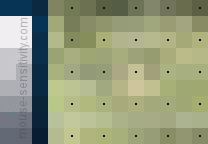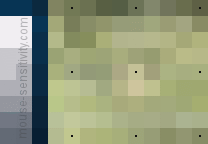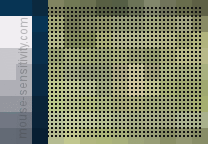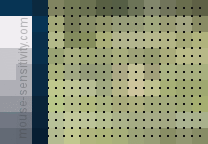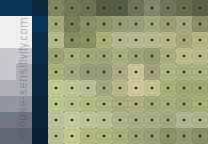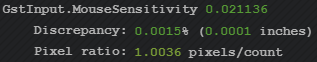Leaderboard
Popular Content
Showing content with the highest reputation on 02/22/2020 in all areas
-

Pixel ratio - are you pixel skipping?
Avato and 2 others reacted to DPI Wizard for a topic
Just added a new feature for advanced and advanced plus modes where you can see your pixel to count ratio. Default mode will show the maximum for any aim, while advanced mode will show details for each aim. A pixel ratio of 1 means that your crosshair moves exactly 1 pixel for every count: Going lower means an even smoother movement, like 0.5 pixels/counts: Or 0.25: Ideally you should not be over 2, as that theoretically means you are unable to aim directly at something on the pixel you skip. Shown here as 2 pixels/count: And 4 pixels/count: Now as mentioned this is theoretical, the reality is that even at 2 pixels/count variations such as bullet spread will in most games far outweigh this pixel you can't aim at. Also for this to have any real impact you have to aim at something 100-150+ meters away without a scope. So the bottom line is that it certainly doesn't hurt to make sure the pixel ratio is below 1, but it is by no means critical. Over 2 should be avoided.3 points -

Call of Duty: Modern Warfare (2019)
Insido and one other reacted to TheNoobPolice for a topic
USA is the BF name for the feature, in CoD it's called Relative Aiming. I can't tell you what will feel right for you, but.... if you play with USA ON in BF on default 133% Coefficient, you should try setting CoD to Relative ADS and Monitor Distance Coefficient to 1.33 and ADS sensitivity transition to Gradual. If you play BF with USA OFF and with Zoom Transition Smoothing On, set CoD to Relative and Monitor Distance Coefficient 1.00 and ADS sensitivity transition to Gradual. If you play BF with USA OFF and with Zoom Transition Smoothing OFF, set CoD to Relative, Monitor Distance Coefficient to 1.00, and ADS sensitivity transition to Instant. That would be my best guess.2 points -
1 point
-

Game request archive
VertexArray reacted to DPI Wizard for a topic
Dungeon Defenders and Aimgod is in!1 point -

Conversion method guide. (and other FAQ's)
Cartersian reacted to Drimzi for a topic
Ideally you would keep the distance to rotate a full revolution the same, but it's currently not practical. When you zoom in a game, the monitor doesn't move forward and back, all it does is reduce the angle of view. Since the monitor doesn't grow or shrink to change the angle of view, the game zooms. If the monitor did move forward and back, or if a change in FOV resulted in the monitor physically growing/shrinking, you could keep the 360° distance and it wouldn't feel too fast or too slow. Since the monitor size is constant, changing the angle of view results in a change in zoom. It's the only way to do it. You can think of the monitor as a window to the game world. The size of the window is the aperture, the pixels is like a mesh screen-door. You don't base the sensitivity on any properties of the window itself, but you base the sensitivity on the change of the game world. When you change the FOV of a game, you change the zoom (focal length when you include physical measurements). Scaling the sensitivity by the tangent (0% monitor distance match) will scale the sensitivity by the change in zoom. Changing the physical size of the window (monitor size), you also scale the sensitivity as it is a change in focal length. Not directly using 0% monitor distance match, since that is only based on zoom, but by changing the physical sensitivity (mouse CPI) in addition to 0% monitor distance match. The fault with 0% monitor distance match is when you change FOV on the fly, like when you aim down sights or use a scope. Your comparing a zoomed state to a non zoomed state, where the scale of everything is different. The sensitivity will feel different relative to each other, as you have to scale your mouse input proportionately with the change in scale. The sensitivity would only feel identical if you moved the character forward/back to counter the zoom, and compare with identical scale. As seen in this video. So 0% is the way to go if you want to convert Hipfire. You can also convert with 360° distance if that is a preference that you want to keep. If you want to keep the mouse input relatively the same when you change FOV on the fly, that's where Viewspeed comes in handy. It scales based on the chord length. This is the method that you would want to use instead of Monitor Distance Match, if you wanted the 'window to the game world' to influence the sensitivity. Your mouse input will not scale proportionately with the zoom. Instead, you wouldn't scale it at all. The result will be completely wrong for Hipfire, but when comparing sensitivity relatively before and after a change in FOV, it becomes useful. Subconsciously, you would want to scale your mouse input according to the change in image, so you would probably scale your mouse input to some degree, how half-assed of an attempt at doing so, depends on the person. This makes Viewspeed feel too fast. I actually just made a solution to this in another post, where you specify how much you need to scale your input by, 0 proportionately with the change in image (zoom), or none at all (viewspeed). You can't increase the FOV, but you can change the zoom. Just reduce the resolution, with black bars, to change the aperture (the physical size of the window to the game world). Scale the sensitivity by the change in aperture size. You can make it the same as a higher FOV game, but the extra FOV is just blackness instead. With this method, you can make every game have an identical focal length, despite having different angle of view. This is the only way to keep 360° distance identical in every game, using different FOV, and have it feel the exact same.1 point -

OSU TO FORTNITE
montagnini reacted to DPI Wizard for a topic
You are not using the same conversion method all the way, that's why you get a different result. If you set all the conversions to MDV 0% you will get the same result, but you have the Normal conversion set to 360 distance. Since the FOV in FPoSu and Fortnite is different this is where the difference is.0 points