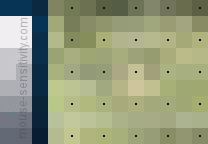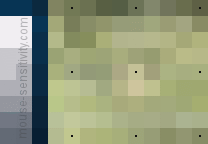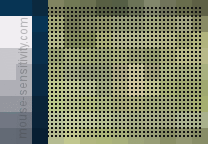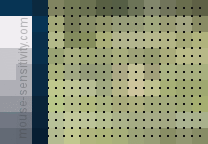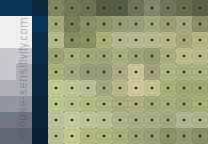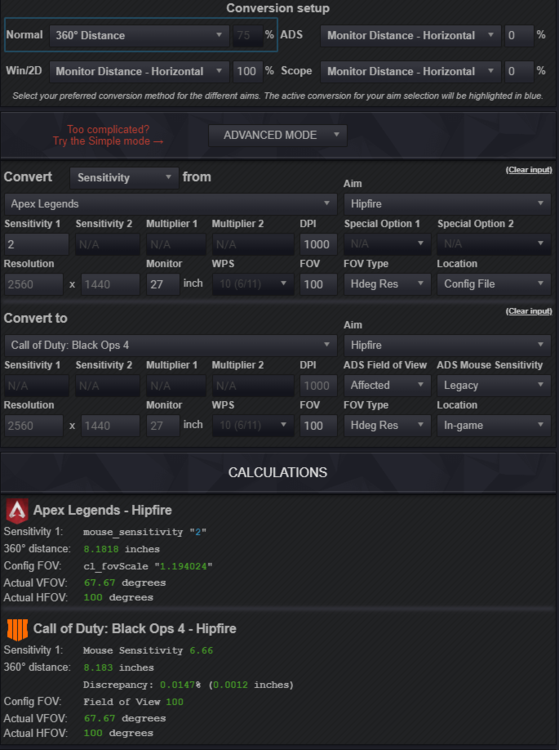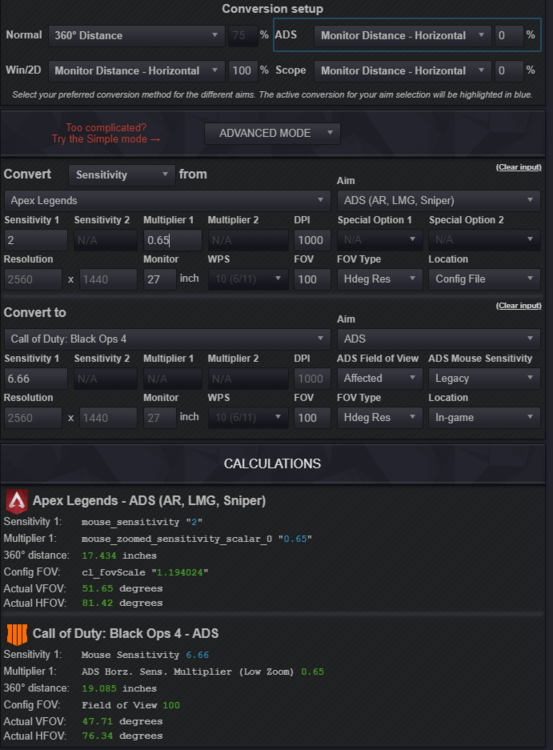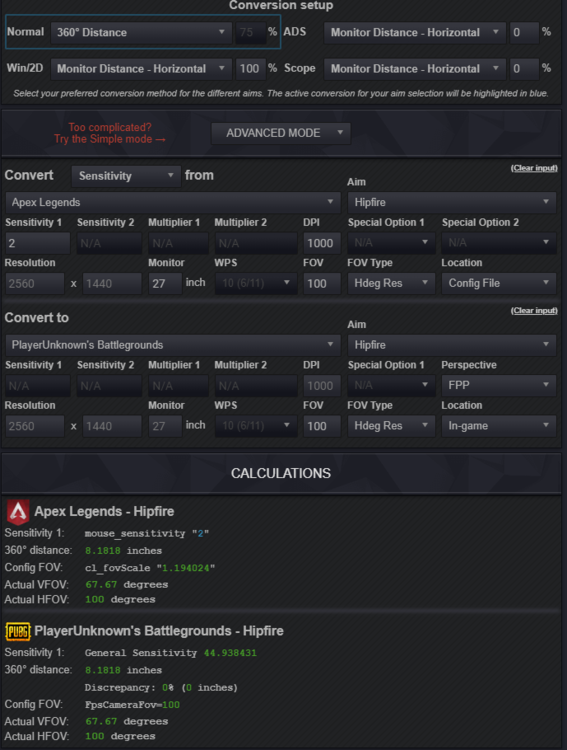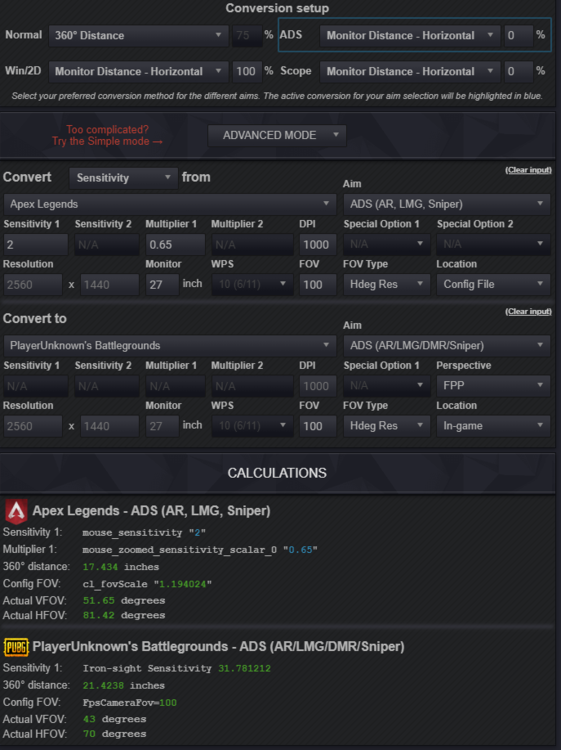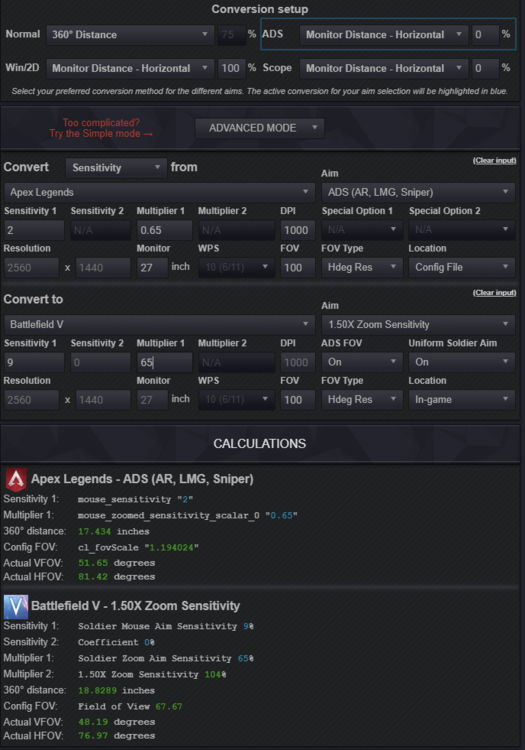Leaderboard
Popular Content
Showing content with the highest reputation on 04/15/2019 in all areas
-

How sensitivity works
kiwi0192 reacted to DPI Wizard for a topic
What is sensitivity? A common misunderstanding is that mouse sensitivity adjusts the speed of the input from the mouse, or the speed of your crosshair/character movement. While increased or decreased movement speed is the primarily perceived effect, what it really does is modifying how far each count from the mouse moves your crosshair. When you are adjusting the sensitivity, you are actually defining a grid to which your movement snaps. The lower the sensitivity, the finer the grid. This is sensitivity The animations on the left show the actual in-game movement for a 1 degree turn in Battlefield 3 with a resolution of 1920x1080 and a FOV of 90. 1 degree with these settings equals 12 pixels. The image on the right display the actual pixels and crosshair movement from the animation, and the black dots represent the grid as defined by the sensitivity. As you can clearly see, lower sensitivity gives you a finer grid, which again gives you more accurate aim and smoother movement. Even at a 1:1 ratio between the grid and pixels, the movement is quite choppy. Sensitivity: 0.627370 | Counts/degree: 3 | Pixels/count: 4 Sensitivity: 0.311185 | Counts/degree: 6 | Pixels/count: 2 Sensitivity: 0.153093 | Counts/degree: 12 | Pixels/count : 1 Sensitivity: 0.074046 | Counts/degree: 24 | Pixels/count: 0.5 Sensitivity: 0.034523 | Counts/degree: 48 | Pixels/count: 0.251 point -

PWND
NovaTitan reacted to DPI Wizard for a topic
I just checked the game, and it's no longer needed as they have fixed acceleration. I've also updated the sensitivity formulas so they are 100% correct now. (The file is located at %LOCALAPPDATA%\PWND\Saved\Config\WindowsClient btw, but it's useless now).1 point -

Having a hard time understanding this tool
Its_My_Purpose reacted to DPI Wizard for a topic
They are the same, but most games do not use this scale. What you want to do is convert directly from ADS to ADS. First convert hipfire to hipfire to get the base sensitivity (this is just an example, adjust your values according to your settings): Then convert from ADS to ADS using the calculated hipfire sensitivity: As you can see in this case you will get 0.65 in both games. For PUBG it would be like this: And for BFV like this (will also work with 0.65/65 if you set USA to 0) Zoom sens is 104% because of lack of decimals for hipfire.: No, this method does not work for Apex, but it does work for some games.1 point -

Minecraft
WhoCares? reacted to DPI Wizard for a topic
Bedrock (Windows 10) edition is added now! The sensitivity scaling is really weird, so expect calculations to be up to 1.5% inaccurate. I've also set the minimum sensitivity to 0.02 since it becomes very inaccurate below that. In-game sensitivity is also added for both editions, and the config file calculation for the Java version now supports the FOV multiplier for better accuracy.1 point -
It is recommended to use 360 distance for hipfire (for consistent navigation, looking around, turning 180 degrees, etc), and 0% MDV from hipfire to scopes/ads (preserves how sensitive the mouse feels). You can also do 0% MDV for everything, but the required mouse movements for different games can quickly become a pain in the ass. Although it feels the same, some games may require large arm movements due to a low FOV, and some small wrist movements due to an extremely high fov. If you are mixing methods, don't use the All conversion. The scopes will be matched to OW, rather than matching to Fortnites hipfire. With a 0% conversion, it should be matched with the hipfire, so that it feels seamless the moment you rightclick, with no relative change in sensitivity. You have the Fortnite hipfire 360 matched, which will feel a lot more sensitive due to the FOV, and then when you rightclick, it switches to the sensitivity of OW.1 point