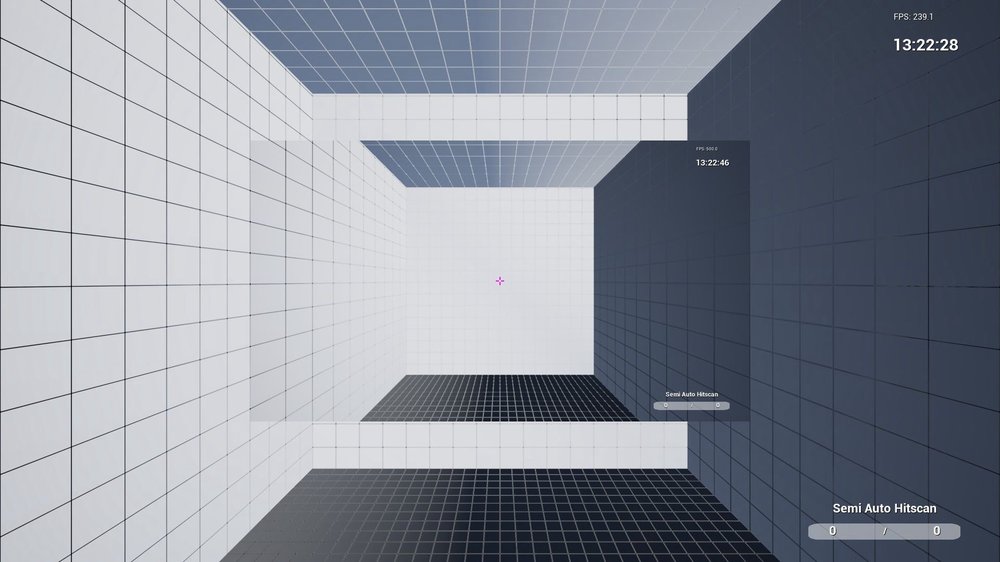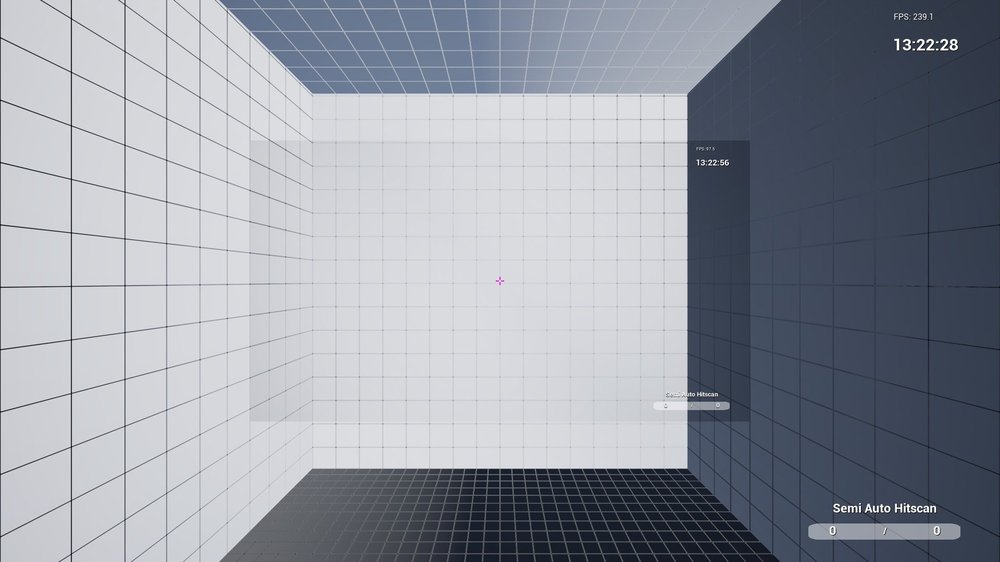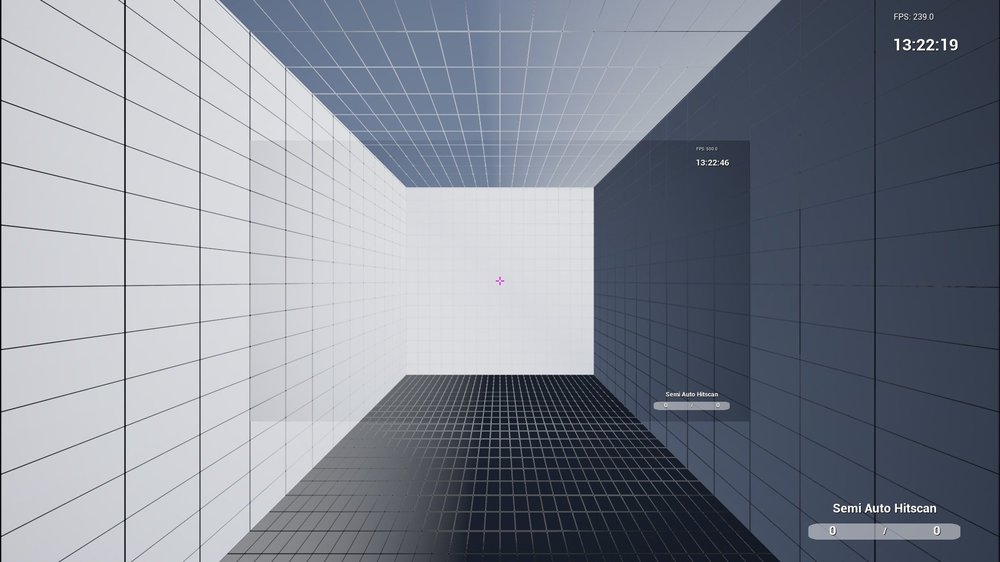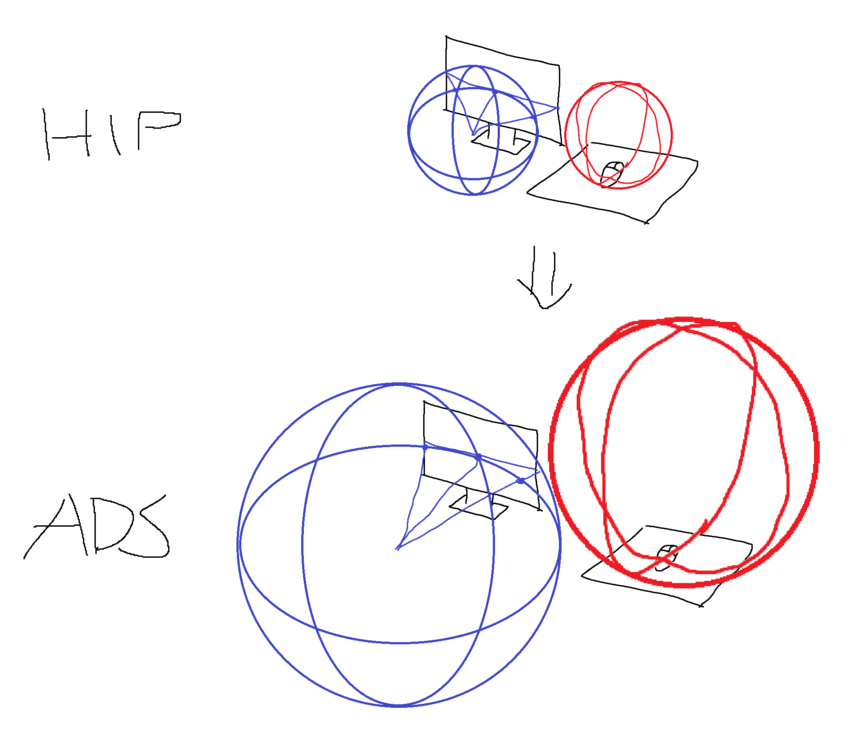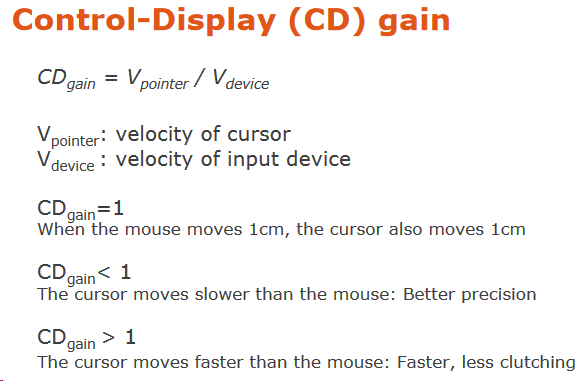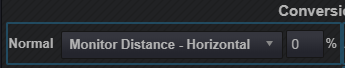Leaderboard
Popular Content
Showing content with the highest reputation on 01/31/2019 in all areas
-
The Sensitivity Rating (A comparator for perceived sensitivity) The Sensitivity Rating is a best-effort value used for measuring and comparing the perceived sensitivity. For 2D, the sensitivity rating is called 'Control-Display Gain' (CD Gain). For 3D, the sensitivity rating doesn't really have a term. 'Curvature Focal Length Product' (CFLP) has been suggested to me. The 360° distance (cm/360°, cm/rev) is not a measurement of sensitivity. It is just the distance to rotate one revolution. It can't be used for comparison reasons and you can't just preserve the 360° distance and expect the mouse to feel the same. An identical 360° distance at a low and high magnification will result in a higher sensitivity rating for the low magnification and a lower sensitivity rating for the high magnification. The 360° distance is only useful to imagine and preserve the general mousepad utilisation and mouse swipes used for navigation. If you want to know what your sensitivity rating is, you can use this calculator. Ignore the whole graph thing. Just look to the results in the left column. Fill in the variables. Look for the CD Gain value for 2D and 3D. The default values have a 4.45 sensitivity rating. Measuring 2D Sensitivity (Control-Display Gain) 2D sensitivity is measured as the ratio between mouse and cursor velocity (or displacement). To calculate the 2D sensitivity, you need to know the following: Mouse CPI (the number of counts reported by the mouse after an inch of displacement) Windows Pointer Speed (the number of counts required to increment a pixel) Monitor Size and Resolution (to find the distance of a pixel) Visualisation: Mouse moves 1 unit, cursor moves 1 unit. There is a 1:1 ratio, or a 1 Sensitivity Rating. Mouse moves 1 unit, cursor moves 3 units. There is a 1:3 ratio, or a 3 Sensitivity Rating. Measuring 3D Sensitivity (Curvature Focal Length Product) 3D sensitivity is measured as the ratio between the virtual projection circumference and the physical sensitivity circumference (cm/360°). To calculate the virtual projection circumference, you need to know the following: Game field of view (to calculate the focal length in pixels, which is the radius for the virtual projection. 2pi * radius = circumference) Monitor Size (to know the size of a pixel, and convert the focal length to a physical measurement) To calculate the physical sensitivity circumference, you need to know the following: Mouse CPI (the number of counts reported by the mouse after an inch of displacement) Rotation Increment (the degrees rotated per count) Visualisation: Virtual projection circumference, focal length, and field of view. Visualisation: The ratio between the virtual projection and physical sensitivity in a spherical form, and how the ratio should be preserved when changing field of view (achieved with MDV 0%). If the virtual projection and physical sensitivity have the same circumference (they are the same size sphere), then it will be a 1:1 ratio, or a 1 Sensitivity Rating. If the virtual projection has a 3x larger circumference than the physical sensitivity, then it will be a 1:3 ratio, or a 3 Sensitivity Rating. Why MDV/MDH 0% is the correct conversion 0% preserves the sensitivity rating. It scales the physical sensitivity circumference by the change in the virtual projection circumference (2pi * focal length). When you change the field of view, what happens is the game zooms in or out to fit the desired angle of view into the monitor space. It accomplishes this zoom by changing the radius (focal length). When the field of view changes, there are many observable properties in the image that change: Scale (the size of objects relative to the monitor) Velocity (the speed that objects move relative to the monitor) Curvature (the amount of virtual projection curvature relative to the monitor) These properties don't scale by the change in field of view itself, but rather the change in focal length. It makes sense that the physical sensitivity will also change by the same factor. The change in field of view itself has no impact on your perceived sensitivity. You can obstruct some of the field of view with black cardboard, cropping the visible field of view from a 16:9 aspect ratio to a 4:3 aspect ratio and the sensitivity will feel the same. Sidenote: The term '0%' is only used in this post because that is the option in the mouse-sensitivity.com calculator that scales by the change in focal length. The idea of '0% Monitor Distance' is the completely wrong framework (2D). It results in the correct answer, but it implies that the sensitivity is only correct under the crosshair, and incorrect everywhere else. It also implies that scaling by the change in field of view itself results in the sensitivity being correct for different points on the screen. This is false. Distance is not sensitivity, 2D distance is meaningless, and 2D distance is only observable in the rarest most cherry picked case. Hopefully in the future, the method will be separated from the 2D framework. Why 0% can still feel 'wrong' or uncomfortable General navigation is the most obvious. Different games have different field of view restrictions. If you convert 0% for hipfire, you will end up with a different physical sensitivity circumference for each game. This results in different mousepad utilisation and mouse swipes for general navigation. Low field of view games can become a chore, with big swipes just to look around. In this case, preserving the 360° distance instead can be more optimal for performance. It will be perceived sensitivity that will change with the focal length rather than the physical sensitivity. For aiming however, the difference in feeling that you get is due to the image curvature rather than the sensitivity itself. The higher the field of view, the more curved the image will be, and vice versa. Here is an extremely low fov, where only a tiny portion of the virtual projection sphere being projected onto the screen, which results in a very flat image. Even if you convert the sensitivity properly, you are aiming on a different curvature. Preserving the sensitivity is not enough to preserve aim performance, you still have to learn how to aim at different curvatures. Why Monitor Distance Matching isn't helpful Monitor Distance Match is matching a 2D screen space distance. You don't perceive rotational distance as a 2D distance. You don't move the camera's position in 3D space, you rotate it. It's only observable as a match in 2D screen-space distance if you do pure scripted vertical (pitch) movement. Pure scripted horizontal (yaw) movement can work too your pitch must be ~0. If you look up or down, yaw will follow follow an ellipse, making you spin like a ballerina. That horizontal point on the monitor that you were matched to is now impossible to reach. The scaling curve has no correlation with how the sensitivity feels. Change the field of view and sensitivity in real-time and the sensitivity will feel like it is fluctuating. Mouse-Sensitivity.com & Cross-Monitor Conversions Just be aware that the mouse-sensitivity.com calculator doesn't support cross monitor conversions for perceived sensitivity. 0% will only scale the relative change in focal length, it doesn't scale by the focal length itself. You can't use mouse-sensitivity.com to convert other people's sensitivity if the monitor size is different. Here is a picture of two different monitors (one is half the size of the other one) using the same field of view. The calculator doesn't know that these are different things. It just looks at the field of view number and thinks its the same. It will give you the wrong result. You will actually need two different cm/360° here, contrary to what the calculator says. Here, the small monitor has reduced the fov to match the focal length of the large monitor. Here, the large monitor has increased the fov to match the focal length of the small monitor.3 points
-

Should I use viewspeed or monitor distance for muscle memory?
ayefinzherb and 2 others reacted to Drimzi for a topic
This is an old thread full of misconceptions and bad ideas. 0% will always be the only way to convert the sensitivity. Anything else is generating a new sensitivity that preserves a characteristic of the old sensitivity. You got two viable options for consistency: Convert 0% from a single source to everything. One universal sensitivity. Low fov and high fov games will have different mousing for navigation. Maintain a constant hipfire cm/360° for consistent navigation and convert 0% to ads/scopes (anything that changes the fov) to maintain the same sensitivity relative to the hipfire. You end up having a different sensitivity for each game, but it is muscle memory associated per game.3 points -

PUBG: BATTLEGROUNDS (PlayerUnknown's Battlegrounds)
Skidushe reacted to DPI Wizard for a topic
Couldn't find anything obvious.1 point -

Windows / Desktop
Nameless reacted to DPI Wizard for a topic
1 point -

Game request archive
jabbothehut reacted to DPI Wizard for a topic
Done! Pay special attention to the aiming FOV being the sensitivity 2 value1 point -

Payment Types
Wecting33 reacted to DPI Wizard for a topic
We also offer premium through Kinguin, try there.1 point -
The calculator uses a percentage of your width. If you had a square monitor, then 100% would be identical to 16:9's 56.25%. Just to add, these are the equivalent values for other aspect ratios: 1:1 - 100% 5:4 - 80% 4:3 - 75% 16:10 - 62.5% 16:9 - 56.25% 21:9 - 42.1875% 32:9 - 28.125%1 point