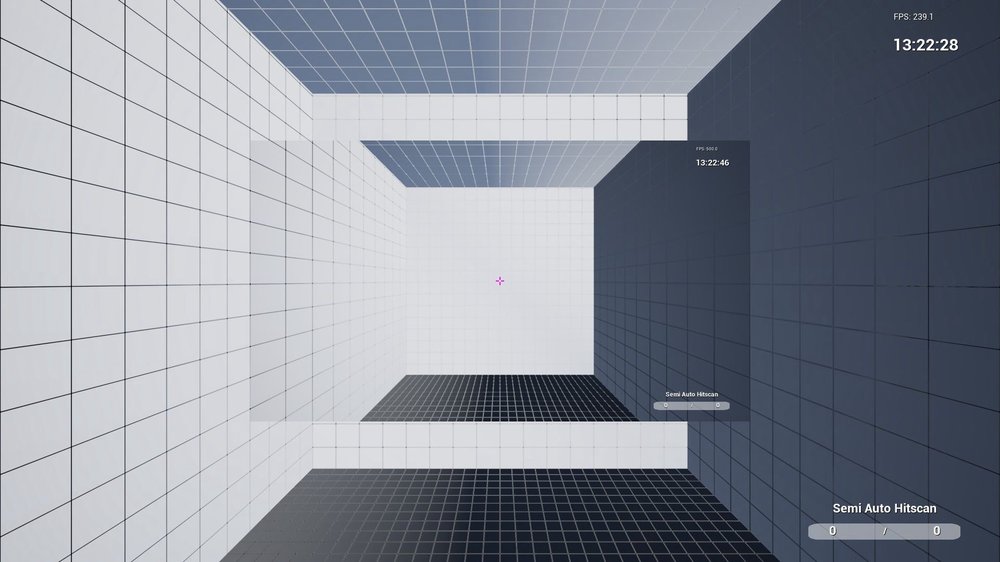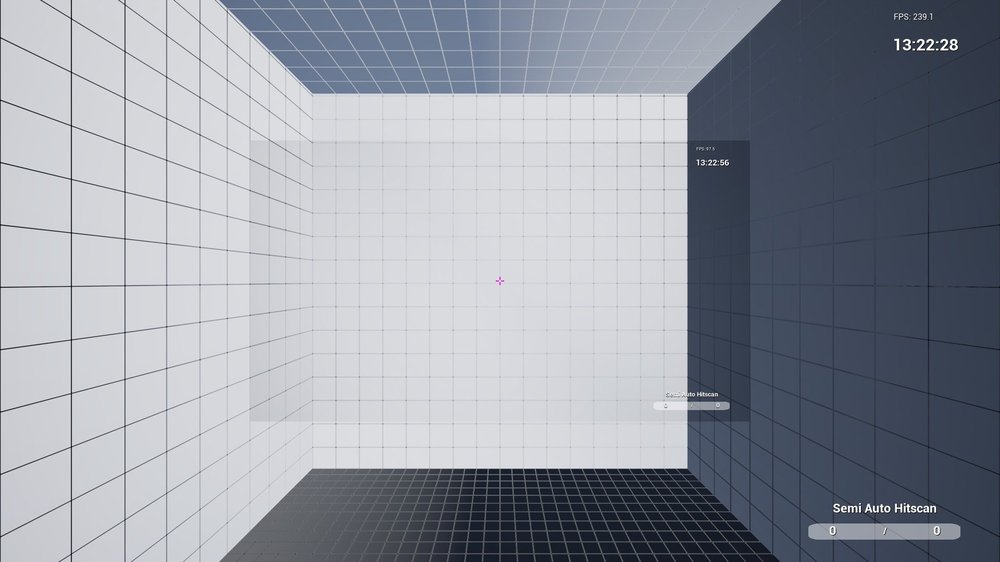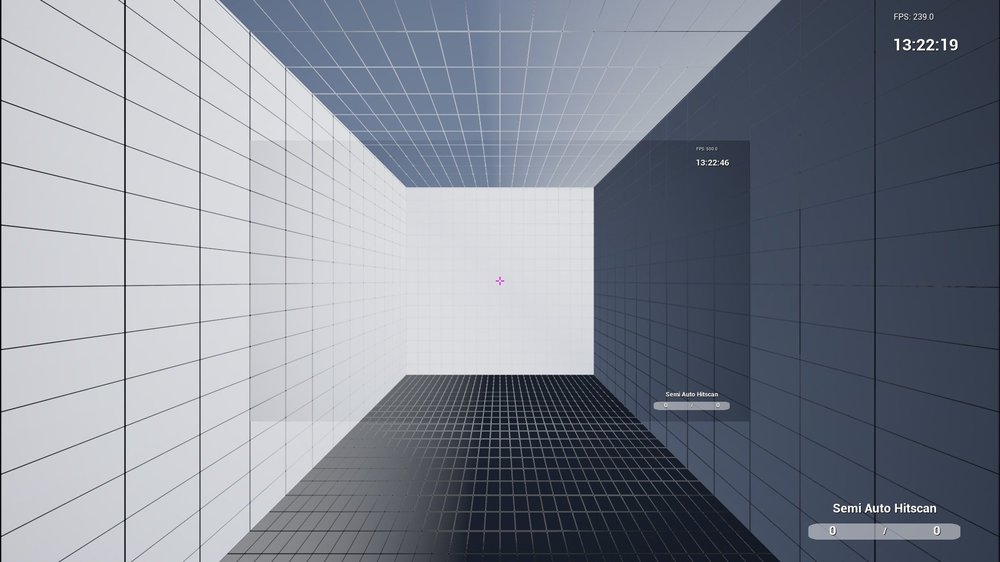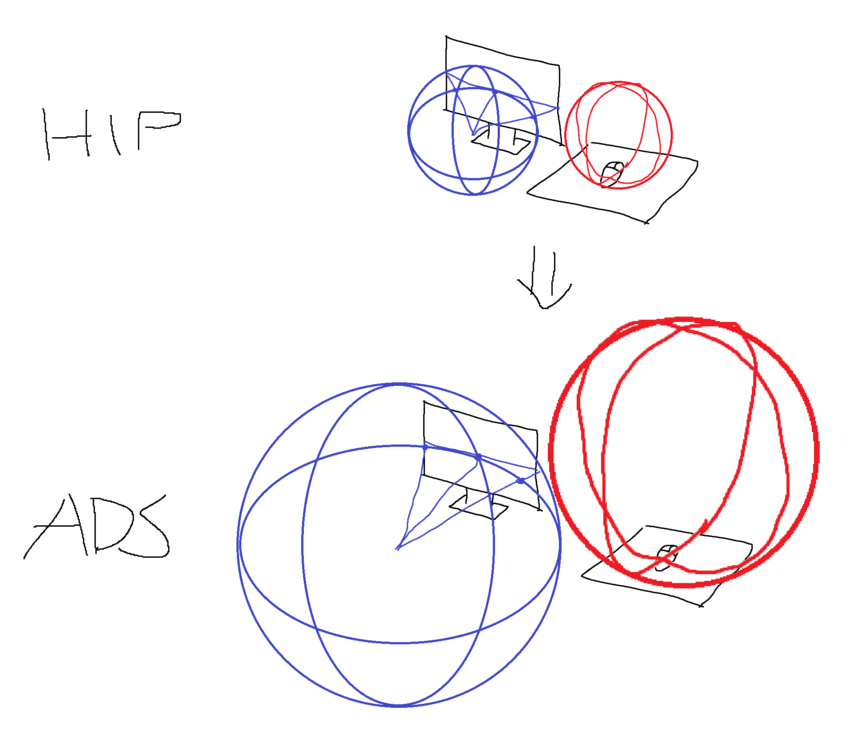Leaderboard
Popular Content
Showing content with the highest reputation on 01/17/2019 in all areas
-
Yes, sensitivity is tied to focal length. You can measure the focal length with pixels, which is a physical measurement since they also have a physical size. So different monitors will need different field of views to end up with the same focal length and sensitivity. The focal length is basically the radius for the spherical image. A high focal length will be a large radius, resulting in a large sphere, and since the monitor size is fixed, it will result in a smaller portion of that sphere fitting inside the monitor space, resulting in a lower fov and an image that has a lower curvature. A shorter focal length is the opposite. Curvature plays a huge role in how the sensitivity feels, which is why even a perfect conversion (0%) to a different focal length still feels different. 2D would be kind of equivalent to an infinite focal length, as it is an image with no curvature. The ratio between the spherical representation of the sensitivity (measure as cm/360 degrees), and the spherical representation of the image, is the actual sensitivity, the 'Control-Display Ratio'. This is often expressed as 'Control-Display Gain', which is how much faster or slower the output is compared to the input. This actual sensitivity is a constant value as long as you convert using 0%. You can find your actual sensitivity using this. The defaults in the calculation is a result of doing a desktop to csgo conversion using 0% for a 24.5" monitor at 1920x1080 and 400 CPI, which results in an identical 2D and 3D Control-Display Gain of ~4.45. Someone may think to themselves that a 1:1 Control-Display Ratio would be optimal, but it will feel incredibly slow, even for just 2D, which is probably due to the mouse mass, friction, etc. Also here are some useful visuals and links: Graphical FOV Converter Spherical representation of sensitivity and image at high and low fov. Small monitor, small fov, large monitor, large fov. Same focal length. Same cm/360°. Same fov, different monitor size. Different focal length. Different cm/360°.2 points
-
I settled on aspect ratio independent 100% monitor match. Since monitors aren't square, for 99.99% of people out there, this is using the vertical fov, not horizontal. It's the same as the "Gear Ratio Method" in potato psoas' post, for example, 90 vfov will have half the cm/360 of 45 vfov. If I remember correctly, this should have been the correct method if you ignored rectilinear distortion, which seems to be impossible to compensate for anyway. After rigorous testing, this felt the best to me, and it still feels the best. In the end, you should be testing each method yourself, as I did, and decide for yourself what the best solution is. I still firmly believe that a method should be aspect ratio independent, as the overall image and distortion is dependent on the 1:1 aspect ratio's fov. The rest is merely added/cropped depending on your monitor, and you can choose to obstruct additional pixels, or use pillarboxing or letterboxing, without affecting anything. I am not saying that a monitor match method that exceeds the 1:1 dimensions is wrong, I am saying if you change the aspect ratio, the results should not change. So instead of imagining the monitor match as a percentage of the horizontal, think of it as a percentage (or coefficient) of the 1:1 aspect ratio, like Battlefield's Uniform Soldier Aiming. 75% of 16:9 should instead be interpreted as a 4/3 coefficient or 133.33%. I removed all past posts because they only applied at the time when they were made. They shouldn't be required for anybody today, and I don't want people reading outdated posts after being bought in by search results or from google. edit: Gone back to Viewspeed v2. After using a better script for testing the scaling, Viewspeed v2 was the ONLY method that actually felt identical at all FOV. The only reason Viewspeed v2 feels slower ingame and faster on desktop is due to comparing a flat, uniform medium to aim on, vs an arc with non uniform distortion, with a lot more information stored in the center.1 point